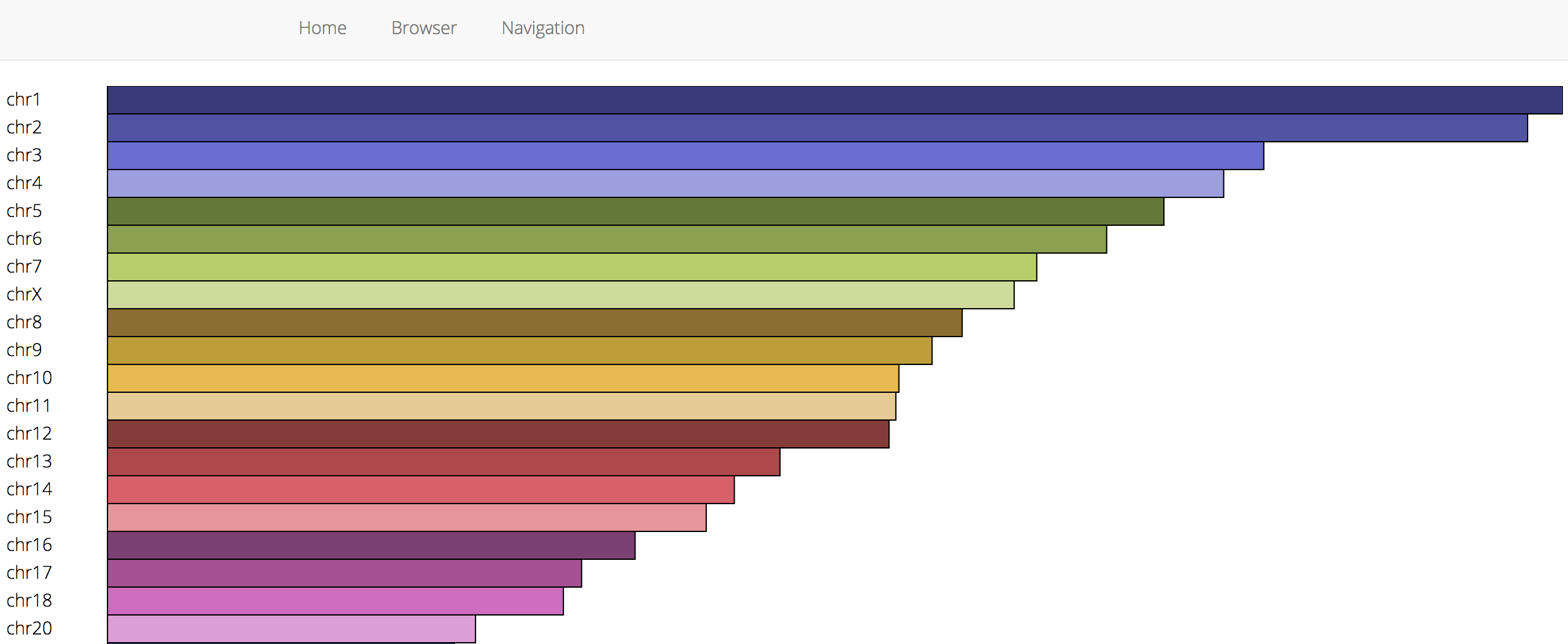#mango
A scalable genome browser built on top of the ADAM genomics processing engine. Apache 2 licensed.
mango visualizes reads, variants, and features using Pileup.js.
mango uses IntervalRDDs to perform fast indexed lookups on interval-keyed data.
You will need to have Maven installed in order to build mango.
Note: The default configuration is for Hadoop 2.6.0. If building against a different version of Hadoop, please edit the build configuration in the
<properties>section of thepom.xmlfile.
$ git clone https://github.com/bigdatagenomics/mango.git
$ cd mango
$ mvn clean package -DskipTests
mango is packaged via appassembler and includes all necessary dependencies.
Running an example script:
From the main folder of mango, run ./example-files/run-example.sh to see a demonstration of chromosome 17, region 7500000-7515000.
For help launching the script, run bin/mango-submit -h
$ bin/mango-submit -h
Using SPARK_SUBMIT=/Applications/spark-1.6.1-bin-hadoop2.4/bin/spark-submit
reference : The reference file to view, required
-feat_file VAL : The feature file to view
-h (-help, --help, -?) : Print help
-parquet_block_size N : Parquet block size (default = 128mb)
-parquet_compression_codec [UNCOMPRESSED | SNAPPY | GZIP | LZO] : Parquet compression codec
-parquet_disable_dictionary : Disable dictionary encoding
-parquet_logging_level VAL : Parquet logging level (default = severe)
-parquet_page_size N : Parquet page size (default = 1mb)
-port N : The port to bind to for visualization. The default is 8080.
-preprocess_path VAL : Path to file containing reference regions to be preprocessed
-print_metrics : Print metrics to the log on completion
-read_files VAL : A list of reads files to view, separated by commas (,)
-repartition N : The number of partitions
-var_files VAL : A list of variants files to view, separated by commas (,)
Now view the mango genomics browser at localhost:8080 or the port specified:
View the visualization at: 8080
Quit at: /quit
Note that for logging, you must use the /quit url for the log to be produced.