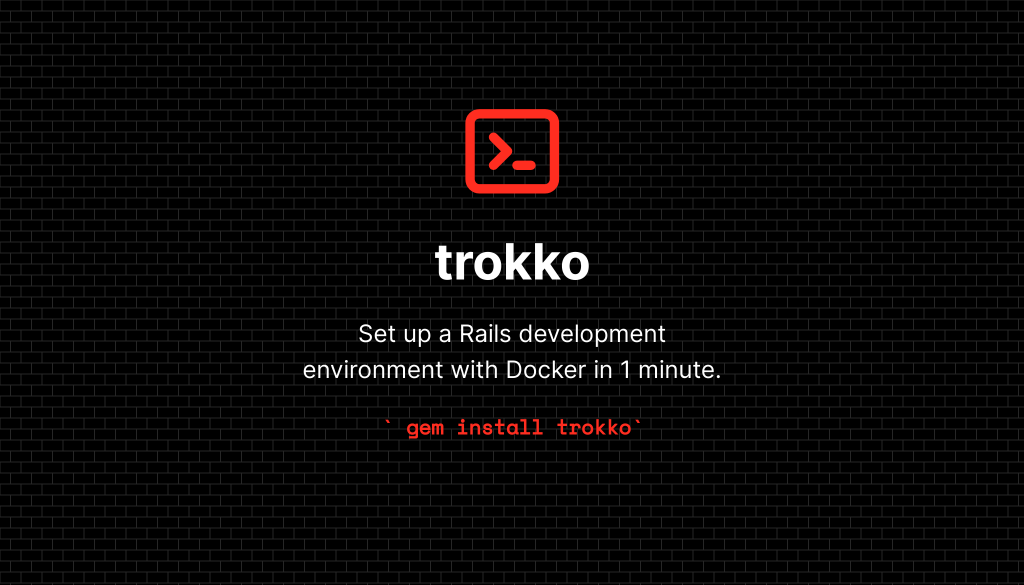Do you think the steps involved in building a Rails application development environment with Docker are too complicated?
The trokko command solves this for you.
The trokko command prepares the specified Gemfile template.
It will prepare a Dockerfile or docker-compose.yml depending on the specified DBMS.
Then, it runs rails new and gets you ready to start development right away.
It takes about a minute.
The installation process is as follows
$ gem install trokko
Usage:
trokko generate [NAME]
Options:
[--ruby-version=RUBY_VERSION] # Ruby version (docker image tag)
# Default: latest
[--db=DB]
# Default: mysql
# Possible values: mysql, postgresql
[--skip-build], [--no-skip-build] # Skip build
[--force] # Force to execute
After checking out the repo, run bin/setup to install dependencies. Then, run rake spec to run the tests. You can also run bin/console for an interactive prompt that will allow you to experiment.
To install this gem onto your local machine, run bundle exec rake install. To release a new version, update the version number in version.rb, and then run bundle exec rake release, which will create a git tag for the version, push git commits and the created tag, and push the .gem file to rubygems.org.
Bug reports and pull requests are welcome on GitHub at https://github.com/snaka/trokko.
The gem is available as open source under the terms of the MIT License.