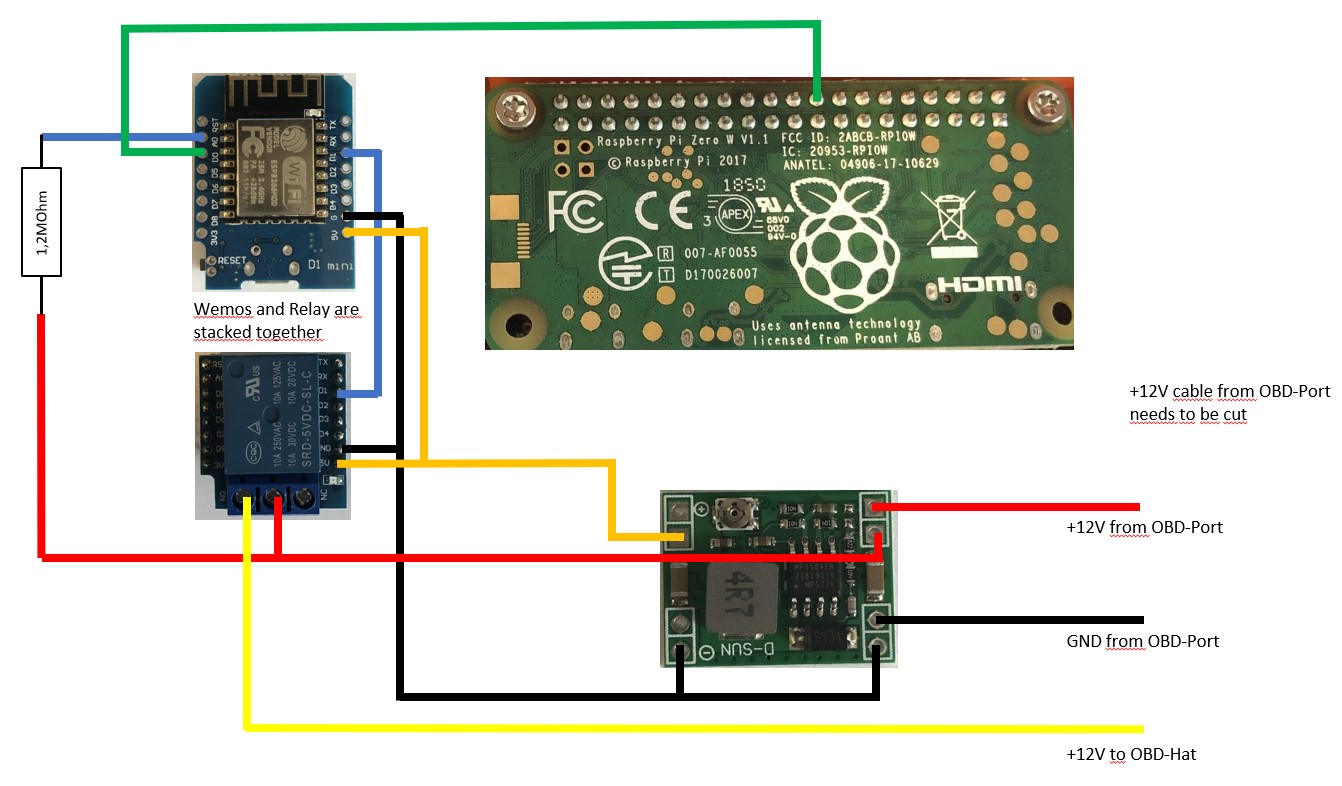EVNotiPi
Python Version of EVNotify
Needed Hardware
- Diamex OBD-Hat https://www.diamex.de/dxshop/PI-OBD-HAT-OBD2-Modul-fuer-Raspberry-PI with flat connector
- Raspberry Pi Zero W with GPIO Header https://www.rasppishop.de/Raspberry-Pi-Zero-W-inkl-40-Pin-GPIO-Header
- OTG cable for Raspberry Pi https://www.rasppishop.de/Raspberry-Pi-Zero-USB-Adapter-Kabel
- DC/DC Step-Down Converter https://www.aliexpress.com/item/5-pcs-Ultra-Small-Size-DC-DC-Step-Down-Power-Supply-Module-3A-Adjustable-Step-Down/32261885063.html?spm=a2g0s.9042311.0.0.57094c4dLTzDDA
- Wemos D1 mini https://www.aliexpress.com/item/D1-mini-Mini-NodeMcu-4M-bytes-Lua-WIFI-Internet-of-Things-development-board-based-ESP8266/32529101036.html?spm=a2g0x.10010108.1000001.12.71c46d4fQAgD9Q
- Wemos Ralay Shield https://www.aliexpress.com/item/1PCS-NEW-Relay-Shield-for-Arduino-WeMos-D1-Mini-ESP8266-Development-Board-WeMos-D1-Relay-Module/32737849680.html?spm=a2g0o.productlist.0.0.2aae2b26AhbDEs&ws_ab_test=searchweb0_0%2Csearchweb201602_10%2Csearchweb201603_52&algo_pvid=5e7c779b-c82a-480b-bdb6-50121bd34f8a&btsid=84c71f9f-6e18-48a9-8f54-6813abeee7ff&algo_expid=5e7c779b-c82a-480b-bdb6-50121bd34f8a-0
- Resistor 1,2MOhm 1/4W
- some heat shrink tube
- small wires in different colors
- 4 screws M2,5x15 (to fix the OBD-Hat into the case)
- 5 screws M2,5x8 self-cutting (for the case)
- Case https://www.thingiverse.com/thing:3660666
- LTE Stick Huawai E3372 https://www.amazon.de/gp/product/B011BRKPLE/
Wemos Sketch
Use Arduino IDE to program the Wemos with the following sketch
/*
ESP8266 Wemos by Kevin Wieland for EVNotiPi
adjusted by Mario Mueller
Recognizes voltage above 12.75V and turns Relay on (Rpi).
Shutdown and turns off
Relay Hat on Wemos D1 Mini.
D0 to GPIO24 Rpi
A0 with 1.2MOhm resistor to +12V
*/
#include <ESP8266WiFi.h>
const int relayPin = D1;
const int shutdownPin = D0;
int pistat = 0;
int counter = 0;
void setup() {
Serial.begin(9600);
pinMode(relayPin, OUTPUT);
pinMode(shutdownPin, OUTPUT);
digitalWrite(shutdownPin, LOW);
WiFi.mode(WIFI_OFF);
WiFi.forceSleepBegin();
}
void loop() {
delay(2000);
int sensorValue = analogRead(A0);
float voltage = sensorValue * (0.0144);
Serial.print("Sensor Value: ");
Serial.println(sensorValue);
Serial.print("Voltage: ");
Serial.println(voltage);
if ( voltage > 12.75 )
{
if ( pistat == 0 )
{
counter == 0;
Serial.println("Power up Rpi");
digitalWrite(relayPin, HIGH);
delay(60000 );
pistat = 1;
}
}
else
{
if ( pistat == 1)
{
counter = counter + 1;
Serial.print("Counter: ");
Serial.println(counter);
if ( counter > 150 )
{
Serial.println("initiate sutdown");
digitalWrite(shutdownPin, HIGH);
delay(3000);
digitalWrite(shutdownPin, LOW);
delay(40000);
counter = 0;
Serial.println("Rpi off");
digitalWrite(relayPin, LOW);
pistat = 0;
}
}
}
}Drawings
Prerequisites
- Python 3
- Python Serial
- Python GPS
- GPSd
- EVNotify API Python Library
Installation
Raspberry Pi
sudo apt-get updatesudo apt-get upgradesudo apt-get install python python-serial python-gps gpsd
EVNotiPi
- Copy
config.template.jsontoconfig.json. Adjust the values for your needs