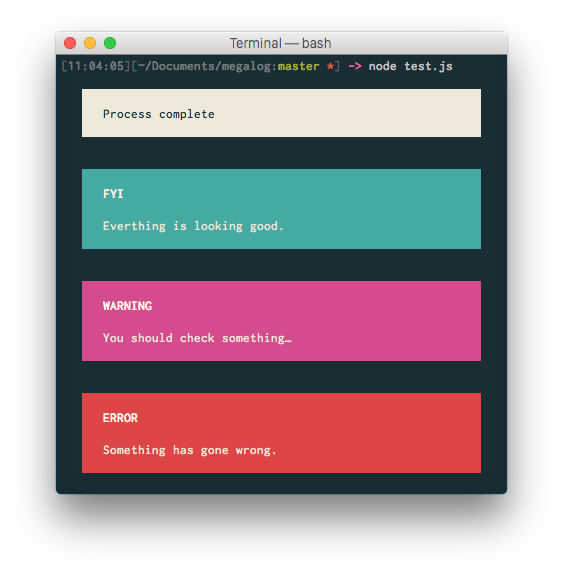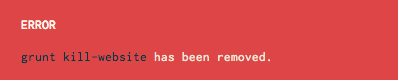Output messages to the console in big blocks; for when you really need to tell someone something.
$ npm install --save megalog
megalog.method(string, [options]);Use in place of console in node/io.js, in the four following scenarios:
var megalog = require('megalog');
megalog.log("Process complete");
megalog.info("Everthing is looking good.");
megalog.warn("You should check something…");
megalog.error("Something has gone wrong.");Markdown-style inline code snippets will be hightlighted:
megalog.error("`grunt kill-website` has been removed.");You can override the defaults with an optional parameters object, as a second argument:
headingadds or overides the heading
MEGALOG uses chalk. You can override the colour presets by passing in other chalk colours:
colour/colortext colourbgColour/bgColorbackground colourcodeColour/codeColorhighlight colour for inline code
megalog.log("Mmmmm nice: `rm -rf`", {
colour: 'yellow',
bgColour: 'green',
codeColour: 'magenta'
});$ npm install
$ npm run build