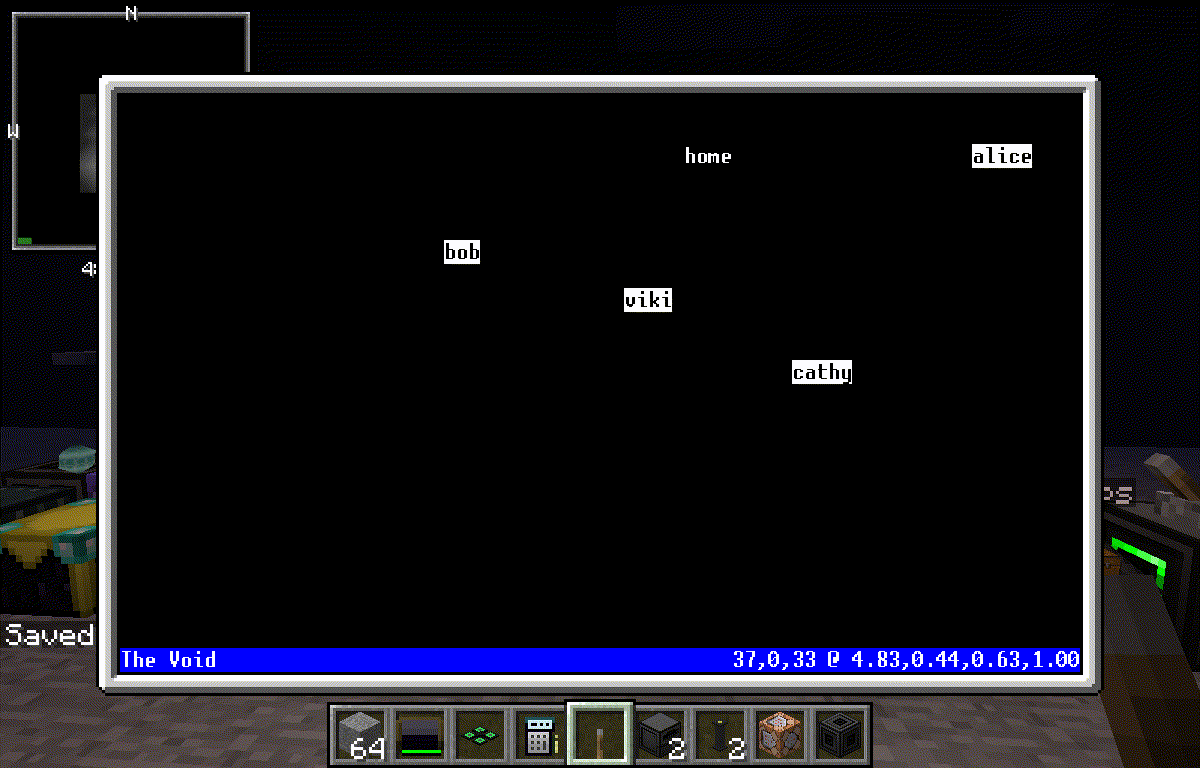Presently just a collection of basic functions and scripts to move, clear, build, craft with an OpenComputer Robot.
The goal is to have a robot that's fully capable of making another robot.
Copyright (C) 2015-2017 Nolan Eakins nolan@eakins.net.
Licensed under the GPL 3.0.
Using an OpenComputer with an Internet card and disk drive, you can use wget to fetch this repository like so:
# wget https://github.com/sneakin/MrRobOboto/raw/master/download.lua download.lua
# ./download.lua /mnt/$DISK
Now eject and reinsert the disk. All the commands should now be in the shell's path.
To install into the root file system, run while your download disk is inserted:
# install MrRobOboto
A Mr. Rob Oboto loot disk can be created by copying the contents of this repository to $MINECRAFT/saves/$WORLD/opencomputers/loot/MrRobOboto if you're setting this up on your client or $MINECRAFT_SERVER/opencomputers/loot/MrRobOboto for a server. Then add a line to $MINECRAFT/saves/$WORLD/opencomputers/loot/loot.properties for a client that reads:
MrRobOboto=Mr. Rob Oboto:1:dyeBlue
Now you can obtain a read only Mr. Rob Oboto disk in dungeons or in creative mode. For a server, adjust the path as for the disk's directory.
Mr. Rob Oboto comes with many many commands. Look inside ./bin/. Each supports a -help argument that prints out a description and list of arguments. Most commands are robot related while some manage a coordinator and others are for fun.
Most robot commands support movement checkpoints and rollbacks. For example: if the robot tries to fill an area that was not cleared, he will stop and move back to where he booted waiting for instruction. The checkpoints can be managed with the path and rollback commands.
A few commands also provide background services. These have rc scripts to automatically start them upon boot. You have to install everything to your root disk before you can use rc service enable. Look in ./etc/rc.d/ to see what services are available.