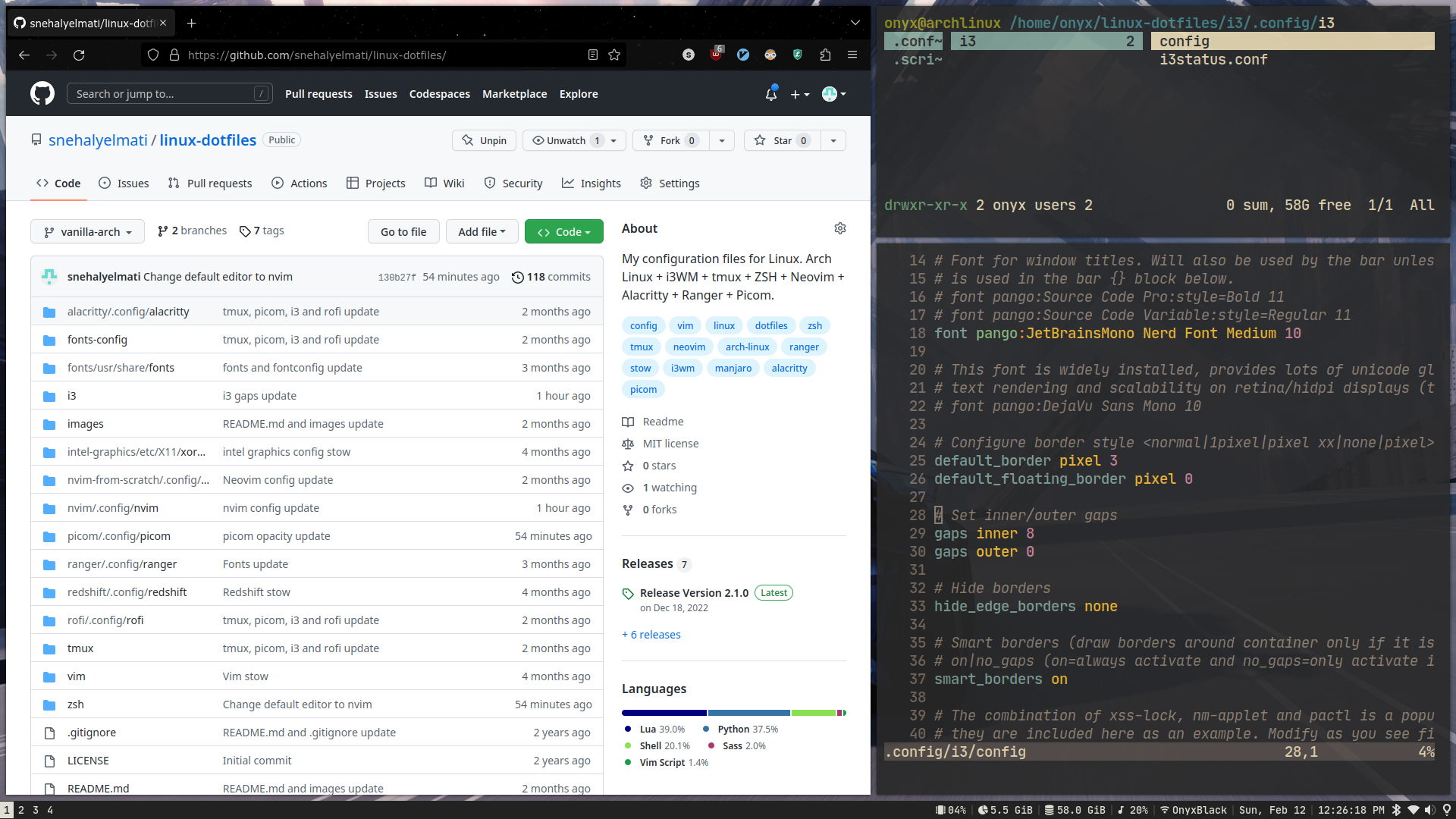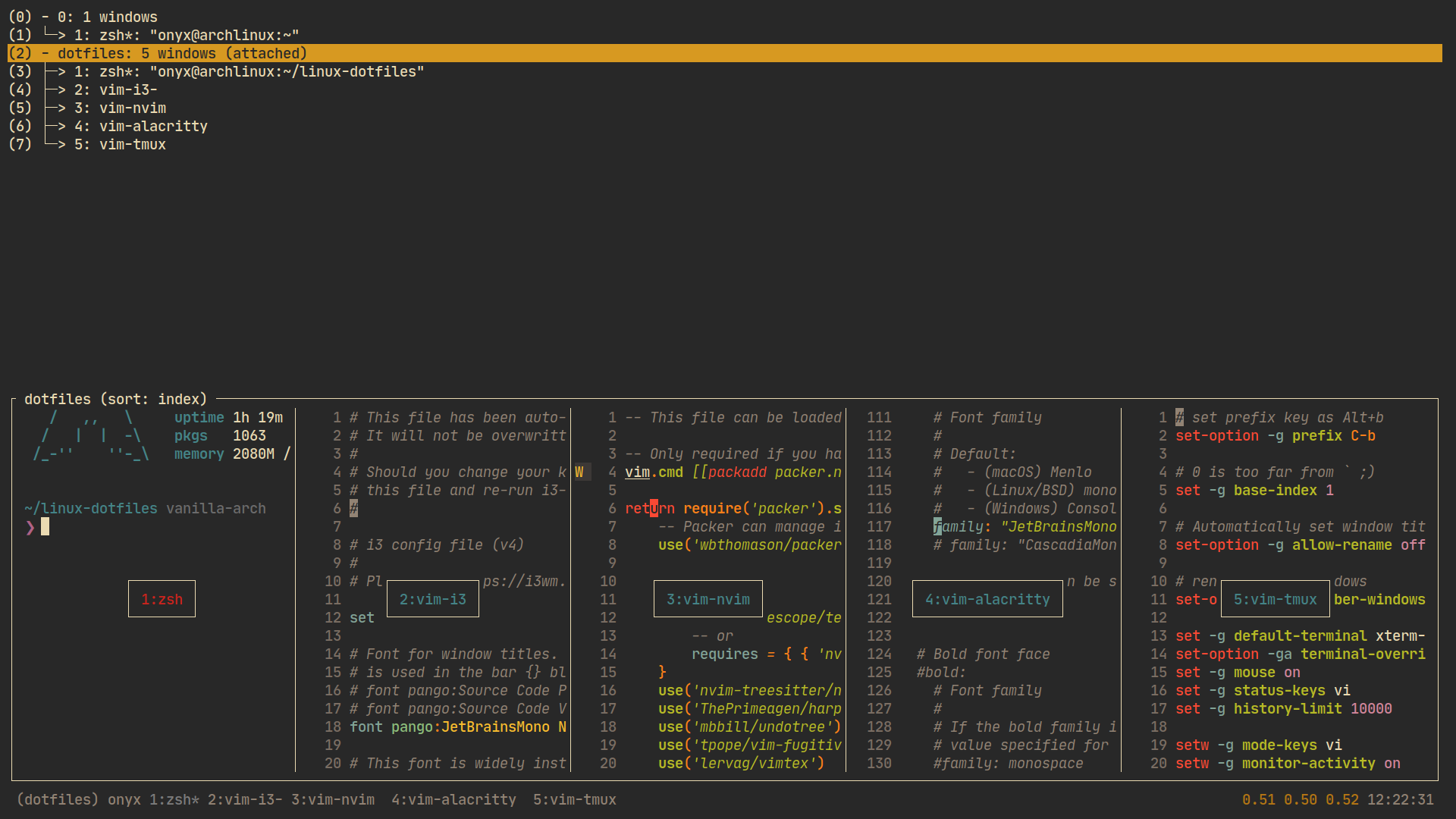Dotfiles for MacOS and Arch Linux.
Note: If you want to give these dotfiles a try, you should fork this repo, review the code and remove things you don't want or need.
i3WM- A tiling window manager for X11.tmux- A terminal multiplexer, runs on OpenBSD, FreeBSD, NetBSD, Linux, macOS and Solaris.zsh- Highly customizable interactive login shell and command interpreter for shell scripting.Oh My Zsh- Oh My Zsh is an open source, community-driven framework for managing your zsh configuration.p10k- Powerlevel10k is a theme for Zsh.autosuggestions- Fish-like fast/unobtrusive autosuggestions for zsh.syntax-highlighting- Fish shell-like syntax highlighting for Zsh.
neovim- Hyperextensible Vim-based text editor.lsp-zero- LSP quick start.mason- Portable package manager for Neovim.telescope- A highly extensible fuzzy finder built with Lua.treesitter- Tree-sitter is a parser generator tool and an incremental parsing library, built with Rust.harpoon- Highly customizable folder/file/terminal navigation utility.
nvim-from-scratch- Neovim config based on Neovim-from-scratch series.nvim-lspconfig- Quickstart configurations for the Nvim LSP client.telescope- A highly extensible fuzzy finder built with Lua.treesitter- Tree-sitter is a parser generator tool and an incremental parsing library, built with Rust.nvim-tree- A file explorer tree written in Lua.null-ls- null-ls helps to inject LSP diagnostics, code actions, and more via Lua.gitsigns- Super fast git decorations for neovim implemented purely in lua/teal.gruvbox-material- A modified version of gruvbox colorscheme with softer colors.
vim- Vim is a free and open-source text editor which is highly configurable, built to make creating and changing any kind of text very efficient.ctrlp- Full path fuzzy file, buffer, mru, tag, ... finder for Vim.YouCompleteMe- A code-completion engine for Vim.vim-airline- A customizable statusbar/tabline for Vim.gruvbox- A retro color theme for Vim.
alacritty- A fast, cross-platform, OpenGL terminal emulator. Supported platforms: BSD, Linux, macOS and Windows.ranger- A VIM-inspired filemanager for the console.picom- A standalone compositor for X11.redshift- Redshift adjusts the color temperature of your screen according to your surroundings.pfetch- A minimal system information tool written in POSIX sh.yabai- A tiling window manager for MacOS based on binary space partitioning.skhd- Simple hotkey daemon for MacOS.
- GNU Stow to manage dotfiles/configurations.
- The dotfiles directory should be in home (for example, ~/dotfiles) to avoid additional flags like
--target, though it is unavoidable when we have to stow files in a specific directory like root .
Configuration can be done using the following commands,
// default: to stow dotfiles w.r.t the home folder
$ stow nvim
// to stow dotfiles w.r.t a specific folder, e.g root
$ stow --target=/ intel-graphics
- All the folders in the repo except the
imagesfolder can be stowed, it has the images for theREADME.mdfile. - Following folders have to be stowed from the root directory,
intel-graphics- config file to fix screen-tearing on Arch based systems, to be used with xf86-video-intel driver. Refer to this section in the ArchWiki for more details.fonts-/usr/share/fontsto make fonts available for all users.
- All the other folders except the ones mentioned above can be stowed from the home directory.