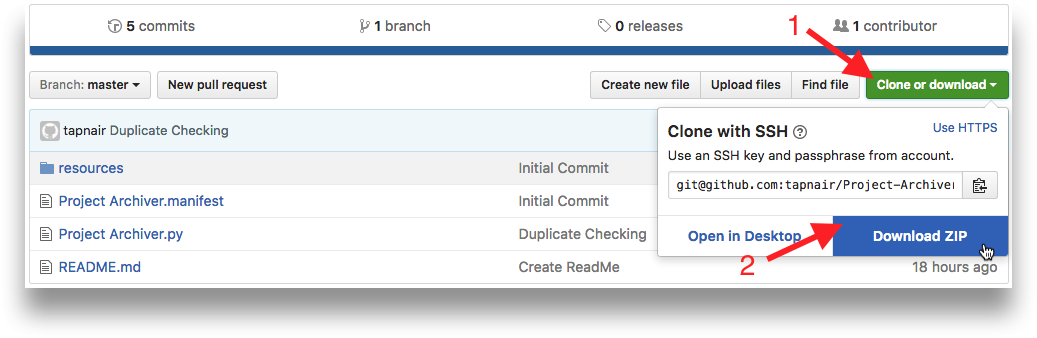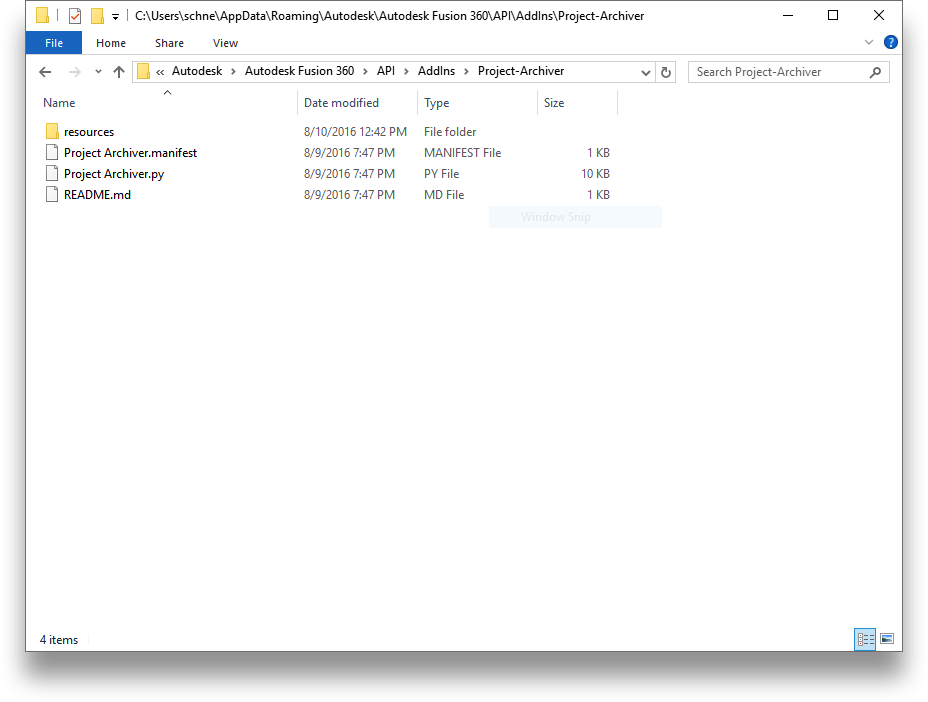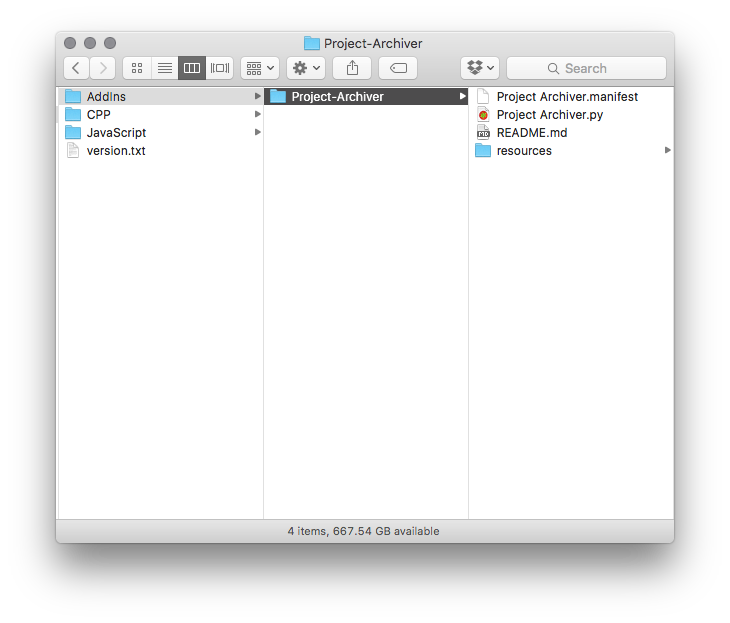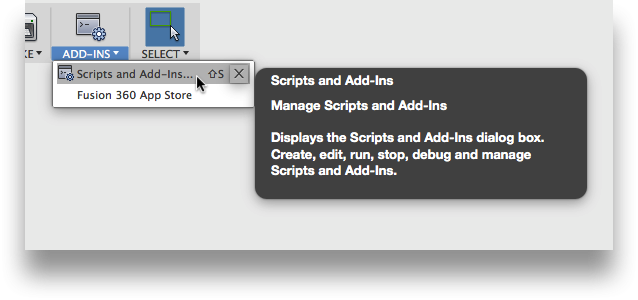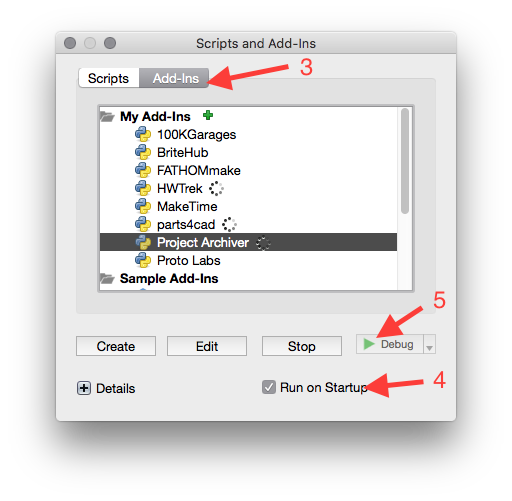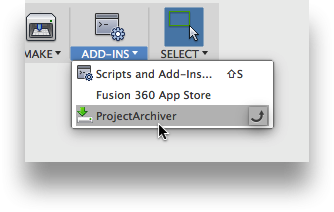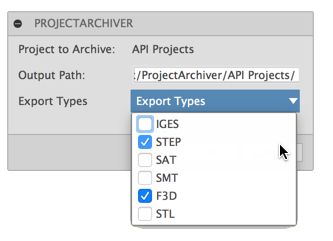Project-Archiver
The archiver script will open all Fusion 360 3D data in a project and export it as STEP to a local location of your choosing.
###How to install ####Windows Download the REPO.
- Click Clone or Download
- Click Download Zip
-
Un-Zip to any convient location.
-
Copy the data to: %AppData%\Autodesk\Autodesk Fusion 360\API\AddIns
-
You should then see:
####MAC OS Download the REPO.
- Click Clone or Download
- Click Download Zip
-
Un-Zip to any convient location.
-
Copy the data to: ~/Library/Application Support/Autodesk/Autodesk Fusion 360/API/AddIns
-
You should then see:
###Fusion 360
-
Launch Fusion 360.
-
On the main toolbar click the Scripts and Addins button in the Addins Pane
-
Select the Addins tab and find the Archive-Exporter.
-
Click Run at startup.
-
Click run.
-
Dismiss the Addins dialog.
-
On the main toolbar click the Scripts and Addins menu and you should see Archive-Exporter Pane.
Launch Fusion 360. Under the Scripts and Addins select Arcive-export. In the data panel navigate to the project you want to archive. The add-in will export all Fusion 360 files in the active project.
The dialog shows you the Project to Archive which is the current active project.
It then allows you to enter a path. Type in a path into the Output Path field.
- For OSX this might be: /Users/username/Desktop/Test/
- For Windows this might be something like C:\Test
Finally under Export Types select the differnet files types you want to export. You can select multiple types.
Click OK.
Fusion will open and export each 3D design. Depending on the size of design and bandwidth this can take some time. Fuison 360 will be busy for the duration of the script running, so it would be adviable to run this on a dedicated machine that you can leav to run for some time.