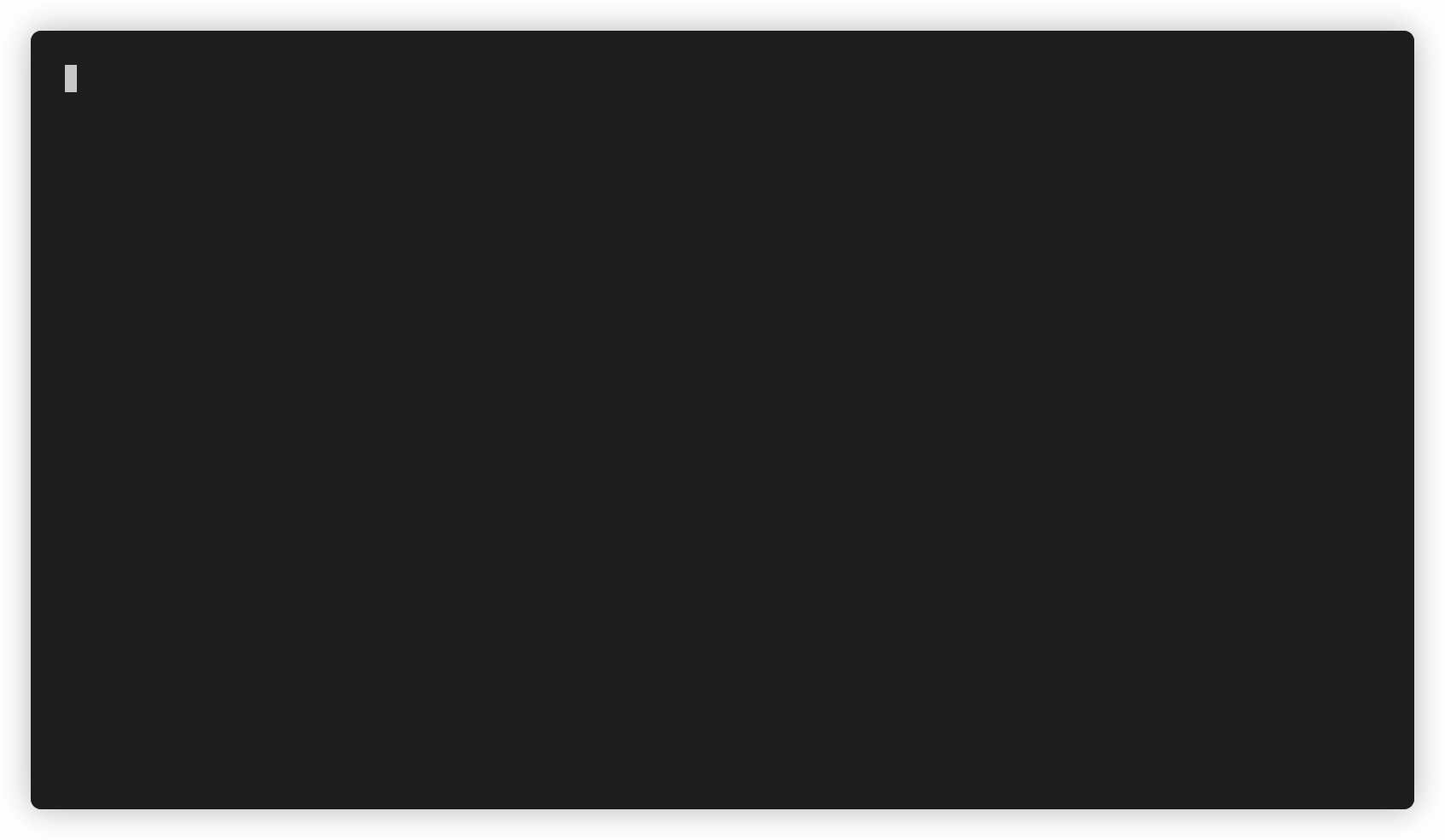I stay woke - Erykah Badu
Creating an inclusive work environment is imperative to a healthy, supportive, and productive culture, and an environment where everyone feels welcome and included.
woke is a text file analysis tool that finds places within your source code that contain
non-inclusive language and suggests replacing them with more inclusive alternatives.
Companies like GitHub, Twitter, and Apple are actively supporting a move to inclusive language.
Table of Contents
- Installation
- Usage
- Tools
- Who uses
woke - Resources
- Contributing
- Versioning
- Authors
- Acknowledgments
- License
You can install a binary release on macOS using brew
brew install get-woke/tap/woke
brew upgrade get-woke/tap/wokeYou can install woke with scoop
scoop bucket add get-woke https://github.com/get-woke/scoop-bucket.git
scoop install get-woke/wokeTo install the latest version:
curl -sSfL https://git.io/getwoke | \
bash -s -- -b /usr/local/binOr install a specific version (omit the minor or patch portion to install the latest major/minor version)
curl -sSfL https://git.io/getwoke | \
bash -s -- -b /usr/local/bin v0.9.0Feel free to change the path from /usr/local/bin, just make sure woke
is available on your $PATH (check with woke --version).
Install the go toolchain: https://golang.org/doc/install
go get -u github.com/get-woke/wokewoke will be installed to $GOPATH/bin/woke.
Download the latest binary from Releases
You can run woke within docker. You will need to mount a volume that contains your source code and/or rules.
## Run with all defaults, within the mounted /src directory
docker run -v $(pwd):/src -w /src getwoke/woke
## Provide rules config
docker run -v $(pwd):/src -w /src getwoke/woke \
woke -c my-rules.yaml$ woke --help
woke is a linter that will check your source code for usage of non-inclusive
language and provide suggestions for alternatives. Rules can be customized
to suit your needs.
Provide a list file globs for files you'd like to check.
Usage:
woke [globs ...] [flags]
Flags:
-c, --config string Config file (default is .woke.yaml in current directory, or $HOME)
--debug Enable debug logging
--exit-1-on-failure Exit with exit code 1 on failures
-h, --help help for woke
--no-ignore Ignored files in .gitignore/.wokeignore and inline ignores are processed
-o, --output string Output type [text,simple,github-actions,json] (default "text")
--stdin Read from stdin
-v, --version version for woke
By default, woke will run against all text files in your current directory.
To change this, supply a space-separated list of globs as the first argument.
This can be something like **/*.go, or a space-separated list of filenames.
$ woke test.txt
test.txt:2:2-11: `Blacklist` may be insensitive, use `denylist`, `blocklist` instead (warning)
* Blacklist
^
test.txt:3:2-12: `White-list` may be insensitive, use `allowlist` instead (warning)
* White-list
^
test.txt:4:2-11: `whitelist` may be insensitive, use `allowlist` instead (warning)
* whitelist
^
test.txt:5:2-11: `blacklist` may be insensitive, use `denylist`, `blocklist` instead (warning)
* blacklist
^You can also provide text to woke via stdin
$ echo "This has whitelist from stdin" | woke --stdin
/dev/stdin:1:9-18: `whitelist` may be insensitive, use `allowlist` instead (warning)
This has whitelist from stdin
^Configure your custom rules config in .woke.yaml or .woke.yml. woke uses the following precedence order. Each item takes precedence over the item below it:
current working directory$HOME
This file will be picked up automatically up your customizations without needing to supply it with the -c flag.
See example.yaml for an example of adding custom rules.
You can also supply your own rules with -c path/to/rules.yaml if you want to handle different rulesets.
The syntax for rules is very basic. You just need a name, a list of terms to match that violate the rule, and a list of alternative suggestions.
rules:
- name: whitelist
terms:
- whitelist
- white-list
alternatives:
- allowlist
note: An optional description why these terms are not inclusive. It can be optionally included in the output message.
# options:
# word_boundary: false
# include_note: falseA set of default rules is provided in pkg/rule/default.yaml.
NOTE: if you copy these rules into your config file, be sure to put them under the rules: key.
You can configure options for each rule. Add an options key to your rule definition to customize.
Current options include:
word_boundary(default:false)- If
true, terms will trigger findings when they are surrounded by ASCII word boundaries. - If
false, will trigger findings if the term if found anywhere in the line, regardless if it is within an ASCII word boundary.
- If
include_note(default:not set)- If
true, the rule note will be included in the output message explaining why this finding is not inclusive - If
false, the rule note will not be included in the output message - If
not set,include_notein yourwokeconfig file (ie.woke.yml) regulates if the note should be included in the output message (default:false).
- If
You can disable default rules by providing a rule in your woke config file (ie .woke.yml), with no terms or alternatives.
This will disable the default whitelist rule:
rules:
- name: whitelistYou can ignore files by adding to your config file. All ways of ignoring files below should follow the gitignore convention.
ignore_files:
- .git/*
- other/files/in/repo
- globs/too/*woke will also automatically ignore anything listed in .gitignore.
You may also specify a .wokeignore file at the root of the directory to add additional ignore files.
This also follows the gitignore convention.
There may be times where you don't want to ignore an entire file. You may ignore a specific line for one or more rules by creating an in-line comment.
This functionality is very rudimentary, it does a simple search for the phrase. Since
woke is just a text file analyzer, it has no concept of the comment syntax for every file
type it might encounter.
Simply add the following to the line you wish to ignore, using comment syntax that is supported for your file type.
(woke is not responsible for broken code due to in-line ignoring. Make sure you comment correctly!)
This line has RULE_NAME but will be ignored # wokeignore:rule=RULE_NAME
# for example, to ignore the following line for the whitelist rule
whitelist # wokeignore:rule=whitelist
# or for multiple rules
whitelist and blacklist # wokeignore:rule=whitelist,blacklistHere's an example in go:
func main() {
fmt.Println("here is the whitelist") // wokeignore:rule=whitelist
}By default, woke will exit with a successful exit code when there are any rule failures.
The idea is, if you run woke on PRs, you may not want to block a merge, but you do
want to inform the author that they can make better word choices.
If you're using woke on PRs, you can choose to enforce these rules with a non-zero
exit code by running woke --exit-1-on-failure.
By default, woke will parse files in parallel and will consume as many resources as it can, unbounded.
This means woke will be fast, but might run out of memory, depending on how large the files/lines are.
We can limit these allocations by bounding the number of files read in parallel. To accomplish this,
set the environment variable WORKER_POOL_COUNT to an integer value of the fixed number of goroutines
you would like to spawn for reading files.
Read more about go's concurrency patterns here.
Are you using woke in your org? We'd love to know! Please send a PR and add your organization name/link to this list.
- https://buffer.com/resources/inclusive-language-tech/
- https://medium.com/pm101/inclusive-language-guide-for-tech-companies-and-startups-f5b254d4a5b7
- https://www.marketplace.org/2020/06/17/tech-companies-update-language-to-avoid-offensive-terms/
- https://tools.ietf.org/html/draft-knodel-terminology-02
Please read CONTRIBUTING.md for details on our code of conduct, and the process for submitting pull requests to us.
We use SemVer for versioning. For the versions available, see the tags on this repository.
- Caitlin Elfring - caitlinelfring
The following projects provided inspiration for parts of woke
- https://github.com/get-alex/alex
- https://github.com/retextjs/retext-equality
- https://github.com/golangci/golangci-lint
This application is licensed under the MIT License, you may obtain a copy of it here.