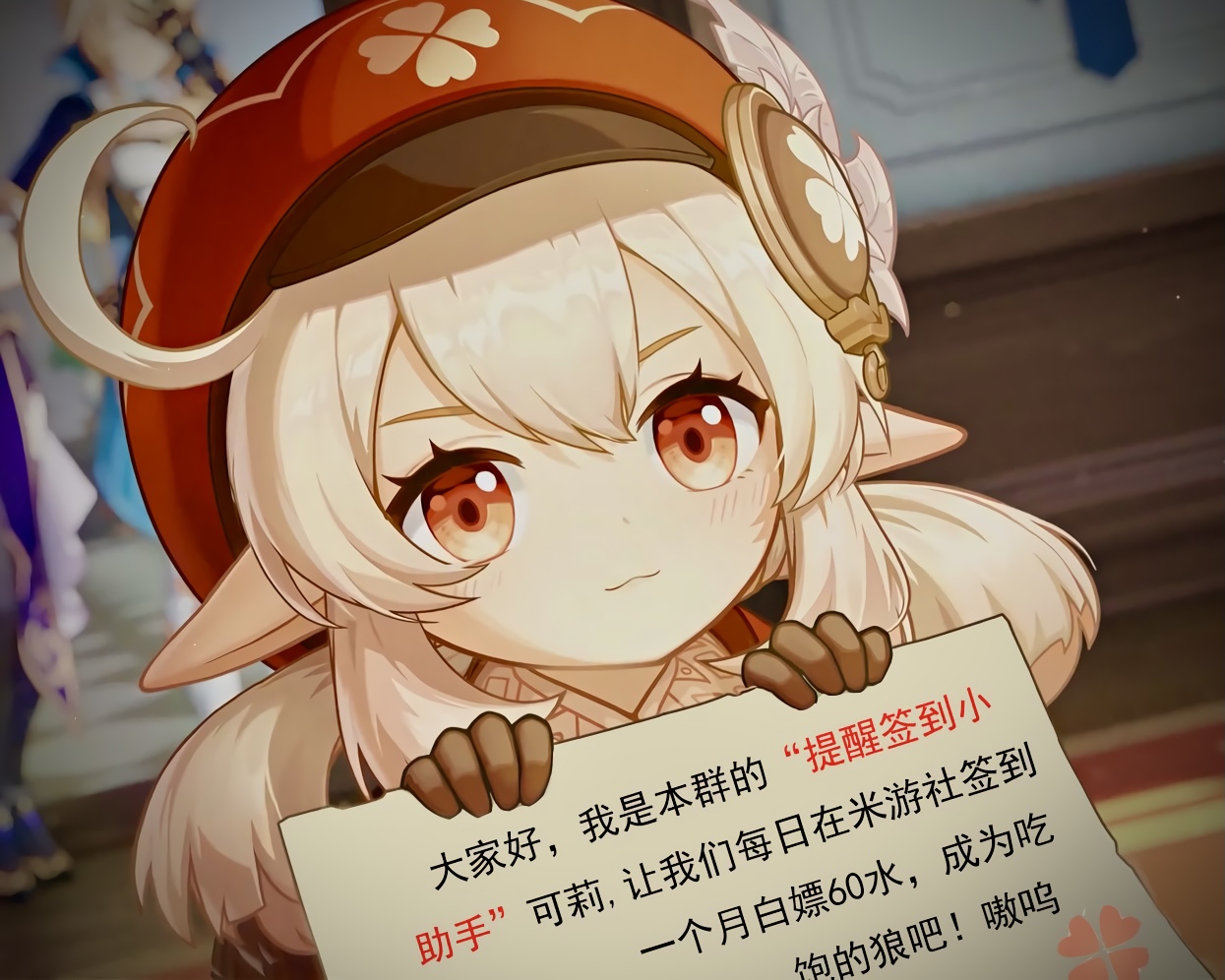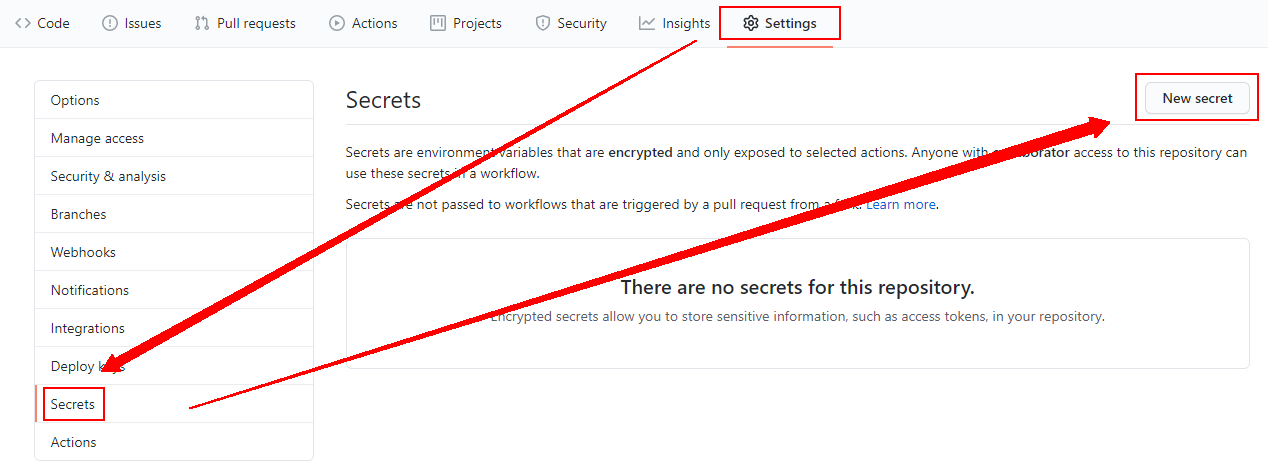简体中文 | English
- Go to the web event page(https://webstatic-sea.mihoyo.com/ys/event/signin-sea/index.html?lang=en-us&act_id=e202102251931481)
- Login
- Open Developer Tools (F12 or CTRL + SHIFT + I)
- Go to the console tab then type console.log(document.cookie)
- Follow Usage Steps
- Fork this repository https://github.com/y1ndan/genshin-impact-helper to your own account.
- Go to https://www.hoyolab.com/genshin to get the cookie of the website.
- Back to your repository page, Click
Settings-->Secrets-->New secret.
- Add a new secret named
OS_COOKIEand the value is what you obtained in the previous step. Warning: THE NAME MUST BEOS_COOKIE - Account_id, Cookie_token, Ltoken are required fields in the secret
- Select
Genshin Impact Helper Globalon the Actions page. - Click the
Run workflowbutton. - When the build is complete, click the
Genshin Impact Helper Global-->build-->Run signto view logs.
- Multiple account cookies need to be separated by "#" symbol