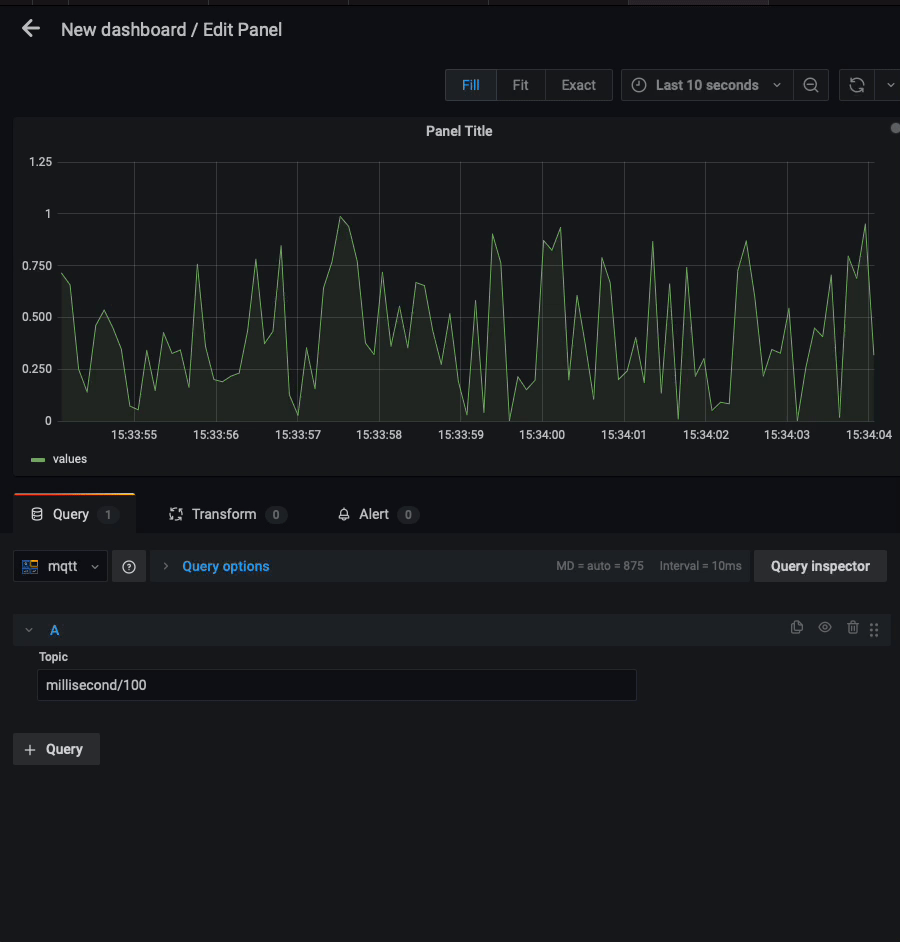The MQTT data source plugin allows you to visualize streaming MQTT data from within Grafana.
The MQTT data source has the following requirements:
- Grafana user with a server or organization administration role; refer to Permissions.
- Access to a MQTT broker.
Add a data source by filling in the following fields:
| Field | Description |
|---|---|
| Name | A name for this particular MQTT data source |
| URI | The scheme, host, and port of the MQTT Broker. Supported schemes: TCP (tcp://), TLS (tls://), and WebSocket (ws://) |
| Field | Description |
|---|---|
| Username | (Optional) The username to use when connecting to the MQTT broker |
| Password | (Optional) The password to use when connecting to the MQTT broker |
TLS are used by IOT brokers such as AWS IOT Core. In order to connect, use the tls connection scheme.
| Field | Description |
|---|---|
| Root certificate | (Optional) The path to the root certificate on the server |
| Private Key Path | (Optional) The path to the private key file on the server |
| Certificate Path | (Optional) The path to the certificate file on the server |
It is possible to subscribe to topic such as TOPIC/# in order to subscribe to a subtree of messages by using the keyword _WILDCARD_ in place of the # char.
The subscription becomes: DATA/_WILDCARD_ (Double underscore before and after WILDCARD)
The query editor allows you to specify which MQTT topics the panel will subscribe to. Refer to the MQTT v3.1.1 specification for more information about valid topic names and filters.
- The plugin currently does not support all of the MQTT CONNECT packet options.
- This plugin automatically supports topics publishing numbers, strings, booleans, and JSON formatted values. Nested object values can be extracted using the
Extract Fieldstransformation. - This plugin automatically attaches timestamps to the messages when they are received. Timestamps included in the message body can be parsed using the
Convert field typetransformation.
Refer to: Building a Streaming Datasource Backend Plugin
This plugin currently supports MQTT v3.1.x.
Note: Since this plugin uses the Grafana Live Streaming API, make sure to use Grafana v8.0+
- Clone the plugin to your Grafana plugins directory.
- Build the plugin by running
yarn installand thenyarn build.
NOTE: The yarn build command above might fail on a non-unix-like system, like Windows, where you can try replacing the rm -rf command with rimraf in the ./package.json file to make it work.
- Run
mage reloadPluginor restart Grafana for the plugin to load.
- In Grafana from the left-hand menu, navigate to Configuration > Data sources.
- From the top-right corner, click the Add data source button.
- Search for
MQTTin the search field, and hover over the MQTT search result. - Click the Select button for MQTT.