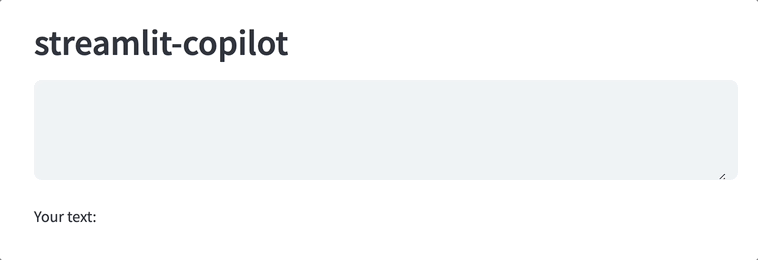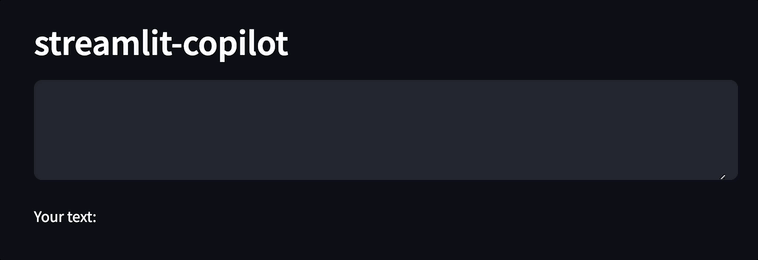To run the component locally:
- Ensure that you have correct versions of Node and NPM installed:
- npm version:
6.14.13 - node version:
14.17.3
- Run the following command in the root directory of the project:
cd component/frontend
npm install
npm run start
- Create venv
- Install streamlit
pip install streamlit
- In
component/__init__.pyfile:
- replace
"YOUR_API_URL"with the actual URL of the API that provides LLM text completion responses (example) - set
_RELEASE = False
- Run the following command in the root directory of the project (in a separate terminal):
streamlit run component/__init__.py