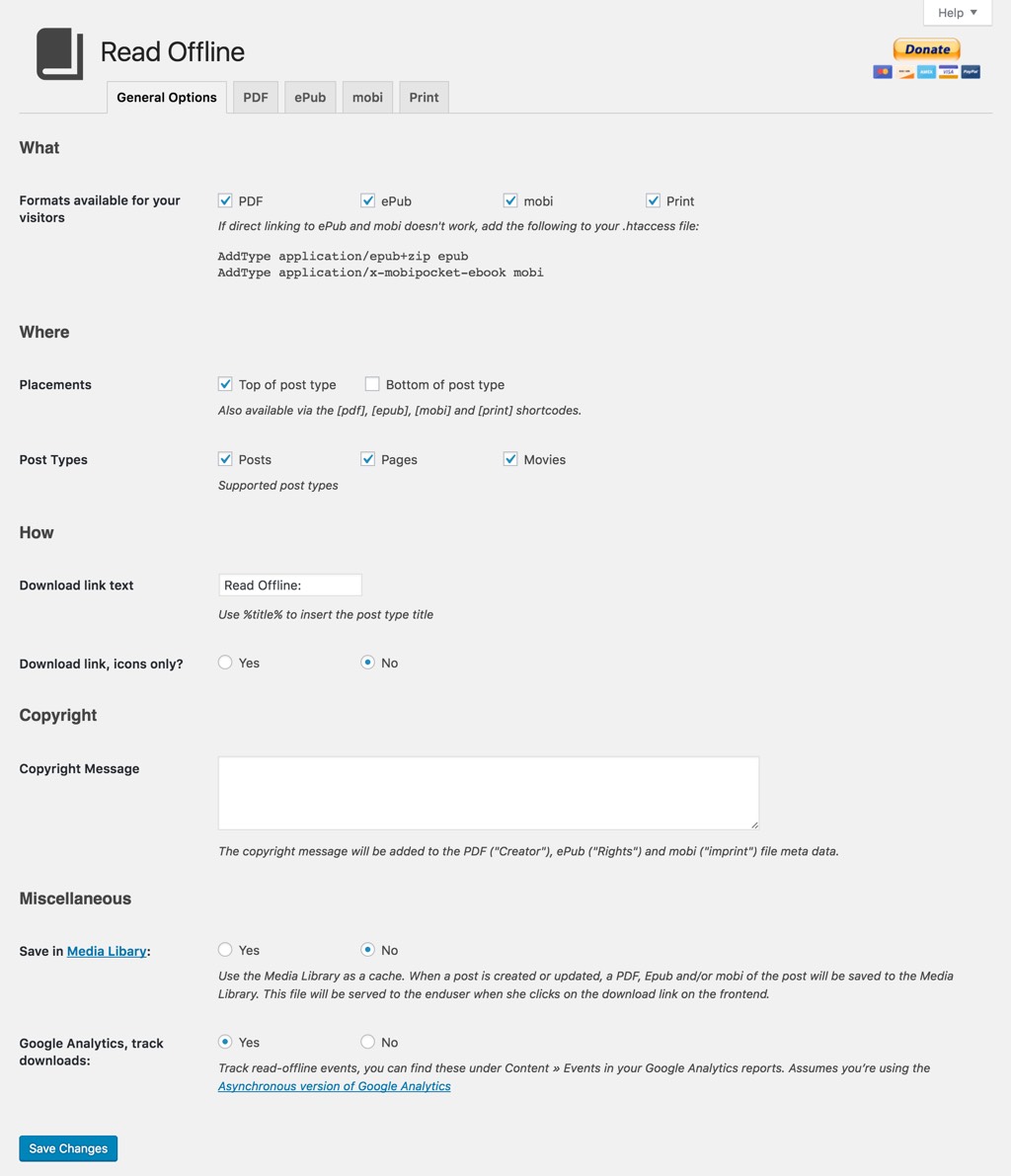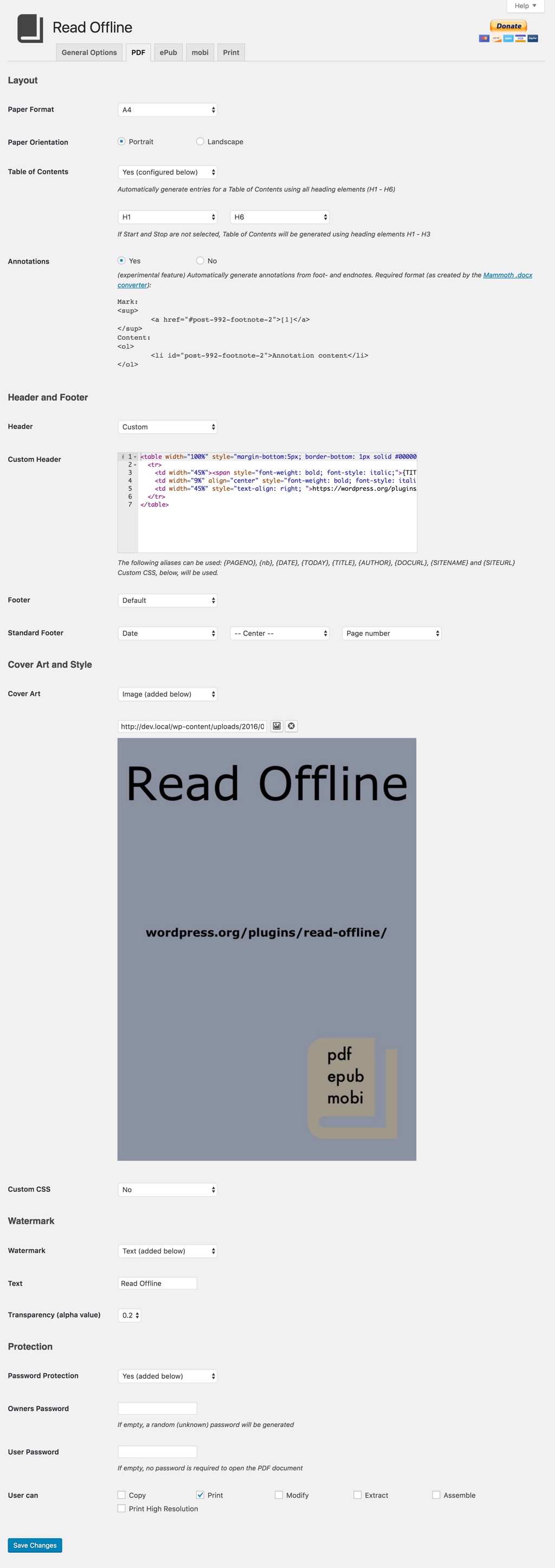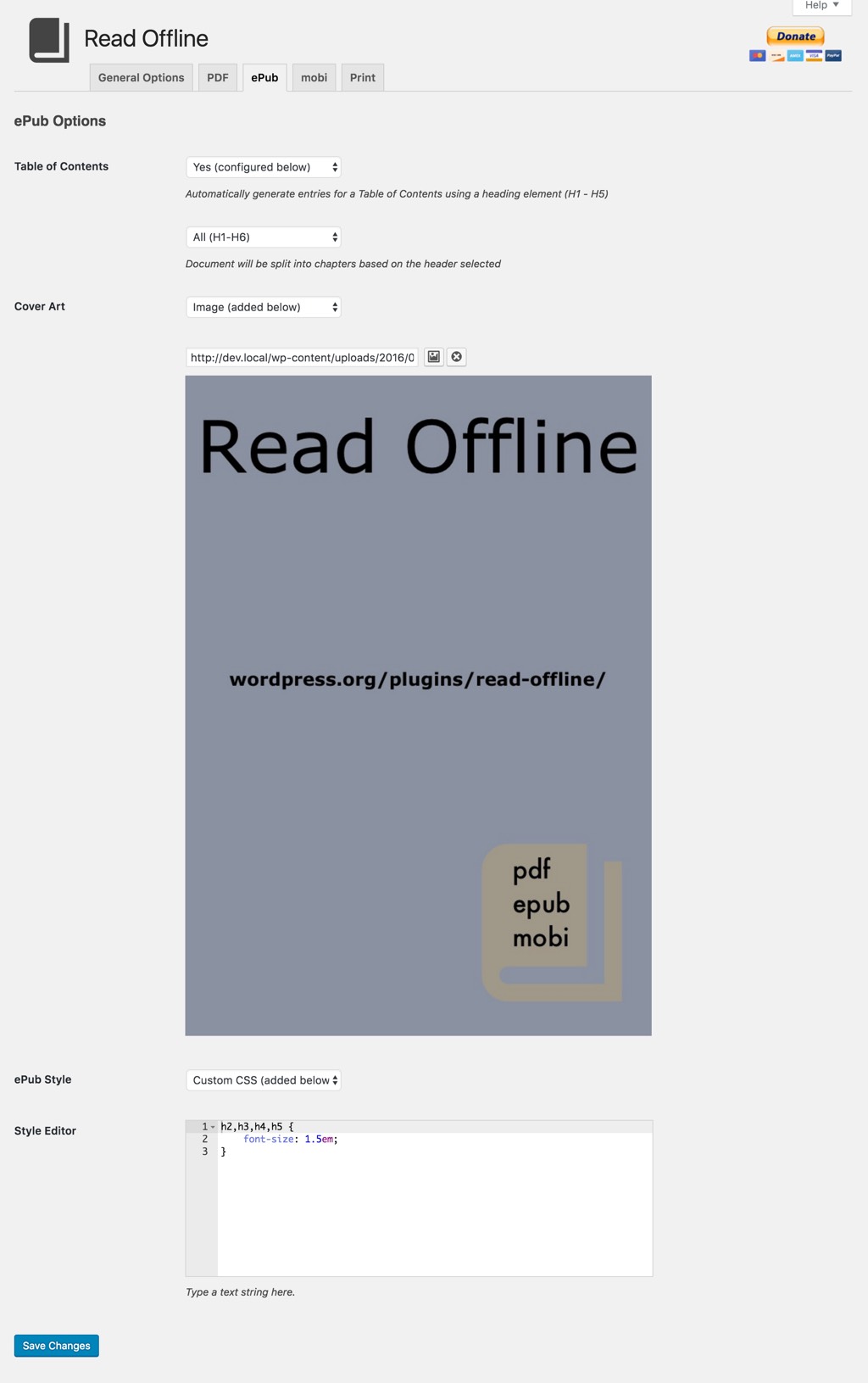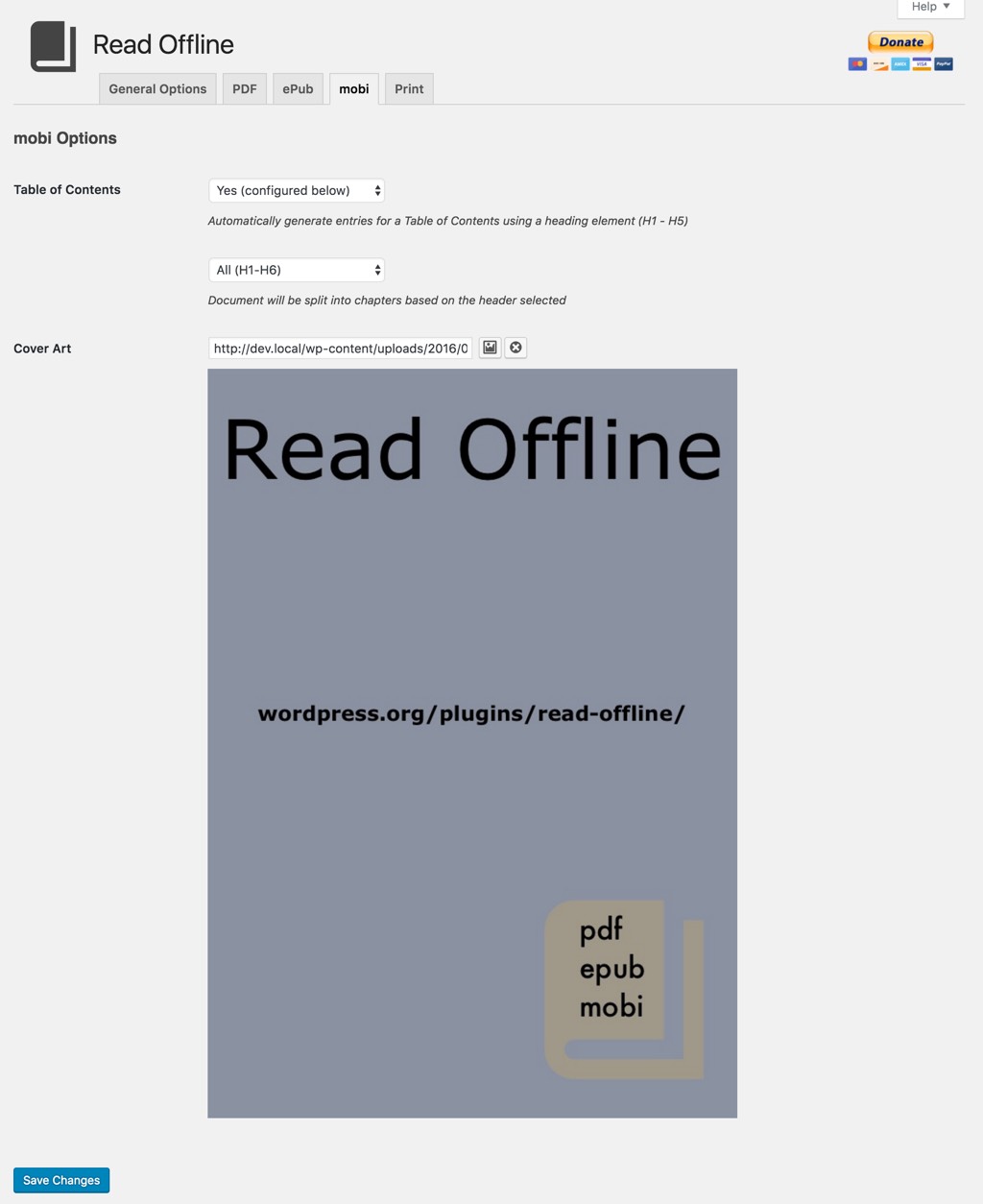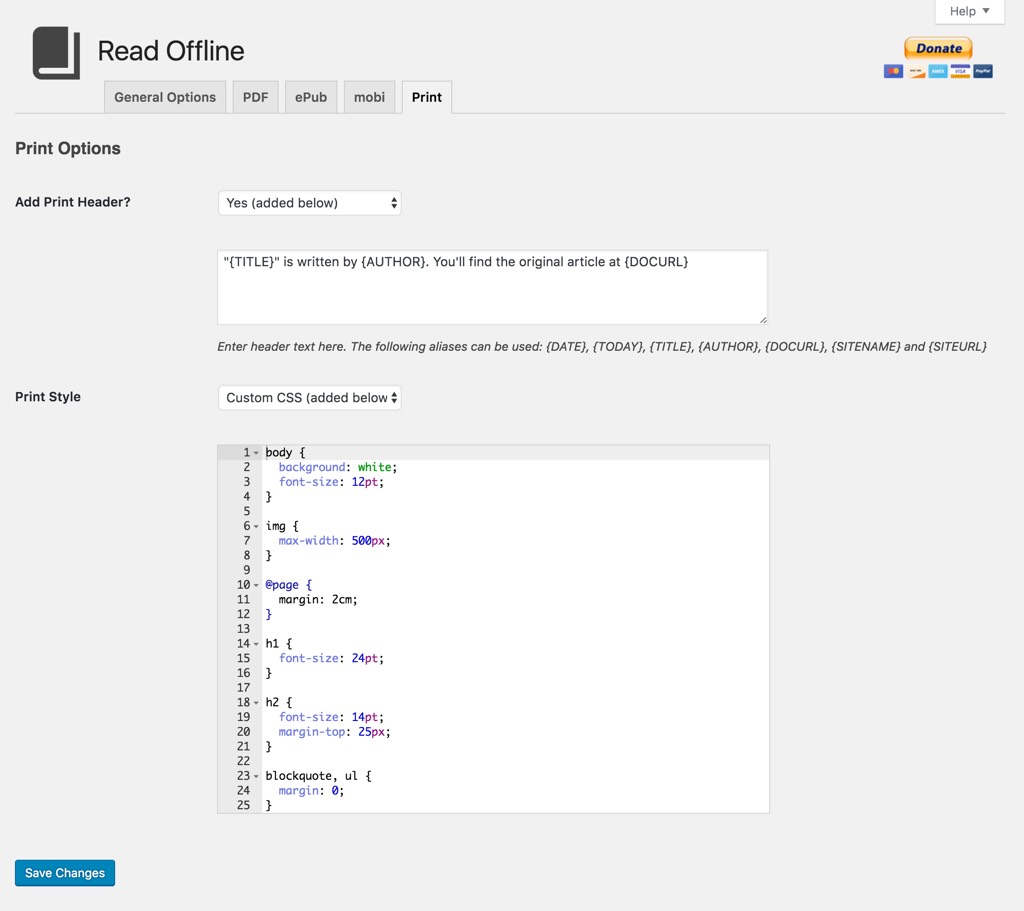Read Offline allows you to download or print posts and pages. You can download the post as PDF, ePub or mobi
Demo examples | Features | Feedback & Support | Todo | Changelog | Installation | Use | FAQ | Screenshots | Credits
Based on the UTF-8 sampler from the Kermit project:
- PDF
- Cover art
- Table of Contents
- Header and footer
- Watermark
- Protected, only print enabled
- ePub
- Cover art
- Table of Contents
- mobi
- Cover Art
- Table of Contents
For full PDF font support, you must add the Read Offline Fonts add-on plugin.
- Add download links to the top and bottom of a post or page (configurable in Read Offline->General Options)
- You can download a PDF, ePub or mobi file containing the current post or page, or you can print the post / page.
- The download filename is based on the posts slug (
$post->post_name) - Adds meta data to the file
- Title, Author, Date, Copyright message etc.
- PDF features (set in Read Offline->PDF)
- Paper formats (A0 - A10, B0 - B10, C0 - C10, 4A0, 2A0, RA0 - RA4, SRA0 - SRA4, Letter, Legal, Executive, Folio, Demy and Royal)
- Table of Contents
- Cover Page
- Header and Footer
- Theme or Custom CSS
- Watermark
- Protection
- ePub (set in Read Offline->ePub)
- Table of Contents
- Cover Page (static or per post feature image)
- Custom CSS
- mobi (set in Read Offline->mobi)
- Table of Contents
- Cover Page
- Print features (set in Read Offline->print)
- Add print header text
- Custom print style
- Permalink support (/read-offline/"postid"/"post-name"."type"). I've written a "how-to add a permalink to your plugin" guide at soderlind.no
- Google Analytics read-offline event tracking. You can find these under Content » Events in your Google Analytics reports. Assumes you’re using the Asynchronous version of Google Analytics
- languages/read-offline.po for easy translation.
- Support for all mPDF fonts via the Read Offline Fonts add-on plugin
If you have any requests, issues, or other feedback to provide on this beta, please use the links below.
Issues tagged enhancement are planed enhancements.
Please see the CHANGELOG.md file.
- Download the plugin and extract the read-offline.zip
- Upload the extracted
read-offlinefolder to the/wp-content/plugins/directory - Activate the plugin through the 'Plugins' menu in WordPress
- Add it to the top or bottom of each post and/or page (See Read Offline->General Options).
[pdf],[epub],[mobi]and[print]shortcodes, attributes:text="Download link text", default:text="Download PDF"etc.icon="false", default:icon="true"
There are 2 ways you can add the Read Offline links:
- Add it to the top or bottom of each post and/or page (See Read Offline->General Options).
[pdf],[epub],[mobi]and[print]shortcodes, attributes:text="Download link text", default:text="Download PDF"etc.icon="false", default:icon="true"
- RTL, right-to-left writing direction, is supported in PDF and ePub. For PDF, you'll most likely need the Read Offline Fonts add-on plugin.
Current Version: 0.9.12
Please see CREDITS.md
Read Offline is copyright Per Soderlind
Read Offline is free software: you can redistribute it and/or modify it under the terms of the GNU General Public License as published by the Free Software Foundation, either version 2 of the License, or (at your option) any later version.
Read Offline is distributed in the hope that it will be useful, but WITHOUT ANY WARRANTY; without even the implied warranty of MERCHANTABILITY or FITNESS FOR A PARTICULAR PURPOSE. See the GNU General Public License for more details.
You should have received a copy of the GNU Lesser General Public License along with the Extension. If not, see http://www.gnu.org/licenses/.