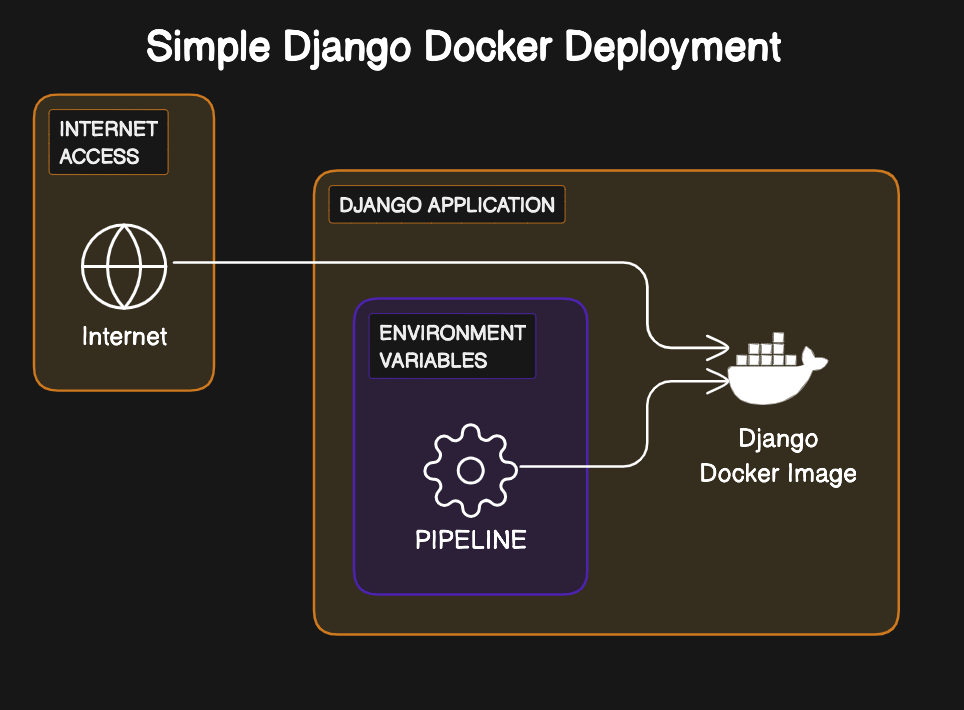Django + Docker = ❤️
Welcome to the Docker and Django tutorial - where we build a production-ready Django project with Docker.
You can build this project with the following command:
docker build -t django-docker-project:latest .
You can run this image with the following command:
docker run -p 8000:8080 \
--env PIPELINE=production \
--env SECRET_KEY=your_value \
--env DB_NAME=. \
--env DB_USER_NM=. \
--env DB_USER_PW=. \
--env DB_IP=0.0.0.0 \
--env DB_PORT=5432 \
django-docker-project
Connect Django to PostgreSQL (with AWS RDS)
Complete Django production class (coming soon...)