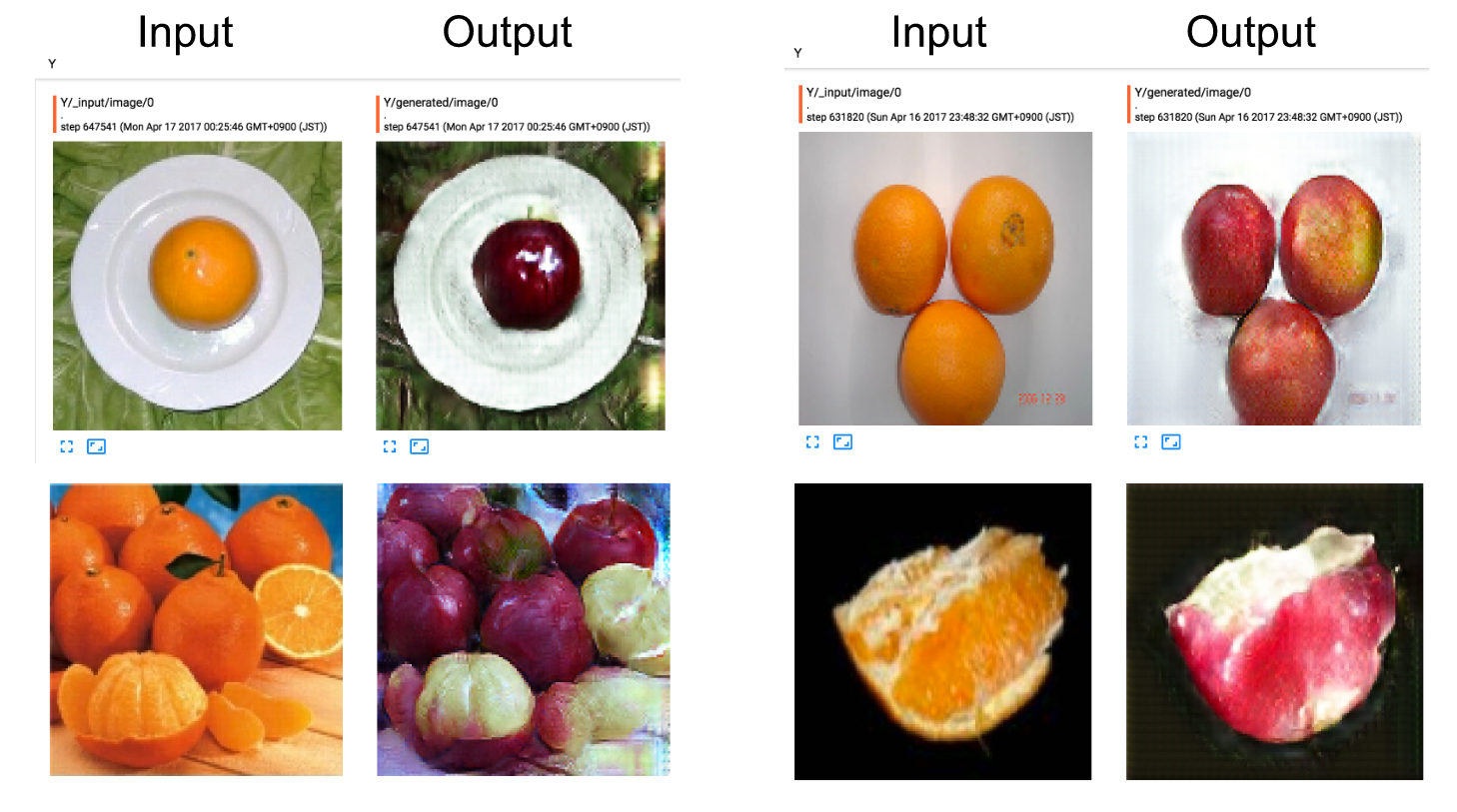An implementation of CycleGan using TensorFlow (work in progress).
Original paper: https://arxiv.org/abs/1703.10593
| Input | Output | Input | Output | Input | Output | ||
|---|---|---|---|---|---|---|---|
 |
 |
 |
 |
 |
 |
| Input | Output | Input | Output | Input | Output | ||
|---|---|---|---|---|---|---|---|
 |
 |
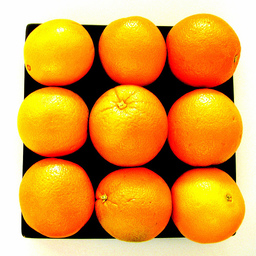 |
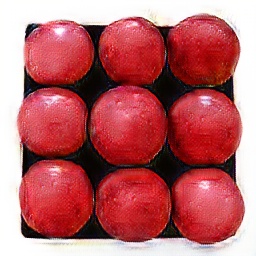 |
 |
 |
- TensorFlow 1.0.0
- Python 3.6.0
- First, download a dataset, e.g. apple2orange
$ bash download_dataset.sh apple2orange- Write the dataset to tfrecords
$ python3 build_data.pyCheck $ python3 build_data.py --help for more details.
$ python3 train.pyIf you want to change some default settings, you can pass those to the command line, such as:
$ python3 train.py \
--X=data/tfrecords/horse.tfrecords \
--Y=data/tfrecords/zebra.tfrecordsHere is the list of arguments:
usage: train.py [-h] [--batch_size BATCH_SIZE] [--image_size IMAGE_SIZE]
[--use_lsgan [USE_LSGAN]] [--nouse_lsgan]
[--norm NORM] [--lambda1 LAMBDA1] [--lambda2 LAMBDA2]
[--learning_rate LEARNING_RATE] [--beta1 BETA1]
[--pool_size POOL_SIZE] [--ngf NGF] [--X X] [--Y Y]
[--load_model LOAD_MODEL]
optional arguments:
-h, --help show this help message and exit
--batch_size BATCH_SIZE
batch size, default: 1
--image_size IMAGE_SIZE
image size, default: 256
--use_lsgan [USE_LSGAN]
use lsgan (mean squared error) or cross entropy loss,
default: True
--nouse_lsgan
--norm NORM [instance, batch] use instance norm or batch norm,
default: instance
--lambda1 LAMBDA1 weight for forward cycle loss (X->Y->X), default: 10.0
--lambda2 LAMBDA2 weight for backward cycle loss (Y->X->Y), default:
10.0
--learning_rate LEARNING_RATE
initial learning rate for Adam, default: 0.0002
--beta1 BETA1 momentum term of Adam, default: 0.5
--pool_size POOL_SIZE
size of image buffer that stores previously generated
images, default: 50
--ngf NGF number of gen filters in first conv layer, default: 64
--X X X tfrecords file for training, default:
data/tfrecords/apple.tfrecords
--Y Y Y tfrecords file for training, default:
data/tfrecords/orange.tfrecords
--load_model LOAD_MODEL
folder of saved model that you wish to continue
training (e.g. 20170602-1936), default: None
Check TensorBoard to see training progress and generated images.
$ tensorboard --logdir checkpoints/${datetime}
If you halted the training process and want to continue training, then you can set the load_model parameter like this.
$ python3 train.py \
--load_model 20170602-1936Here are some funny screenshots from TensorBoard when training orange -> apple:
- If high constrast background colors between input and generated images are observed (e.g. black becomes white), you should restart your training!
- Train several times to get the best models.
You can export from a checkpoint to a standalone GraphDef file as follow:
$ python3 export_graph.py --checkpoint_dir checkpoints/${datetime} \
--XtoY_model apple2orange.pb \
--YtoX_model orange2apple.pb \
--image_size 256After exporting model, you can use it for inference. For example:
python3 inference.py --model pretrained/apple2orange.pb \
--input input_sample.jpg \
--output output_sample.jpg \
--image_size 256My pretrained models are available at https://github.com/vanhuyz/CycleGAN-TensorFlow/releases
Please open an issue if you have any trouble or found anything incorrect in my code :)
This project is licensed under the MIT License - see the LICENSE file for details.
- CycleGAN paper: https://arxiv.org/abs/1703.10593
- Official source code in Torch: https://github.com/junyanz/CycleGAN