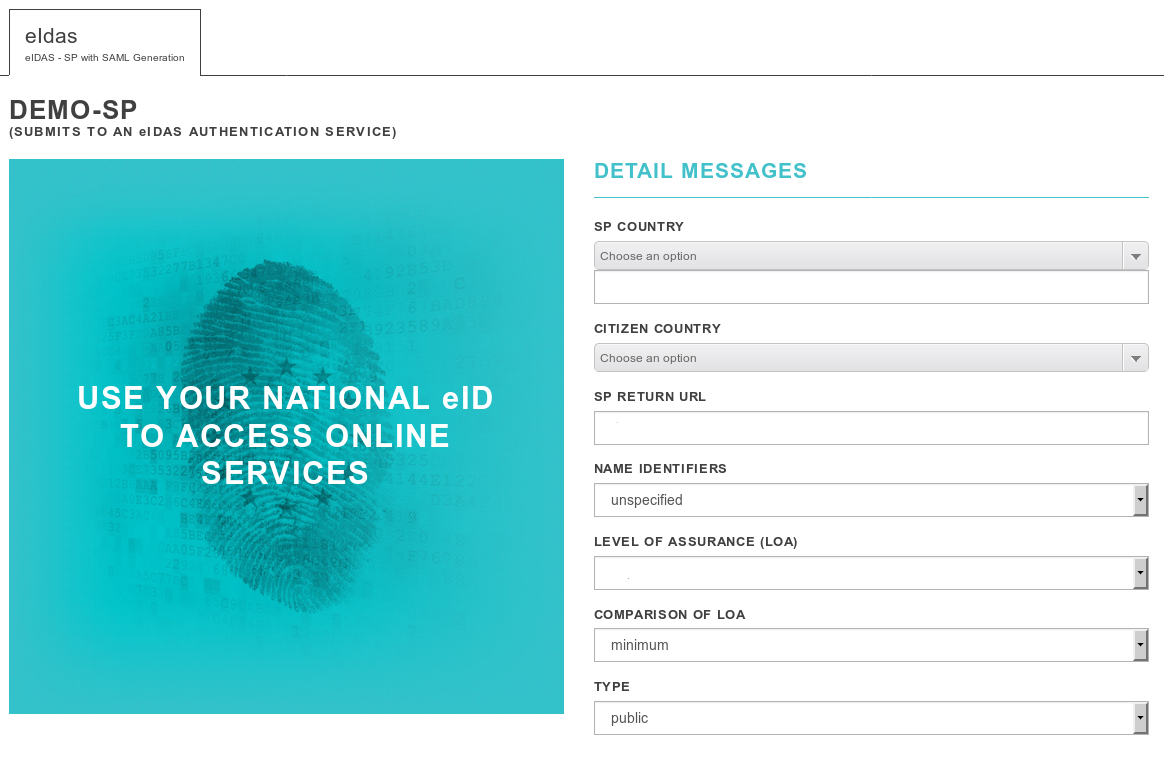eidas_ca
docker build -t eidas_ca pathToDockerfile
docker run -it -p 8080:8080 eidas_ca_2 /bin/bash Next, we need to do: .\changeIP.sh PUBLIC_IP and then .\start
Open web browser, go to PUBLIC_IP:8080/SP. If you have successfully completed these steps, you should see a screen like this