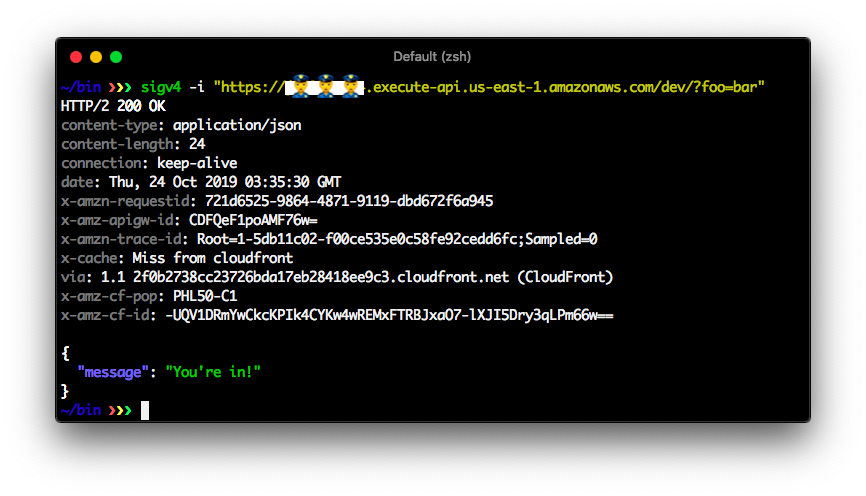- familiar interface
- colors
- pretty printed application/json responses
- uses standard AWS credential chain for authentication
Prebuilt binaries for osx and linux and windows are available for download directly from GitHub Releases
$ curl -L \
"https://github.com/softprops/sigv4/releases/download/v0.1.0/sigv4-$(uname -s)-$(uname -m).tar.gz" \
| tar -xzIf you know curl, you'll be right at home with with sigv4. It's interface was designed to be familiar to those that are all ready familiar with interacting with http services from the command line
sigv4 0.1.0
sign aws sigv4 requests like a pro
USAGE:
sigv4 [FLAGS] [OPTIONS] <uri>
FLAGS:
-h, --help Prints help information
-i, --include Include HTTP headers in output
-V, --version Prints version information
OPTIONS:
-d, --data <data> Optional request body to send with the request
-H, --header <headers>... Optional headers to include with the request
-X, --request <method> HTTP method [default: GET]
-r, --region <region> AWS Region your resource is hosted in [default: us-east-1]
-s, --service <service> AWS service name [default: execute-api]
ARGS:
<uri> Remote resource URISecurity is a first class concern of any modern application. This is no different when you offload your services onto managed AWS infrastrcture and expose that infrastructure over the internet. Thankfully AWS offers a built-in system for managing identity between services called IAM and defines a secure protocol for authenticating requests between services that leverages that IAM information called signature v4 signed requests.
Let's say you're a company with a serverless strategy. You'll likely want to expose some private AWS Lambdas behind API Gateway and would like to limit access to your organization's internal use. The following outlines how you might go about doing that.
First you'll need to identify your AWS organiztaion id. You can get this from the Organizations console or the command line with the aws cli.
$ aws organizations \
describe-organization \
--query 'Organization.Id' \
--output textSecondly, you'll need to configure your API Gateway to only allow access to that organization.
With Serverless Framework, you can do this declaratively as part of your deployment by declaring a resourcePolicy that limits access to your AWS Organization Id and declare an aws_iam authorizer for your private functions in your serverless.yml file.
service: SECRET_SAUCE
provider:
name: aws
runtime: YOUR_DEFAULT_FUNCTION_RUNTIME
+ resourcePolicy:
+ - Effect: Allow
+ Principal: '*'
+ Action: execute-api:Invoke
+ Resource: arn:aws:execute-api:*
+ Condition:
+ StringEquals:
+ aws:PrincipalOrgID: YOUR_AWS_ORG_ID
+ - Effect: Deny
+ Principal: '*'
+ Action: execute-api:Invoke
+ Resource: arn:aws:execute-api:*
+ Condition:
+ StringNotEquals:
+ aws:PrincipalOrgID: YOUR_AWS_ORG_ID
functions:
hello:
handler: YOUR_FUNCTION_HANDLER
events:
- http:
path: '/'
method: GET
+ authorizer: aws_iamIf you are using AWS SAM, this might look like
AWSTemplateFormatVersion: '2010-09-09'
Transform: 'AWS::Serverless-2016-10-31'
Description: 'SAM template for SECRET_SAUCE'
Resources:
MyApi:
Type: AWS::Serverless::Api
Properties:
StageName: Prod
+ Auth:
+ DefaultAuthorizer: AWS_IAM
MethodSettings:
- ResourcePath: '/*'
HttpMethod: '*'
DefinitionBody:
swagger: 2.0
info:
title: !Sub "${AWS::StackName}"
version: 1.0
+ x-amazon-apigateway-policy:
+ Version: '2012-10-17'
+ Statement:
+ - Effect: Allow
+ Principal: '*'
+ Action: execute-api:Invoke
+ Resource: arn:aws:execute-api:*
+ Condition:
+ StringEquals:
+ aws:PrincipalOrgID: YOUR_AWS_ORG_ID
+ - Effect: Deny
+ Principal: '*'
+ Action: execute-api:Invoke
+ Resource: arn:aws:execute-api:*
+ Condition:
+ StringNotEquals:
+ aws:PrincipalOrgID: YOUR_AWS_ORG_ID
hello:
Type: 'AWS::Serverless::Function'
Properties:
Handler: YOUR_FUNCTION_HANDLER
Events:
MyApi:
Type: Api
Properties:
RestApiId: !Ref MyApi
Path: /
Method: GET
Runtime: YOUR_DEFAULT_FUNCTION_RUNTIME
CodeUri: ...Doug Tangren (softprops) 2019