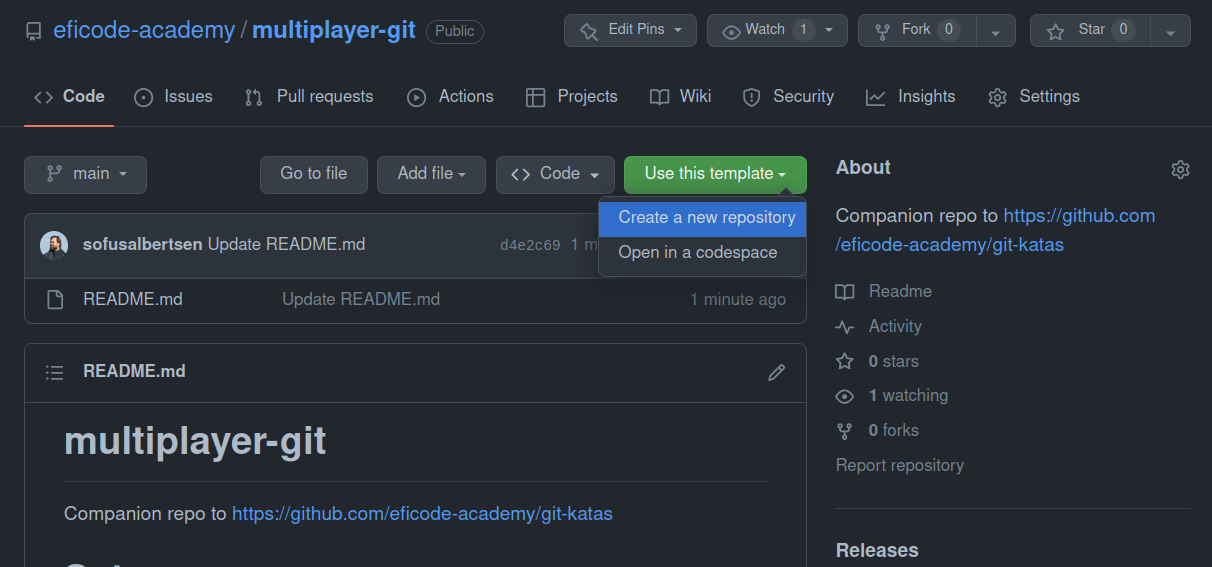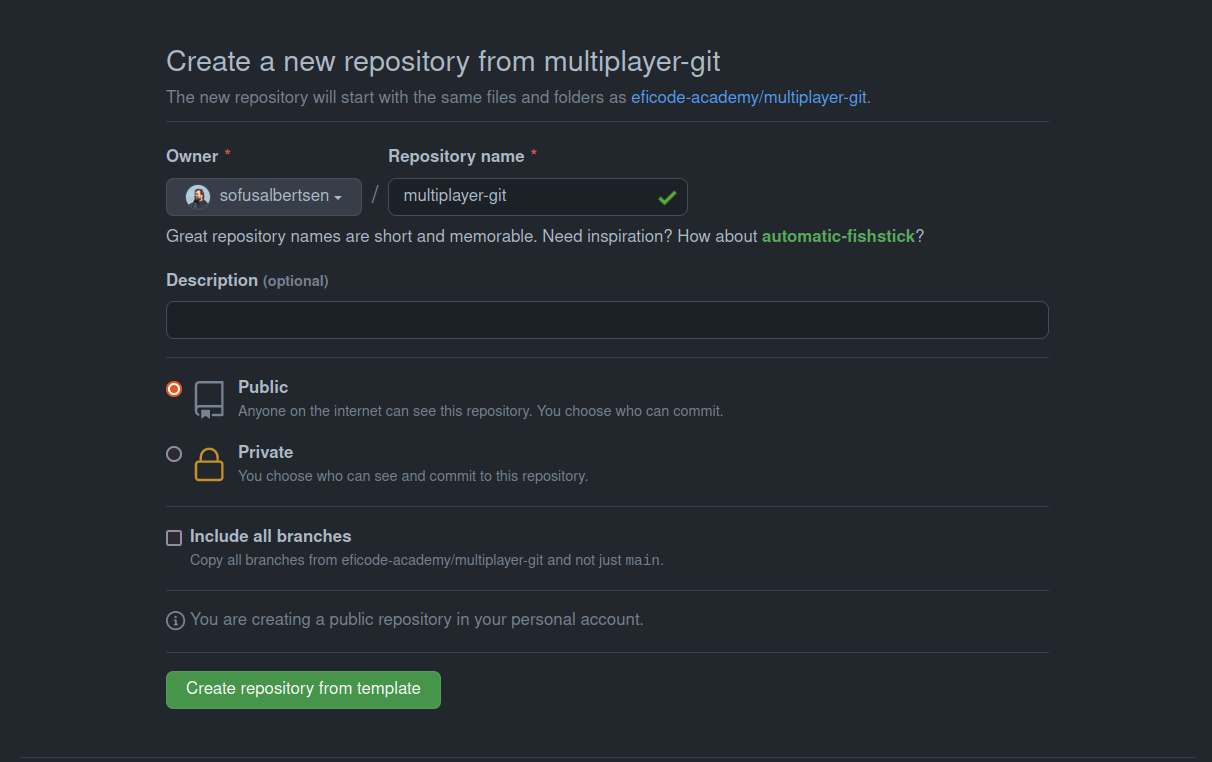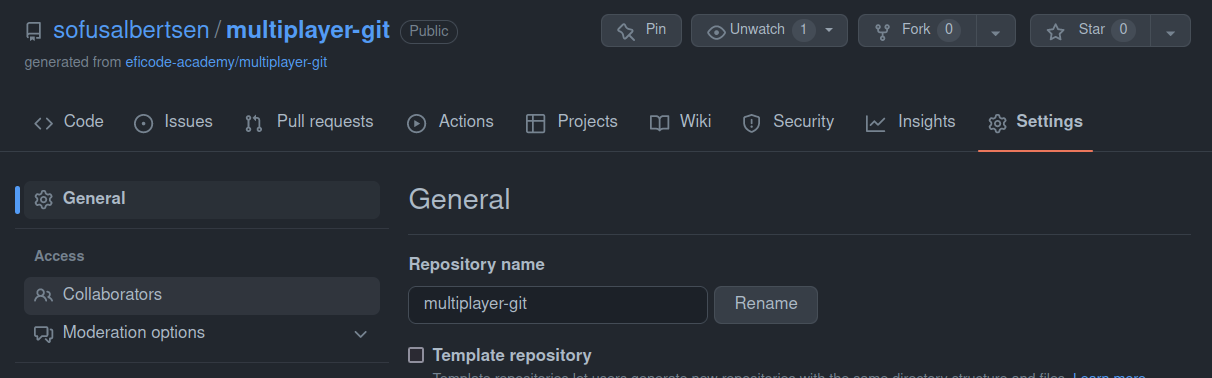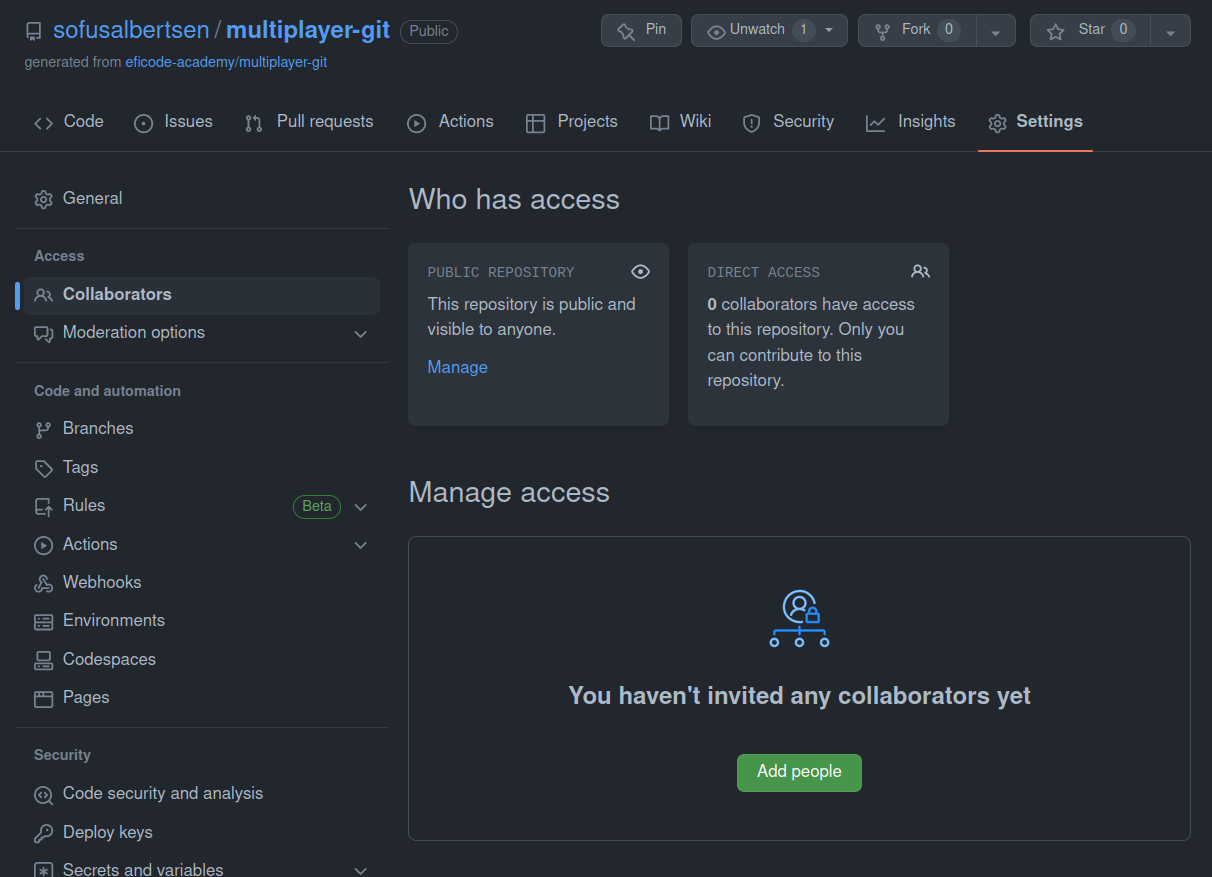Companion repo to git-katas
- Break out into groups of 3-4
- Elect a team leader
- Choose a team name
Leader:
- Use this GitHub repository as the template
- Name the repository
<team-name>-multiplayer-git
-
Invite team as collaborators to the newly created repo.
-
Add your team members as collaborators
Everyone:
- Clone your team repository
- Create a file in your team repo: .txt
- Add your bio:
- Your name
- Your favourite colour
- Your favourite food
- Commit and push your changes
- Get your local master up-to-date once your team is finished
-
As a team, create an ASCII art house in a file named house.txt
-
The house needs:
- Walls
- A roof
- A door
-
Any extras you want
-
Limit yourself to one feature per commit
-
Each team member contributes at least one feature
-
repeat a couple of times to exercise the resolution of merge commits.