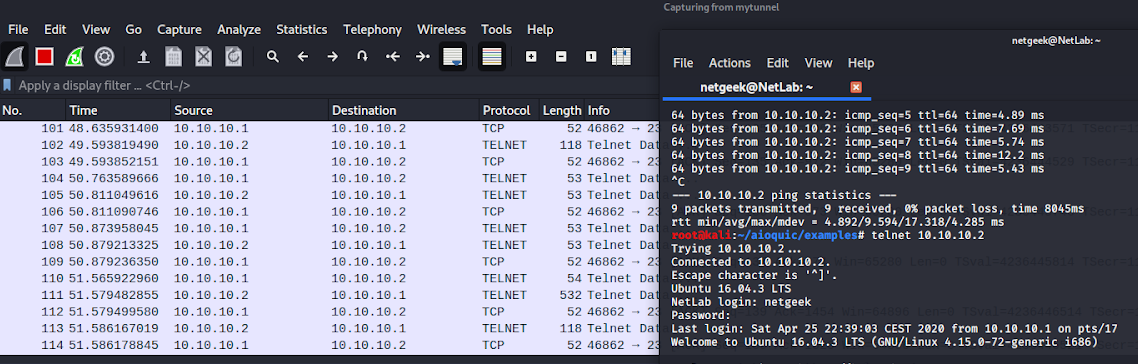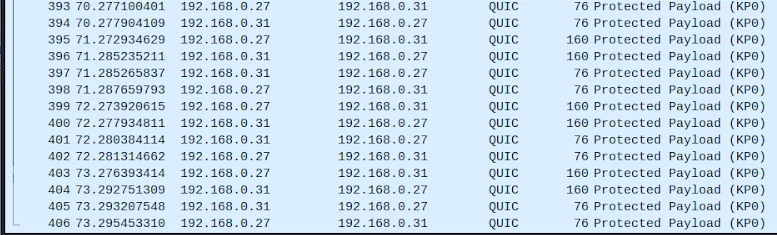QUIC based VPN Proof of concept based on aioquic.
aioquic requires Python 3.6 or better, and the OpenSSL development headers. You also need to generate a pem private key and a x509 certificate for the vpn server and mention their respective paths in the launch command below.
Testing in a LAN environment ------------
On the server side:
$ sudo python3.8 vpn_server.py --port 443 -k ../tests/ssl_key.pem -c ../tests/ssl_cert.pemOn the client side:
$ sudo python3 vpn_client.py --host SERVER_LAN_IP --port 443 -kYou are then presented with a login/password prompt (root/toor) that you need to complete to authenticate to the server.
On the client side, when typing
$ ifconfigYou should see a new interface mytunnel with an ip address of 10.10.10.1 pointing to the destination address 10.10.10.2.
You can then test some programs like ping, telnet, ssh or even http to 10.10.10.2 to see if there is connectivity.
You can also verify the QUIC encapsulation process by launching Wireshark on eth0. You should see QUIC traffic on this interface. However, when looking on mytunnel, you should see decapsulated/normal traffic between 10.10.10.1 and 10.10.10.2.
You can try your VPN with telnet to see if you can connect from the client to 10.10.10.2. Telnet is not encrypted. However, encapsulating it in a QUIC payload encrypts it. Let's launch Wireshark to listen on mytunnel to see the telnet decapsulated traffic.
We can verify that the traffic that is interceptable between the client and the host is indeed protected. To this end, we launch Wireshark to listen to on the real interface eth0 and we see that the traffic is indeed QUIC-encapsulated and thus protected.