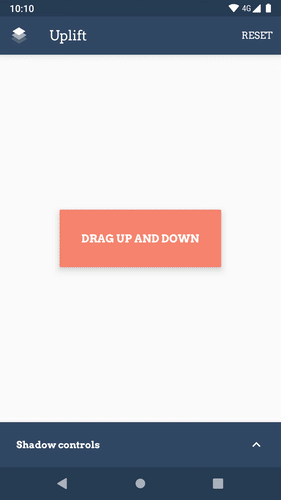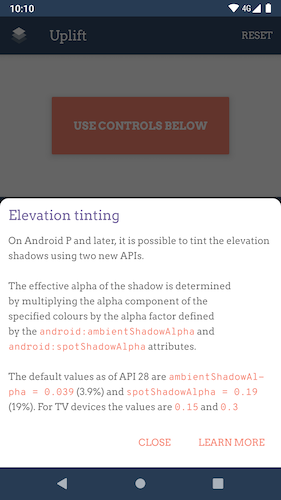Unbeknownst to most, elevation shadows are actually not completely inflexible. Besides setting the
elevation height itself, you can tweak the shadows in clever ways to obtain subtler shadows,
or simply some specific effect. This can be seen in action in the Squanchy
schedule screen, which uses a custom OutlineProvider to cast shadows for the cards that look more
like diffuse shadows (although they're very much still the area shadow that the Material guidelines
specify, there is no custom drawing code there).
For more details, you can refer to the accompanying blogpost, and to the follow up posts for Android P: part 1 and part 2.
Starting with Android P (API 28) you can specify the colour that elevation shadows take on. You can
individually tint the area and the spot shadows — although you probably want the same colour for
both, most of the time. Remember, though, that shadow colours' alphas are premultiplied by a factor
that is defined by the ambientShadowAlpha and spotShadowAlpha theme attributes, which are set by
default to 0.039 for ambient shadows and 0.19 for spot shadows.
If you want to learn more about it, and learn how to bypass these limitations, you can refer to the dedicated blog posts, starting with the first part.
You can test Uplift by downloading it from the Play Store or get the apk from the Releases tab.
See the LICENSE file. tl;dr it's Apache 2.0.
The app uses Alessandro Crugnola's android-target-tooltip library for
the onboarding, which is licensed under the MIT license.