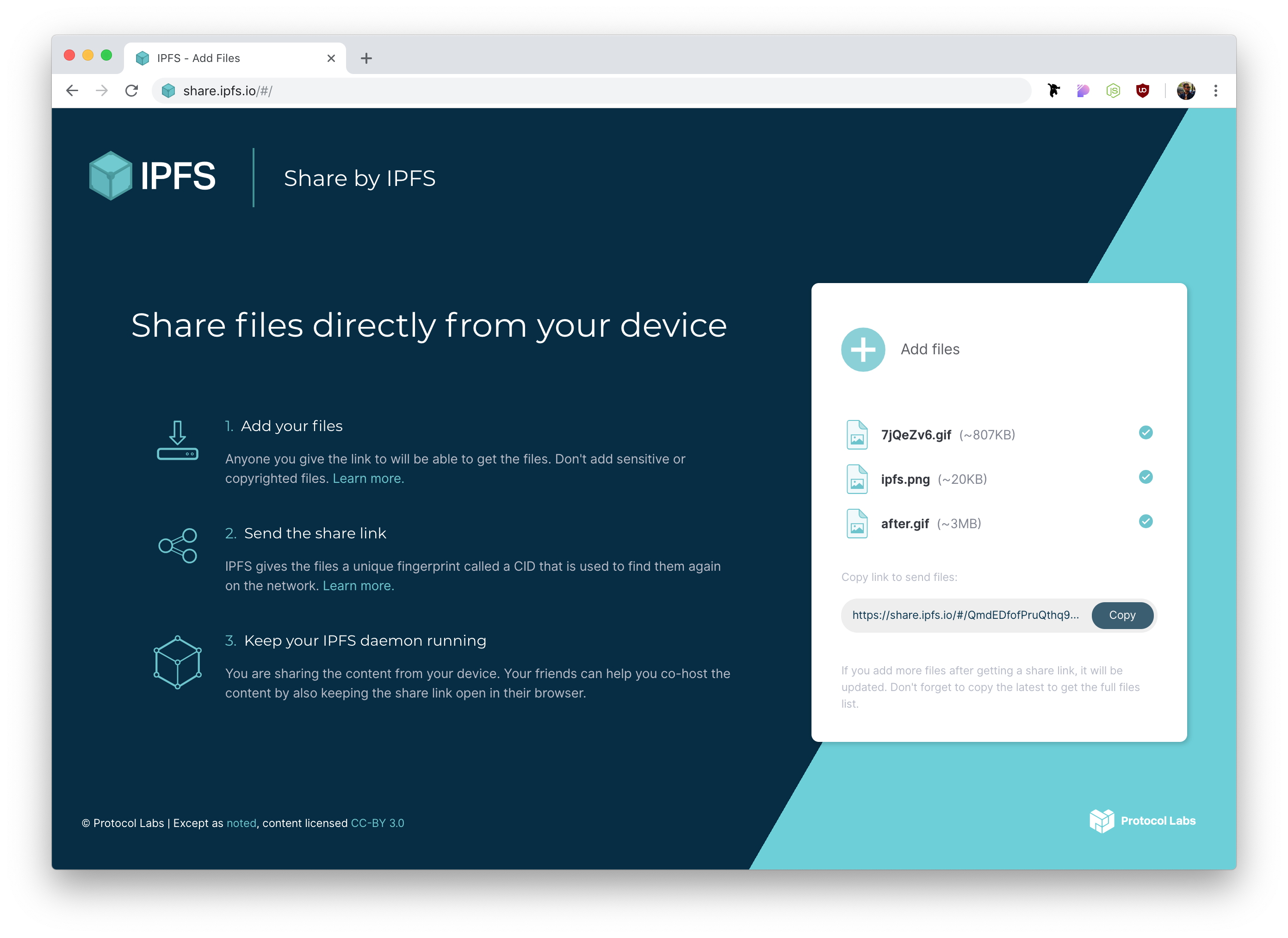Share files via IPFS
The IPFS Share Files is a work-in-progress. It is part of the wider IPFS GUI project.
The app uses ipfs-redux-bundle to connect to IPFS via multiple providers. An instance of js-ipfs is created if no provider is available.
This app is built with create-react-app. Please read the docs.
With node@8.12 and npm@6.4.1 or greater installed, run:
> npm installTo run the app in development mode:
> npm run start
# Go to http://localhost:3000To run the storybook:
> npm run storybook
# Go to http://localhost:9009Optionally you may have a local IPFS daemon running:
> ipfs daemon
# API server listening on /ip4/127.0.0.1/tcp/5001You must configure your IPFS API to allow cross-origin (CORS) requests from you development server and the share.ipfs.io domain.
You can either run the cors-config.sh script:
> ./cors-config.shOr do it manually:
> ipfs config --json API.HTTPHeaders.Access-Control-Allow-Origin '["http://localhost:3000", "https://share.ipfs.io"]'
> ipfs config --json API.HTTPHeaders.Access-Control-Allow-Methods '["PUT", "GET", "POST"]'To reset the config to its default state run:
> ipfs config --json API.HTTPHeaders {}To validate the code using StandardJS run:
> npm run lintTo build the app for production to the build folder:
> npm run buildWe use Jenkins for automatic deployments. When a branch gets merged to master, it's deployed to share.ipfs.io. When merged to develop, it goes to dev.share.ipfs.io.
We use Transifex to help us translate IPFS Share Files. The translations are stored on public/locales and the English version is the source of truth.
If want to contribute, go to the project page on Transifex, create an account, pick a language and start translating!
- Install and set up the command-line client (
tx) - Download new translations from Transifex with
tx pull -a- this creates/updates the files in
public/locales/*that need to be committed - if a new language is created, remember to add it to
src/i18n.js
- this creates/updates the files in
- Make sure you have the latest files from Transifex with
tx pull -a - Only change the source file (
public/locales/en/translation.json) - Commit your changes
- changes from the master branch are fetched by Transifex automatically
For more info on our i18n process at IPFS, check out ipfs/i18n.
Feel free to dive in! Open an issue or submit PRs.
To contribute to IPFS in general, see the contributing guide.