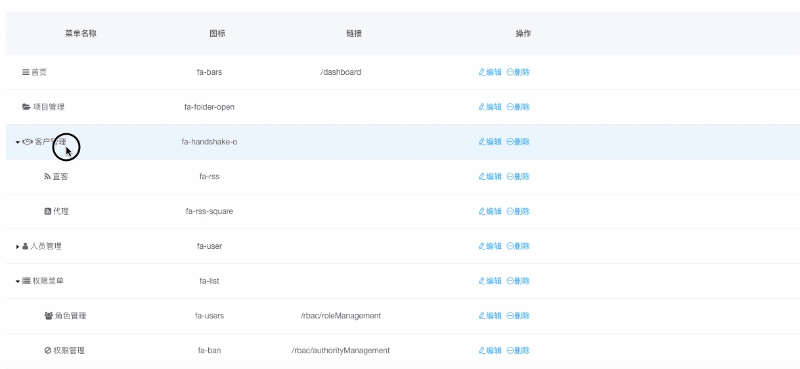IE10+/Chrome/firefox
基于vue实现的可以拖拽排序的树形表格,npm
# install dependencies
npm i drag-tree-table --save-dev
# serve with hot reload at localhost:8080
npm run dev
# build for production with minification
npm run build
<dragTreeTable
:data="treeData"
:onDrag="onTreeDataChange"
:fixed="true"
:height="300"
:isdraggable="true"></dragTreeTable><script>
import dragTreeTable from "dragTreeTable";
export default {
name: "app",
data() {
return {
treeData: {
columns: [],
lists: [],
custom_field: {
id: 'id',
order: 'sort',
lists: 'children',
parent_id: 'parent_id'
}
}
};
},
components: {
dragTreeTable
},
methods: {
// list:更新后的数据源
// from: 当前被拖拽的行
// to: 目标拖拽行
// where: 拖拽的类型,top(上面)、center(里面)、bottom(下面)
onTreeDataChange(list, from, to, where) {
console.log(from, to, where);
this.treeData.lists = list;
}
}
};
</script>
custom_field 可选项,支持自定义字段名,如lists改为children
isdraggable:默认true,如不想拖拽可手动添加
fixed: 默认false,如果想固定表头,可以设置true,并设置高度height(必须)
height: 表格高度,当fixed为true时必需
�数据源(lists)配置
| 参数 | 可选值 | 描述 |
|---|---|---|
| id | String | 唯一标志 |
| parent_id | String | 父节点ID |
| order | Number | 排序,0开始,onDrag后�order会重置 |
| name | String | 默认显示内容 |
| open | Boolean(非必须) | true展开,false收起(默认收起) |
| lists | Array | 子节点 |
| isShowCheckbox | Boolean | 控制CheckBox列某些行是否显示CheckBox |
lists 配置示例
[
{
"id":40,
"parent_id":0,
"order":0,
"name":"动物类",
"uri":"/masd/ds",
"open":true,
"lists":[]
},{
"id":5,
"parent_id":0,
"order":1,
"name":"昆虫类",
"uri":"/masd/ds",
"open":true,
"isShowCheckbox": false, '如果设置了type=checkbox,但是想控制某些行不显示CheckBox,可以用此属性'
"lists":[
{
"id":12,
"parent_id":5,
"open":true,
"order":0,
"name":"蚂蚁",
"uri":"/masd/ds",
"lists":[]
}
]
},
{
"id":19,
"parent_id":0,
"order":2,
"name":"植物类",
"uri":"/masd/ds",
"open":true,
"lists":[]
}
]�列(columns)配置
| 参数 | 可选值 | 描述 |
|---|---|---|
| type | 'selection', 'actions', 'checkbox' | selection会显示折叠图标,actions指操作栏, checkbox支持多选全选 |
| title | String | 表格标题 |
| field | String | 单元格内容取值使用 |
| width | Number | 单元格宽度 |
| flex | Number | 自动填充空余区域,遵循CSS的flex布局 |
| align | left,center,right | 单元格对齐方式,默认局左对齐 |
| formatter | Function | 自定义单元格显示内容,参数为当前行数据 |
columns 配置示例
[
{
type: 'selection',
title: '菜单名称',
field: 'name',
width: 200,
align: 'center',
formatter: (item) => {
return '<a>'+item.name+'</a>'
}
},
{
type: 'checkbox',
isContainChildren: true, //是否勾选子节点,默认false
onChange: this.onCheck, // parmas selectRows
title: '链接',
field: 'url',
width: 200,
align: 'center'
},
{
title: '操作',
type: 'action',
width: 350,
align: 'center',
actions: [
{
text: '查看角色',
onclick: this.onDetail,
formatter: (item) => {
return '<i>查看角色</i>'
}
},
{
text: '编辑',
onclick: this.onEdit,
formatter: (item) => {
return '<i>编辑</i>'
}
}
]
},
]