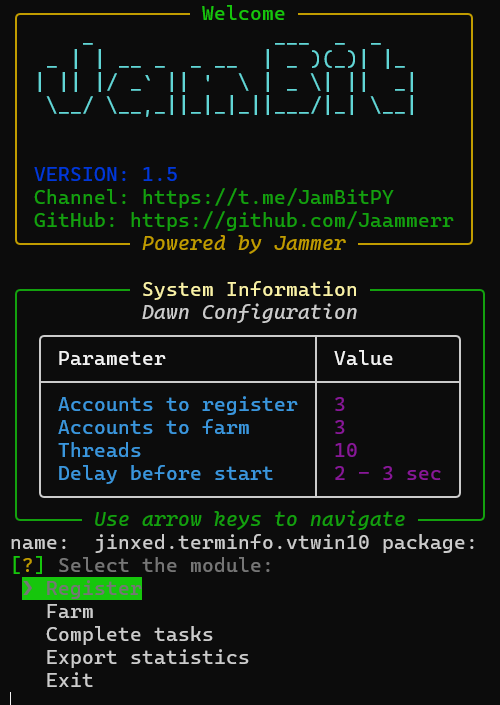Channel: https://t.me/JamBitPY
Chat: https://t.me/JamBitChat
Donation EVM Address: 0xe23380ae575D990BebB3b81DB2F90Ce7eDbB6dDa
- ✅ Automatic account registration and login
- 📧 Automated account reverification
- 🌾 Automated completion of all tasks
- 💰 Automated farming of points
- 📊 Export account statistics
- 🔄 Keepalive functionality to maintain session
- 🧩 Advanced captcha solving
- Python >= 3.11
- Internet connection
- Valid email accounts for registration
- Valid proxies (optional)
- Clone the repository:
git clone [repository URL]
- Create and activate a virtual environment:
python -m venv venv cd venv/Scripts activate cd ../..
- Install dependencies:
pip install -r requirements.txt
This file contains general settings for the bot:
threads: 5 # Number of threads for simultaneous account operations
keepalive_interval: 120 # Delay between keepalive requests in seconds
referral_code: "YOUR_REFERRAL_CODE" # Referral code for registration
captcha_service: "2captcha" # Service for solving captcha (2captcha or anticaptcha)
two_captcha_api_key: "YOUR_2CAPTCHA_API_KEY"
anti_captcha_api_key: "YOUR_ANTICAPTCHA_API_KEY"
imap_settings: # IMAP settings for email providers
gmail.com: imap.gmail.com
outlook.com: imap-mail.outlook.com
# Add more email providers as neededContains accounts for registration.
Format:
email:password
email:password
...
Contains accounts for farming and task completion.
Format:
email:password
email:password
...
Contains proxy information.
Format:
http://user:pass@ip:port
http://ip:port:user:pass
http://ip:port@user:pass
http://user:pass:ip:port
...
- Ensure all configuration files are set up correctly.
- Run the bot:
python run.py
- The recommended delay between keepalive requests is 120 seconds.
- If you have unverified accounts, you can use the
registermodule again to reverify them. - Captcha solving now uses external services (2captcha, anti-captcha) due to changes in captcha complexity.
- A database is used to optimize login processes by storing authorization tokens.
- For email services like Gmail, you may need to use application-specific passwords instead of regular email passwords.
- Email Verification Issues: Check your email provider's IMAP settings in
settings.yaml. - Captcha Problems: Verify your captcha service API key and account balance.
- Proxy Issues: Ensure your proxy format is correct and the proxies are functional.