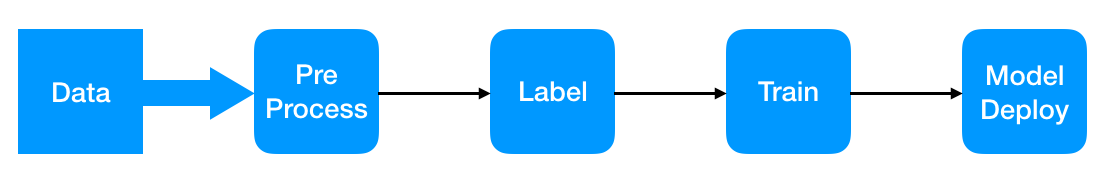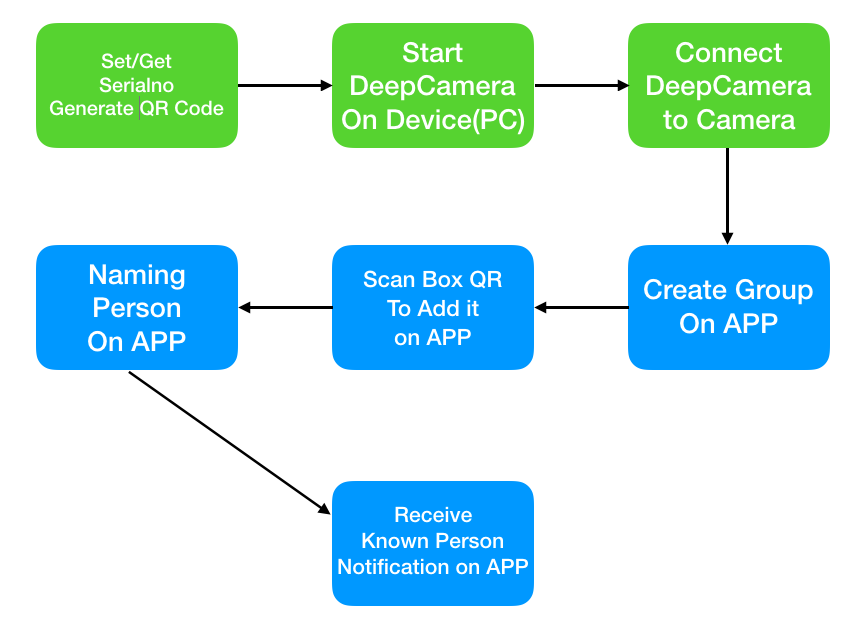What's SharpAI DeepCamera
This is a unique repository in many ways. It’s a deep learning model open sourced to protect your privacy. The entire DeepCamera concept is based on automated machine learning (AutoML). So you don’t even need any programming experience to train a new model.
DeepCamera works on IOT devices such as Raspberry Pi and Android devices. You can integrate the code with surveillance cameras as well. There’s a LOT you can do with DeepCamera’s code, including:
- Face recognition
- Face Detection
- Control from mobile application
- Object detection
- Motion detection
- Human ReID (Recognition based on human shape)
And a whole host of other things. Building your own AI-powered model has never been this easy!
Commercial Support
Slack
Click to join sharpai slack channel
Feature List
- High accurate Face Recognition
- Face Detection
- Inference on ARM Mali GPU
- Support Android TF Lite(GPU/CPU/NPU)
- Support open source embedded linux
- Control from mobile application
- Management System for devices
- Push Notification to Mobile Device
- Object Detection
- Distributed System based on celery
- Plugin to process video by Shinobi CCTV
- Application on Android to decode video with hw acc
- Motion Detection with Android GPU
- Lable and train from Mobile to Edge Device
Supported/tested Device
- MediaTek MTK6797 (Android, Mobile/Tablet)
- Huawei Kirin 960/970/980 (Android, Mobile/Tablet)
- Samsung 7420 (Android, Mobile)
- Raspberry Pi
- X86 (Linux/Ubuntu, Mac OS X, Windows(not tested) through Docker)
- Rockchip RK3399 (Linux, set-up-box H96 Max)
- Rockchip RK3399 (Android, RockPro64)
- Rockchip RK3288 (Android, set-up-box)
- ARM 64bit devices
Supported Camera
- Dahua Camera
- Hikvision Camera
- Shinobi CCTV Supported Devices
- Screen Captured from Android Camera preview application
Demo
Todo
- Native raspberry pi camera support
- Broken download link of resource
- Application for labelling server is down, need restart
- Image upload is not working(was using Aliyun)
Quick Evaluation on Android
How to develop on SharpAI DeepCamera
You can develop on SharpAI DeepCamera almost on every devices.
How to Run DeepCamera on 64-bit Android From Source Code
How to Run DeepCamera on 32-bit Android
Run on Raspberry Pi
Run on Embedded Linux with docker (Rockchip RK3399)
git clone https://github.com/SharpAI/DeepCamera
cd DeepCamera/docker
sudo ./run-deepeye-prebuilt.sh start
Run on X86 Laptop Docker
git clone https://github.com/SharpAI/DeepCamera -b pc_version
cd DeepCamera/docker
sudo ./run-deepeye-x86.sh start #make sure Serial No is in docker/workaipython/ro_serialno
It is even possible to integrate with your Surveilance Camera
Through Shinobi (if you install DeepCamera through Docker)
Then you need to follow Shinobi's document to add camera. or click to see our tutorial
Shinobi login page(device_ip:8080):
username: user@sharpaibox.com
password: SharpAI2018
You can also turn Mac Camera into RTSP camera(not tested)
Through Dahua SDK (if you install DeepCamera on Android)
Code is here
Survey: Do you want to have Dev Kit for easily startup
We are considering to provide full set of development kit to easy the setup effort you may face to. Please thumb up if you want one
How it works from end user's point of view, green parts are done if using Dev Kit
How to configure on Mobile APP, Chinese Version
Application in English(Beta Test)
Android: https://www.pgyer.com/app/install/0e87e08c72a232e8f39a6a7c76222038
iOS: https://testflight.apple.com/join/8LXGgu3q
How to deploy server on your server
APIs doc for app server
App User Guide
Contributions
This project contains source code or library dependencies from the follow projects:
- Tensorflow available at: https://github.com/tensorflow/tensorflow Apache License 2.0
- MXNet available at: https://github.com/apache/incubator-mxnet Apache License 2.0
- TVM available at: https://github.com/dmlc/tvm Apache License 2.0
- Shinobi project available at: https://gitlab.com/Shinobi-Systems/Shinobi/ Copyright (c) 2018 Shinobi Systems
- Termux project available at: https://github.com/termux/termux-app GPLv3/Apache License 2.0
- Insightface project available at: https://github.com/deepinsight/insightface MIT License
- Easyrs project available at: https://github.com/silvaren/easyrs MIT License
- Nodejs: https://nodejs.org Copyright Node.js contributors. All rights reserved.
- Python: https://www.python.org Python 2.7 license
- Gcc for termux with fortran scipy etc: https://github.com/its-pointless/gcc_termux
- RembrandtAndroid project available at https://github.com/imgly/RembrandtAndroid
- Great English-writing introduction on analyticsvidhya