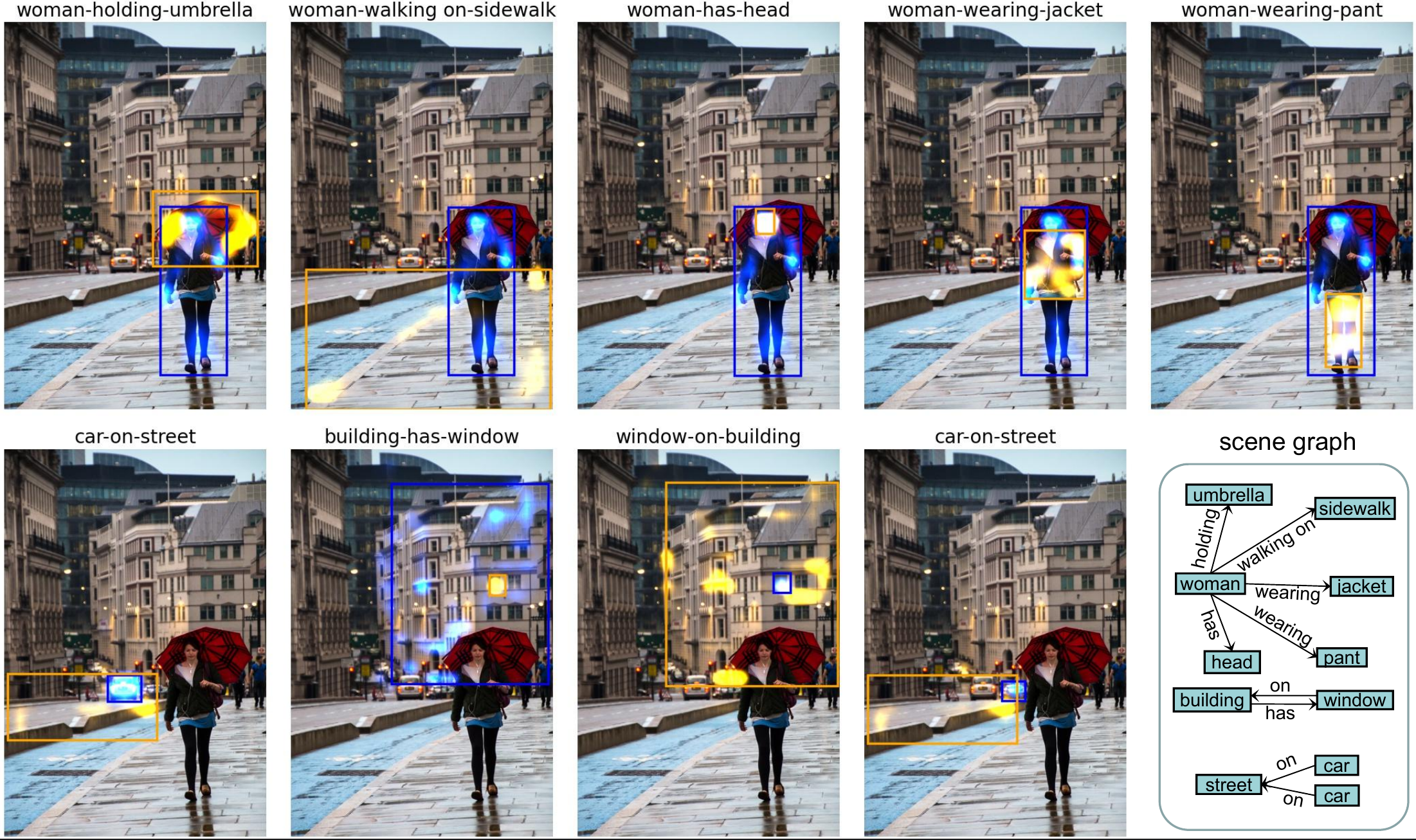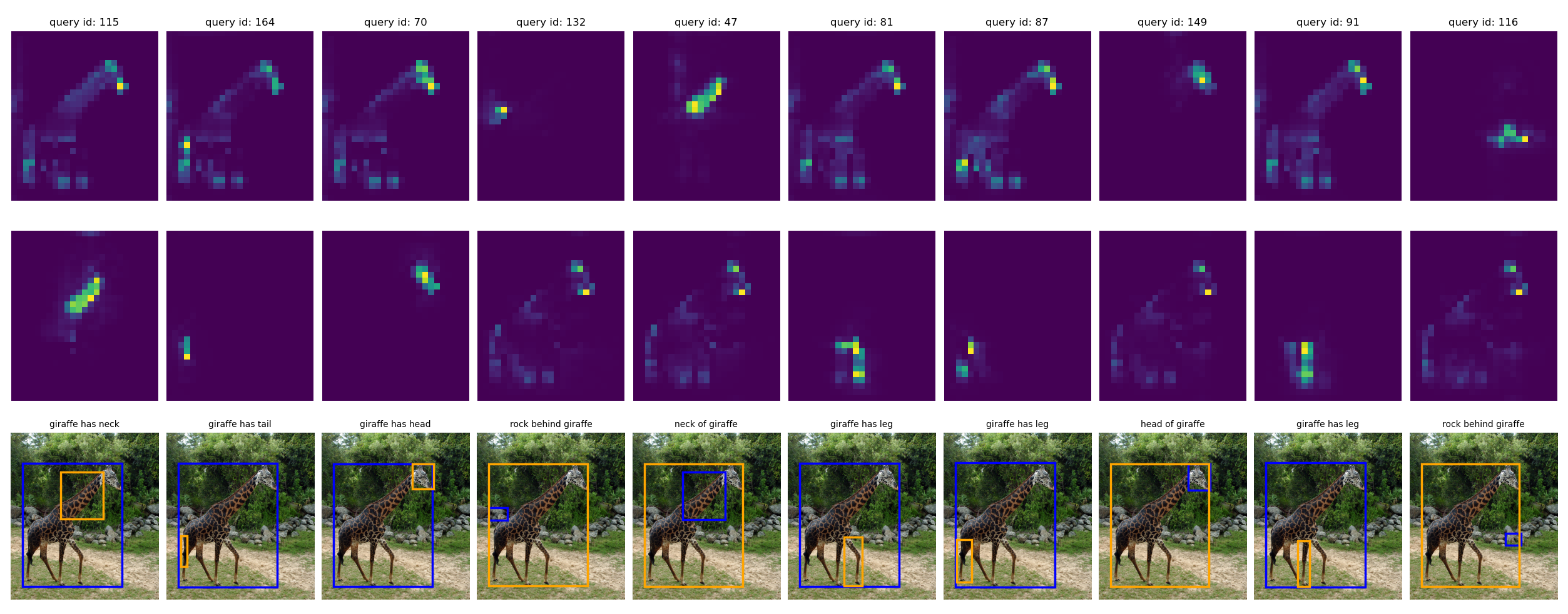PyTorch Implementation of the Paper RelTR: Relation Transformer for Scene Graph Generation
Different from most existing advanced approaches that infer the dense relationships between all entity proposals, our one-stage method can directly generate a sparse scene graph by decoding the visual appearance.
- Inference Code 🎉
- Training Code for Visual Genome 🎉
- Evaluation Code for Visual Genome 🎉
- Training Code for OpenImages V6 🕘
- Evaluation Code for OpenImages V6 🕘
Download RelTR Repo with:
git clone https://github.com/yrcong/RelTR.git
cd RelTR
😄 It is super easy to configure the RelTR environment.
If you want to infer an image, only python=3.6, PyTorch=1.6 and matplotlib are required! You can configure the environment as follows:
# create a conda environment
conda create -n reltr python=3.6
conda activate reltr
# install packages
conda install pytorch==1.6.0 torchvision==0.7.0 cudatoolkit=10.1 -c pytorch
conda install matplotlib
If you want to train/evaluate RelTR on Visual Genome, you need a little more preparation:
a) Scipy (we used 1.5.2) and pycocotools are required.
conda install scipy
pip install -U 'git+https://github.com/cocodataset/cocoapi.git#subdirectory=PythonAPI'
b) Download the annotations of Visual Genome (in COCO-format) and unzip it in the data/ forder.
c) Download the the images of VG Part1 and Part2. Unzip and place all images in a folder data/vg/images/
d) Some widely-used evaluation code (IoU) need to be compiled... We will replace it with Pytorch code.
# compile the code computing box intersection
cd lib/fpn
sh make.sh
The directory structure looks like:
RelTR
|
│
└───data
│ └───vg
│ │ rel.json
│ │ test.json
│ | train.json
| | val.json
| | images
└───datasets
...
a) Download our RelTR model pretrained on the Visual Genome dataset and put it under
ckpt/checkpoint0149.pth
b) Infer the relationships in an image with the command:
python inference.py --img_path $IMAGE_PATH --resume $MODEL_PATH
We attached 5 images from VG dataset and 1 image from internet. You can also test with your customized image. The result should look like:
a) Train RelTR on Visual Genome on a single node with 8 GPUs (2 images per GPU):
python -m torch.distributed.launch --nproc_per_node=8 --use_env main.py --dataset vg --img_folder data/vg/images/ --batch_size 2 --output_dir ckpt
b) Evaluate the pretrained RelTR on Visual Genome with a single GPU (1 image per GPU):
python main.py --dataset vg --img_folder data/vg/images/ --eval --batch_size 1 --resume ckpt/checkpoint0149.pth