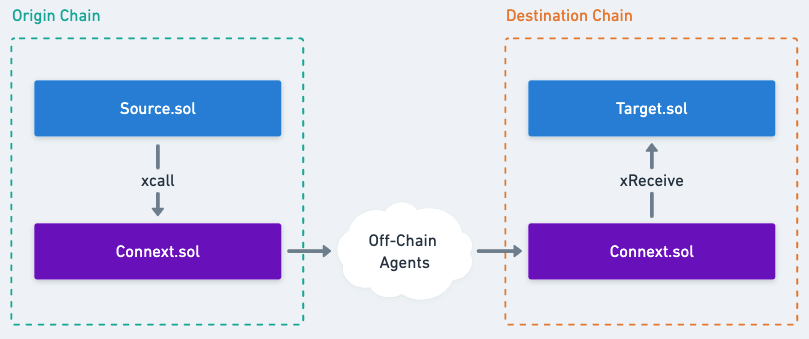Starter kit for cross-domain apps (xApps).
- Simple XCall Integration using SDK And There are generally three types of cross-chain bridge transactions that can be executed solely through smart contract integration.
- Asset transfers
- Unauthenticated calls
- Authenticated calls
This starter repo contains contracts that demonstrate how to use each type of transaction.
The high level flow is as follows:
Simple asset transfer from Origin Chain to Destination Chain. Does not use calldata.
Example use cases:
- Send funds across chains
Contracts:
- SimpleBridge.sol
Transfer funds and/or call a target contract with arbitrary calldata on the Destination Chain. Assuming the receiving side is an unauthenticated call, this flow is essentially the same as the simple bridge except encoded calldata is included in the xcall. The call can simply use amount: 0 if no funds are being transferred.
Example use cases:
- Deposit funds into a liquidity pool on the Destination Chain
- Execute a token Swap on the Destination Chain
- Connecting DEX liquidity across chains in a single seamless transaction
- Crosschain vault zaps and vault strategy management
Contracts:
- HelloSource.sol
- HelloTarget.sol
Like unauthenticated, call a target contract with arbitrary calldata on the Destination Chain. Except, the target function is authenticated which means the contract must check the origin in order to uphold authentication requirements.
Example use cases:
- Hold a governance vote on Origin Chain and execute the outcome of it on the Destination Chain (and other DAO operations)
- Lock-and-mint or burn-and-mint token bridging
- Critical protocol operations such as replicating/syncing global constants (e.g. PCV) across chains
- Bringing UniV3 TWAPs to every chain without introducing oracles
- Chain-agnostic veToken governance
- Metaverse-to-metaverse interoperability
Contracts:
- HelloSource.sol
- HelloTargetAuthenticated.sol
An example of a nested xcall, allowing for calldata execution within another xcall.
Contracts:
- Ping.sol
- Pong.sol
This project uses Foundry for testing and deploying contracts. Hardhat tasks are used for interacting with deployed contracts.
- See the official Foundry installation instructions.
- Also, download make if you don't already have it.
src
├─ contract-examples
| └─ simple-bridge
│ └─ SimpleBridge.sol
| └─ hello-quickstart
│ └─ HelloSource.sol
│ └─ HelloTarget.sol
| └─ hello-authenticated
│ └─ HelloSourceAuthenticated.sol
│ └─ HelloTargetAuthenticated.sol
| └─ ping-pong
│ └─ Ping.sol
│ └─ Pong.sol
| └─ tests
│ └─ ...
├─ sdk-examples
│ └─ node-examplesmake install
yarnCopy the .env.example into .env and fill in the placeholders.
There are some starter test cases in the src/tests directory for each of the examples.
make test-unit-simplebridge
make test-unit-hellotarget
make test-unit-hellotarget-auth
make test-unit-ping
make test-unit-pongThis uses forge's --forked mode. Make sure you have ORIGIN_RPC_URL defined in your .env file.
make test-forked-simplebridge
make test-forked-hellosource
make test-forked-hellosource-authDeploy contracts in this repository using the RPC provider of your choice (make sure to define ORIGIN_RPC_URL and DESTINATION_RPC_URL in .env).
-
Deployment order for Simple Bridge
make deploy-simplebridge
-
Deployment order for HelloSource + HelloTarget
make deploy-hellosource
make deploy-hellotarget
-
Deployment order for HelloSourceAuthenticated + HelloTargetAuthenticated
make deploy-hellosource-auth
Use the origin domain and deployed source contract address as values for
ORIGIN_DOMAINandSOURCE_CONTRACTin.envbefore deployingHelloTargetAuthenticated.make deploy-hellotarget-auth
-
Deployment order for Ping + Pong
make deploy-ping
make deploy-pong
It's much easier to read contract values after they're verified! We use another forge command to do this.
For example, to verify HelloTarget.sol:
forge verify-contract --chain 80001 <deployed_contract_address> src/contract-examples/hello-quickstart/HelloTarget.sol:HelloTarget <polygonscan_api_key>The core set of Connext contracts have already been deployed to testnet. For the most up-to-date contracts, please reference the Connext deployments.
There is a set of Hardhat tasks available for executing transactions on deployed contracts.
-
Simple Bridge
yarn hardhat simpleBridge --destination-domain <domainID> --contract-address <address(SimpleBridge)> --token-address <address(origin_TestERC20)> --amount <amount>
-
Hello Quickstart
yarn hardhat hello --destination-domain <domainID> --source-address <address(Source)> --target-address <address(Target)> --greeting <greeting>
-
Hello Authenticated
yarn hardhat update --origin-domain <domainID> --destination-domain <domainID> --source-address <address(Source)> --target-address <address(Target)> --greeting <greeting>
-
Ping Pong
yarn hardhat pingPong --destination-domain <domainID> --ping-address <address(Ping)> --pong-address <address(Pong)> --token-address <address(origin_TestERC20)> --amount <amount>You can just check your wallet balance in the Simple Bridge example to see if the funds arrived at the destination address. To check calldata results, you can read the updated variables on the target contract on Etherscan or use tools like Foundry's cast command.