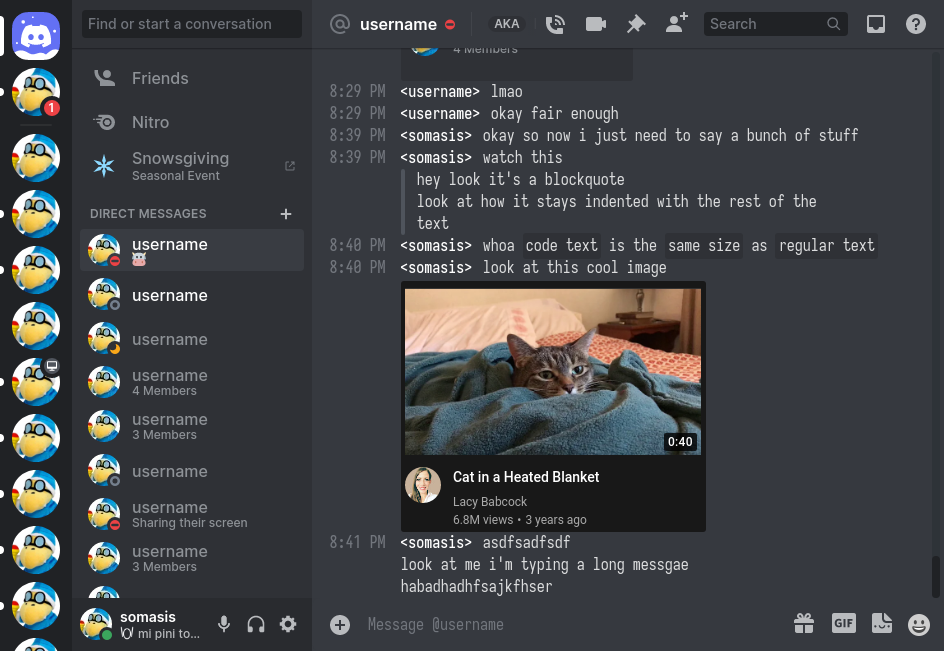It makes Discord look more like an IRC client.
Monospace text is used for the conversation view, and usernames are bracketed akin to the traditional style used in many IRC clients. Timestamps are always shown and emojis are made jumbo as in Cozy mode; the text entry now blends into the conversation view, akin to the appearance of typing into a terminal.
Whenever possible, these changes only apply in Compact mode.
Clone this repository into your Powercord themes directory (it can be opened from the client).
$ cd "${XDG_DATA_HOME:-$HOME/.local/share}"/powercord/themes
$ git clone https://git.mutiny.red/somasis/discord-theme-irc
# -or-
$ git clone https://github.com/somasis/discord-theme-irc
Then load missing themes in Powercord, or restart it, if it’s running.
Make sure the theme is enabled in the theme section of Powercord’s settings (or rather, the Theme Toggler's theme section).
Then, the theme should apply.