metacells is a generative art project and framework capable of creating all the necessary assets for an off-chain NFT project.
Report Bug
·
Request Feature
Table of Contents
metacells is a generative art framework built with TouchDesigner that allows fast creation of multiple video assets for minting as NFTs. Each asset is the result of controlled randomness within the framework. It uses the inherent modularity of TouchDesigner to create multiple components that are each responsible for one single thing.
The modules creating the generative art (base_layer) are all structured around a noise component where the local seed is being adjusted randomly by a master seed. All parameters for the various elements in the module are set in a table and set by this local noise.
The master seed is set randomly at every (rendering) timeline pass of the project, hence setting random values in each local module. It also switches between each base_layer, creating a different rendering each time the project is ran.
The project is structured as follows (under root module & folder src):
common- a set of utilities for the projectexecute_startup- runs every time the project is started:- Assigns the master seed to each local seed in the
base_layer - Collects all
base_layerin a dictionary for easy retrieval of parameters - Sets the local noise resolution to the number of parameters
- Connects each noise pixel value to their corresponding layer via expressions
- Assigns the master seed to each local seed in the
execute_rendering- creates three different types of assets on rendering (image sequences, video files and their corresponding sha256-hash):- Removes the real-time flag to render
- Caches the rendering for seamless looping on first timeline pass
- Renders a still image sequence on second timeline pass
- Renders asynchronously a video file of this image sequence
- And ends with creating a sha256-hash of that video file for asset verification at a later stage
base_col_pal- generates a library of 900 different color palettes for easy accesscontainer_ui- hosts all necessary components to create the control ui for render purposesbase_layer_x- contains all necessary elements to create a generative art piece:- A
select2texture selector which pulls thebase_layer_0output texture - A
select3texture selector which pulls the color palette generated bybase_col_pal - A
noise1which is the local noise module which sets all parameters in the module in a random manner - A set of tables and mathematical expressions to map the range of the
noise1range [0-1] to a specific range needed by the module - Those elements above are contained in every
base_layeras a template - the rest of the components are created locally and are different for each module
- A
This is an example of how you may give instructions on setting up your project locally. To get a local copy up and running follow these simple example steps.
A good knowledge of the TouchDesigner environment, and its python scripting language is recommended if the usage exceeds the simple task of rendering the assets.
An installation of TouchDesigner is necessary. Python is already included in this framework (3.7 at the time of writing). This project was created using TD version 2021.17270. It will work on higher versions, the inverse might not necessarily be true.
This project is released for the Win-x64 platform. It might work with some adjustments on an OSX platform.
- Download TouchDesigner and install it.
- Create an account in order to generate a free licence key (free licences are restricted to non-commercial usage, and have a max texture resolution of 1280x1280)
- Clone this repo
git clone https://github.com/somaticbits/metacells.git- Enter the
metacellsfolder - Download ffmpeg to this folder
- Unarchive the downloaded zip file and rename the folder
ffmpeg - Start the project by clicking on
metacells.toe
Basic usage of the project is to open the metacells.toe file and click on render.
Through it's modularity, the project can be extended with an unlimited amount of base_layer, allowing the random generation of multiple assets.
Extension of the project would be working the in following way:
- Copy
_base_layer_templateand rename to the latest layer number (*ex: if last layer isbase_layer_10, rename the new layerbase_layer_11) - Build that module out and gather all parameters that can be modulated
- Copy
base_layer_xfolder in the project root folder (src) - Populate
table_pars.pyinside thatbase_layer_xfolder with chosen parameters - it has its own taxonomy (see below) - Once this is done, restart the project so all new parameters can be set up by the system (Alternativately, you can restart the parameter set up by clicking the restart button in the
container_debugmodule).
table_pars.py is a csv file that has following headers:
par_name / op / par / min / max
par_name: the name of the parameter - can be chosen freely (ex:pos_seed- corresponds to the seed of the noise position module)op: the exact name of the specified module (ex:noise_pos- the noise position module)par: the exact name of the parameter inside the module (ex:seed- seed parameter of the noise position module)min: the minimum range for this specific parameter (ex:0- can be set as int or float types)max: the maximum range for this specific parameter (ex:9000- can be set as int or float types)
For more examples, please refer to the Documentation
Distributed under the MIT License. See LICENSE.txt for more information.
David Pettersson - @somaticbits - david@somaticbits.com
Project Link: https://github.com/somaticbits/metacells
