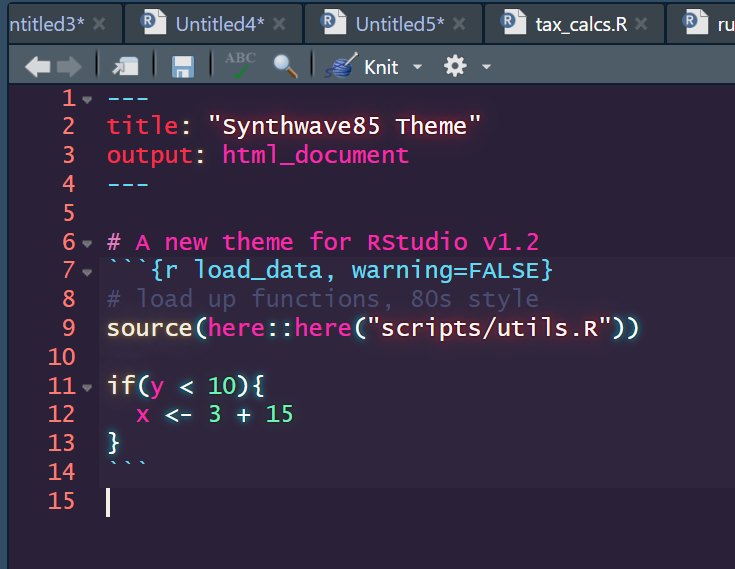Synthwave85
An interpretation of Synthwave84 for RStudio v1.2+
This is an artistic interpretation of the amazing Synthwave84 theme for Visual Studio Code by Robb Owen. RStudio version 1.2 allows for custom themes, and this is an attempt at taking that too its most logical 80s conclusion.
Installation
- Ensure you have the latest version of RStudio (at least v1.2, which was released in April of 2019)
- Run this one line of R code!
rstudioapi::addTheme("https://raw.githubusercontent.com/somethingp/synthwave85/master/Synthwave85.rstheme", TRUE, TRUE, FALSE)
Issues
This is more for fun than for practical use: while the glow of code was critical in the 1980s, it unfortunately seems that the cool aesthetic causes the editor to go slowly on larger files.
Editing a theme is kind of a hunt to see if you've made all the necessary changes from your starting template. If there is something that seems wildly out of style in the theme, please raise a GitHub issue!
Uninstallation / Change Theme
Change Theme
To change your current theme, You can select your desired Theme by going to Tools > Global Options > Appearance > Editor theme
Uninstallation
To uninstall Synthwave85 (removing it from the list of available Themes), Execute the following code:
rstudioapi::removeTheme("Synthwave85")