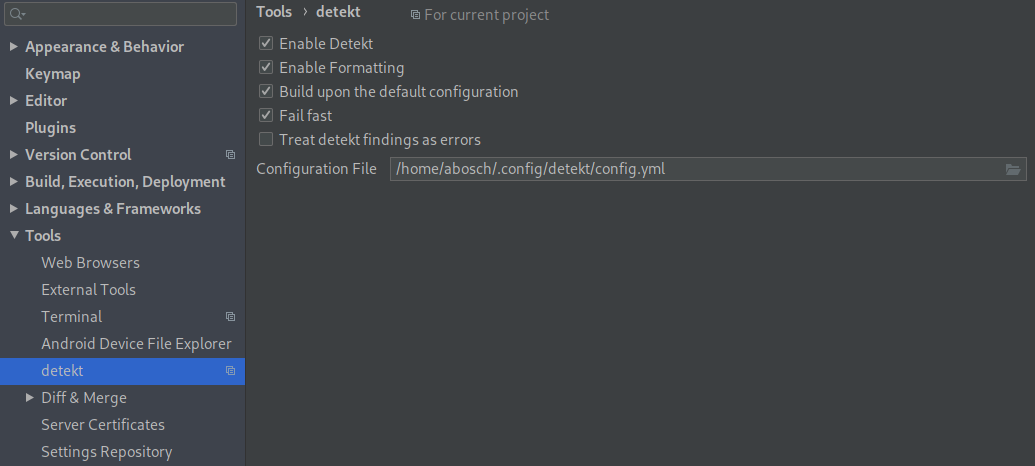Integrates detekt, a static code analysis tool for the Kotlin programming language, into IntelliJ.
The plugin can be downloaded from the Jetbrains plugin repository.
Once you have installed the plugin, navigate to Settings/Preferences -> Tools -> Detekt. From there you will see the following screen, where you can specify your Detekt configuration file and enable it for your project. Warnings will be displayed in each file.
For building the project, the Gradle IntelliJ plugin is used.
# linux & macOS
./gradlew buildPlugin
# windows
gradlew buildPluginTo test your development, use task runIde which will automatically run an Intellij instance to test your new version of detekt plugin.