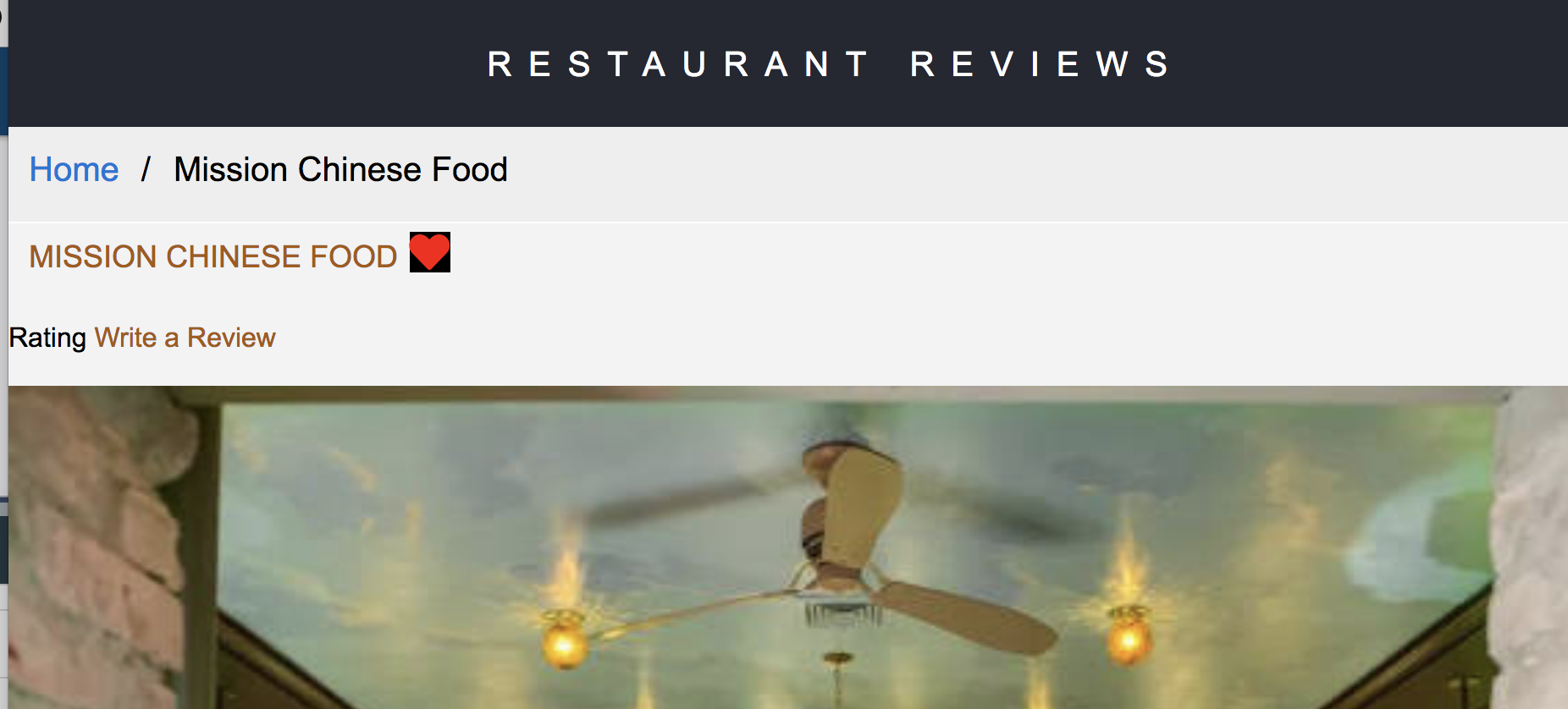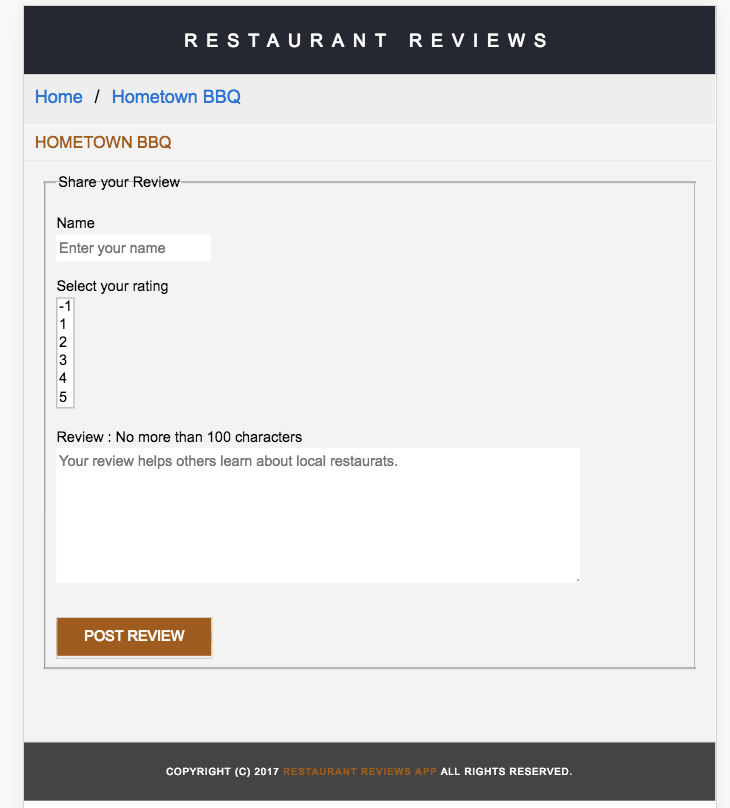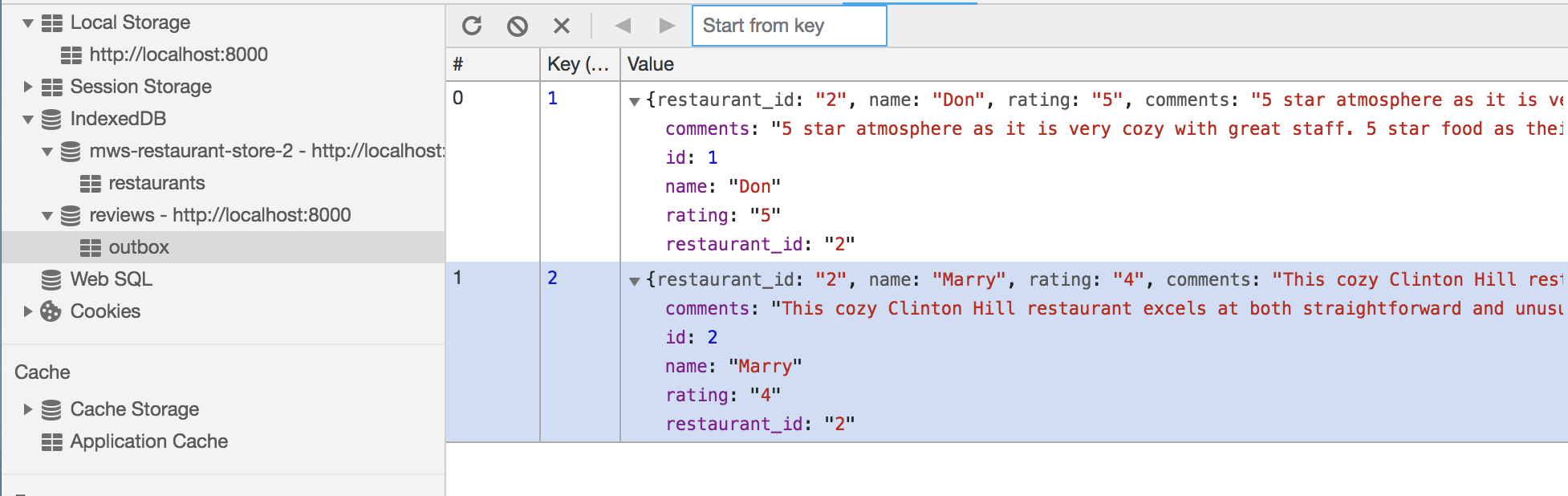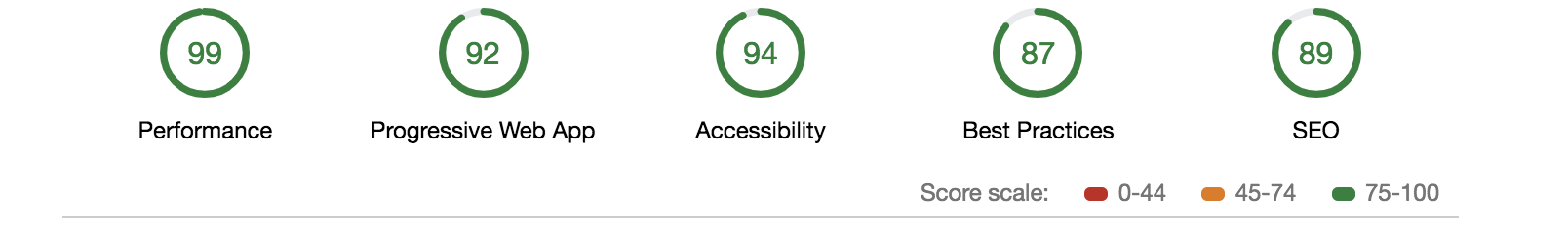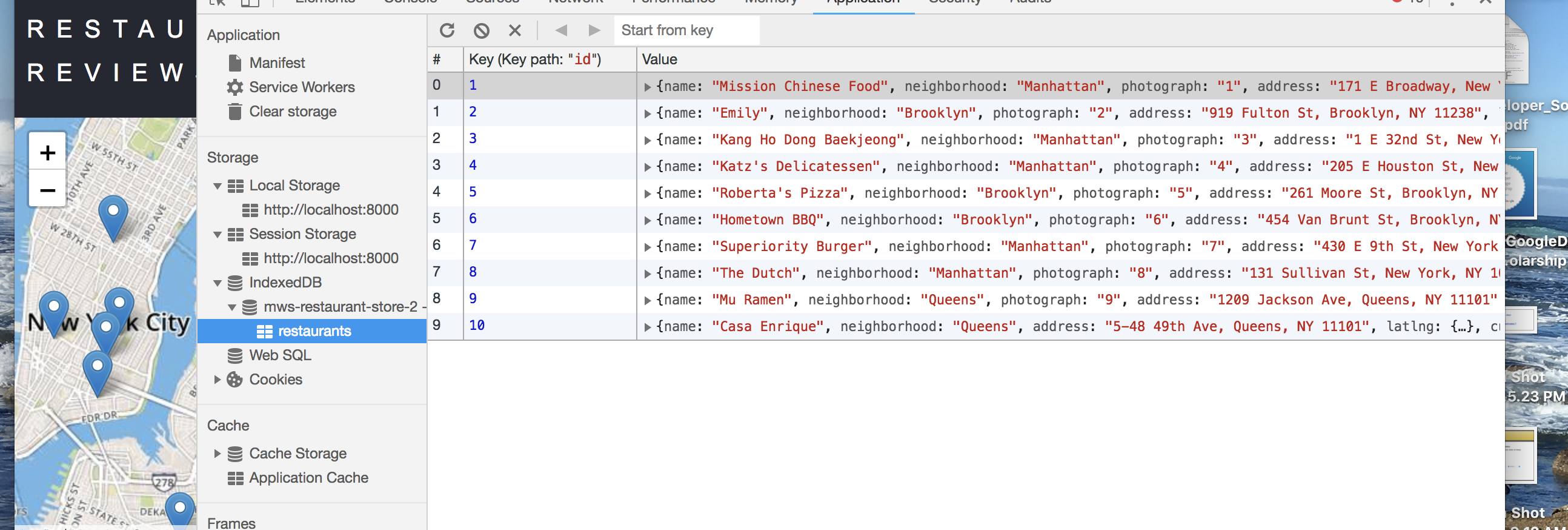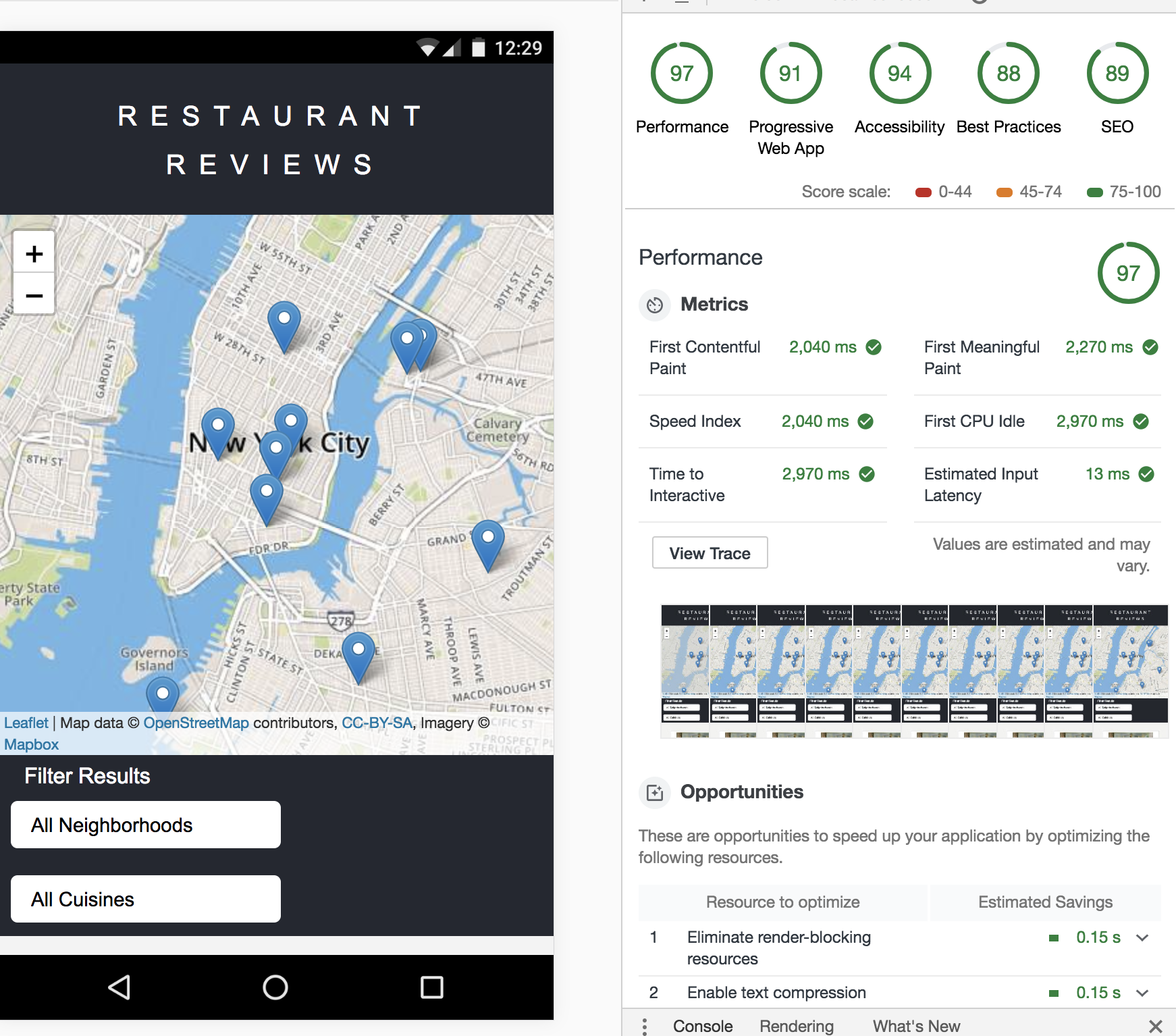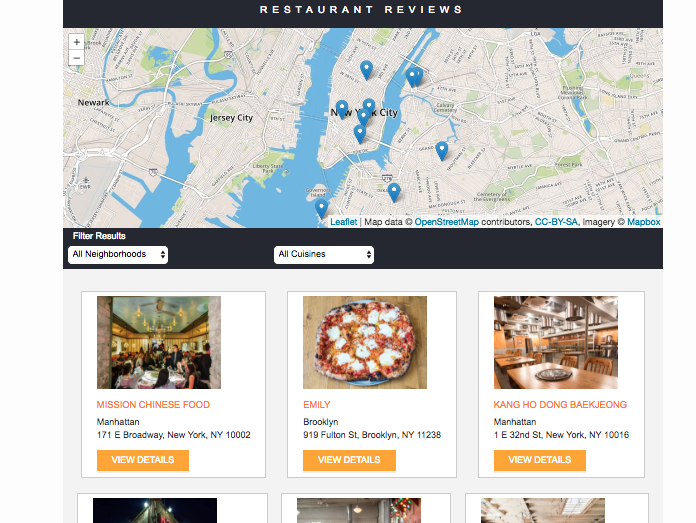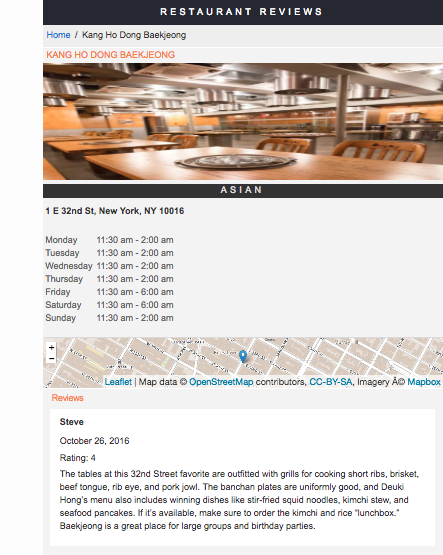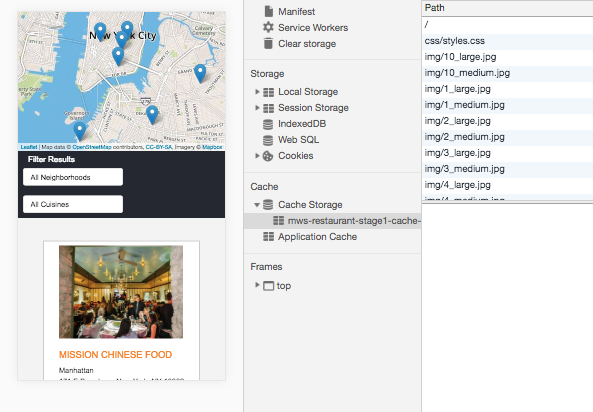Users are able to mark a restaurant as a favorite, this toggle is visible in the application.
A form is added to allow users to add their own reviews for a restaurant. Form submission works properly and adds a new review to the database.
The client application works offline. JSON responses are cached using the IndexedDB API. Any data previously accessed while connected is reachable while offline. User is able to add a review to a restaurant while offline and the review is sent to the server when connectivity is re-established.
The application maintains a responsive design on mobile, tablet and desktop viewports. All new features are responsive, including the form to add a review and the control for marking a restaurant as a favorite.
The application retains accessibility features from the previous projects. Images have alternate text, the application uses appropriate focus management for navigation, and semantic elements and ARIA attributes are used correctly. Roles are correctly defined for all elements of the review form.
For the Restaurant Reviews projects
I have used server data instead of local memory by pulling all of the data from the server instead, and using the response data to generate the restaurant information on the main page and the detail page.
Lighthouse measures performance as :
Progressive Web App score at 90 or better.
Performance score at 70 or better.
Accessibility score at 90 or better.
For the Restaurant Reviews projects, I converted a static webpage to a mobile-ready web application.
I added accessibility and converted the design to be responsive on different sized displays and accessible for screen reader use.
Also added a service worker to begin the process of creating a seamless offline experience for your users.
Download or clone this repository. In the root folder, start up a simple HTTP server to serve up the site files on your local computer. Python has some simple tools to do this, and you don't even need to know Python. For most people, it's already installed on your computer.
This repository uses leafletjs with Mapbox. You need to replace <your MAPBOX API KEY HERE> with a token from Mapbox. Mapbox is free to use, and does not require any payment information.
In a terminal, check the version of Python you have: python -V. If you have Python 2.x, spin up the server with python -m SimpleHTTPServer 8000 (or some other port, if port 8000 is already in use.) For Python 3.x, you can use python3 -m http.server 8000. If you don't have Python installed, navigate to Python's website to download and install the software.
- With your server running, visit the site:
http://localhost:8000
The contents of this repository are covered under the MIT License.