This repository is the implementation of the CVPR 2021 paper "Online Multiple Object Tracking with Cross-Task Synergy"
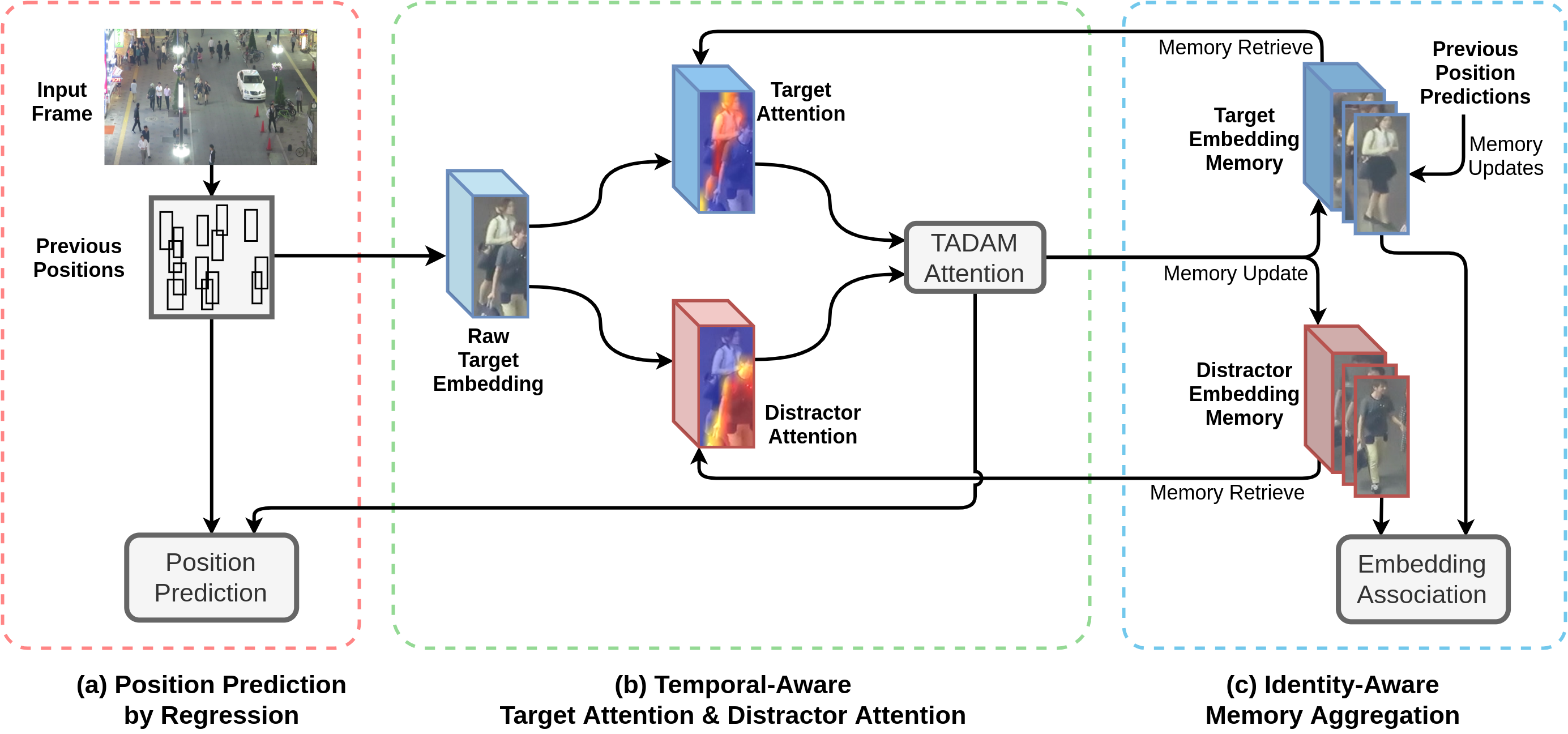
Tested on python=3.8 with torch=1.8.1 and torchvision=0.9.1.
It should also be compatible with python>=3.6, torch>=1.4.0 and torchvision>=0.4.0. Not tested on lower versions.
git clone https://github.com/songguocode/TADAM.git
conda create -n TADAM python=3.8
conda activate TADAM
pip install torch torchvision scipy opencv-python yacs
All models are set to run on GPU, thus make sure graphics card driver is properly installed, as well as CUDA.
To check if torch is running with CUDA, run in python:
import torch
torch.cuda.is_available()
It is working if True is returned.
See PyTorch Official Site if torch is not installed or working properly.
git clone https://github.com/JonathonLuiten/TrackEval.git
By now there should be two folders, TADAM and TrackEval.
Refer to MOTChallenge-Official for instructions.
Download the provided data.zip, unzip as folder data and copy inside TrackEval as TrackEva/data.
Move into TADAM folder
cd TADAM
Download MOT16, MOT17, MOT17Det, and MOT20 and place them inside a datasets folder.
Two options to provide datasets location for training/testing:
- a. Add a symbolic link inside
TADAMfolder byln -s path_of_datasets datasets - b. In
TADAM/configs/config.py, assign__C.PATHS.DATASET_ROOTwithpath_of_datasets
The training base of TADAM is a detector pretrained on COCO. The base model coco_checkpoint.pth is provided in Google Drive
Trained models are also provided for reference:
- TADAM_MOT16.pth
- TADAM_MOT17.pth
- TADAM_MOT20.pth
Create a folder output/models and place all models inside.
- Training on single GPU, for MOT17 as an example
python -m lib.training.train TADAM_MOT17 --config TADAM_MOT17
First TADAM_MOT17 specifies the output name of the trained model, which can be changed as preferred.
Second TADAM_MOT17 refers to the config file lib/configs/TADAM_MOT17.yaml that loads training parameters. Switch config for respective dataset training. Config files are located in lib/configs.
- Training on multiple GPU with Distributed Data Parallel
OMP_NUM_THREADS=1 python -m torch.distributed.launch --nproc_per_node=2 --use_env -m lib.training.train TADAM_MOT17 --config TADAM_MOT17
Argument --nproc_per_node=2 specifies how many GPUs to be used for training. Here 2 cards are used.
Trained model will be stored inside output/models with the specified output name
python -m lib.tracking.test_tracker --result-name xxx --config TADAM_MOT17 --evaluation
Change xxx to prefered result name.
--evaluation toggles on evaluation right after obtaining tracking results. Remove it if only running for results without evaluation. Evaluation requires all sequences results of the specified dataset.
Either run evaluation after training, or download and test the provided trained models.
Note that if output name of the trained model is changed, it must be specified in corresponding .yaml config file's line, i.e. replace value in MODEL: TADAM_MOT17.pth with expected model file name.
Add --which_set test flag to run on test dataset. Note that --evaluation should be removed, as no evaluation result is available for test dataset.
Code from TrackEval is used for evaluation, and it is set to run on multiple cores (8 cores) by default.
To run an evaluation after obtaining tracking results (with sequences result files), run:
python -m lib.utils.official_benchmark --result-name xxx --config TADAM_MOT17
Replace xxx with the result name, and choose config accordingly.
Tracking results can be found in output/results under respective dataset name folders.
Detailed result is stored in a xxx_detailed.csv file, while the summary is given in a xxx_summary.txt file.
The evaluation results on train sets are given here for reference. See paper for reported test sets results.
- MOT16
MOTA MOTP MODA CLR_Re CLR_Pr MTR PTR MLR CLR_TP CLR_FN
63.7 91.6 63.9 64.5 99.0 35.6 40.8 23.6 71242 39165
CLR_FP IDSW MT PT ML Frag sMOTA IDF1 IDR IDP
689 186 184 211 122 316 58.3 68.0 56.2 86.2
IDTP IDFN IDFP Dets GT_Dets IDs GT_IDs
62013 48394 9918 71931 110407 446 517
- MOT17
MOTA MOTP MODA CLR_Re CLR_Pr MTR PTR MLR CLR_TP CLR_FN
68.0 91.3 68.2 69.0 98.8 43.5 37.5 19.0 232600 104291
CLR_FP IDSW MT PT ML Frag sMOTA IDF1 IDR IDP
2845 742 712 615 311 1182 62.0 71.6 60.8 87.0
IDTP IDFN IDFP Dets GT_Dets IDs GT_IDs
204819 132072 30626 235445 336891 1455 1638
- MOT20
MOTA MOTP MODA CLR_Re CLR_Pr MTR PTR MLR CLR_TP CLR_FN
80.2 87.0 80.4 82.2 97.9 64.0 28.8 7.18 932899 201715
CLR_FP IDSW MT PT ML Frag sMOTA IDF1 IDR IDP
20355 2275 1418 638 159 2737 69.5 72.3 66.5 79.2
IDTP IDFN IDFP Dets GT_Dets IDs GT_IDs
754621 379993 198633 953254 1134614 2953 2215
Results could differ slightly, and small variations should be acceptable.
A visualization tool is provided to preview datasets' ground-truths, provided detections, and generated tracking results.
python -m lib.utils.visualization --config TADAM_MOT17 --which-set train --sequence 02 --public-detection FRCNN --result xxx --start-frame 1 --scale 0.8
Specify config files, train/test split, and sequence with --config, --which-set, --sequence respectively. --public-detection should only be specified for MOT17.
Replace --result xxx with the tracking results
--start-frame 1 means viewing from frame 1, while --scale 0.8 resizes viewing window with given ratio.
Commands in visualization window:
- "<": previous frame
- ">": next frame
- "t": toggle between viewing ground_truths, provided detections, and tracking results
- "s": save current frame with all rendered elements
- "h": hide frame information on window's top-left corner
- "i": hide identity index on bounding boxes' top-left corner
- "Esc" or "q": exit program
Basic detector is pretrained on COCO dataset, before training on MOT. A Faster-RCNN FPN with ResNet101 backbone is adopted in this code, which can be replaced by other similar detectors with code modifications.
Refer to Object detection reference training scripts on how to train a PyTorch-based detector.
See Tracking without bells and whistles for a jupyter notebook hands-on, which is also based on the aforementioned reference codes.
If you use the code in your research, please cite:
@InProceedings{TADAM_2021_CVPR,
author = {Guo, Song and Wang, Jingya and Wang, Xinchao and Tao, Dacheng},
title = {Online Multiple Object Tracking With Cross-Task Synergy},
booktitle = {Proceedings of the IEEE/CVF Conference on Computer Vision and Pattern Recognition (CVPR)},
month = {June},
year = {2021},
}