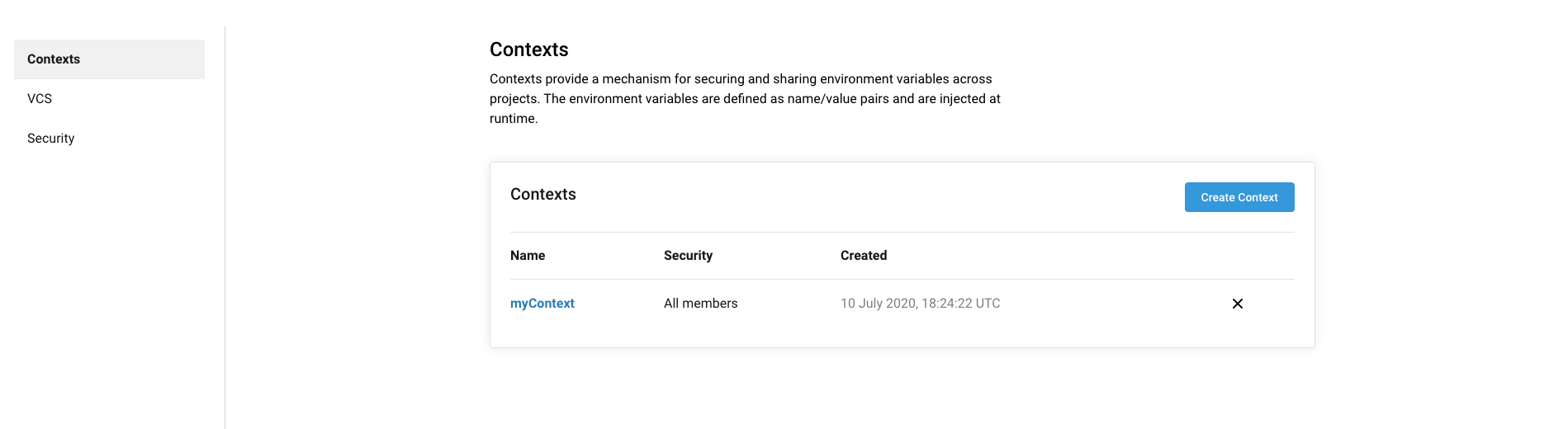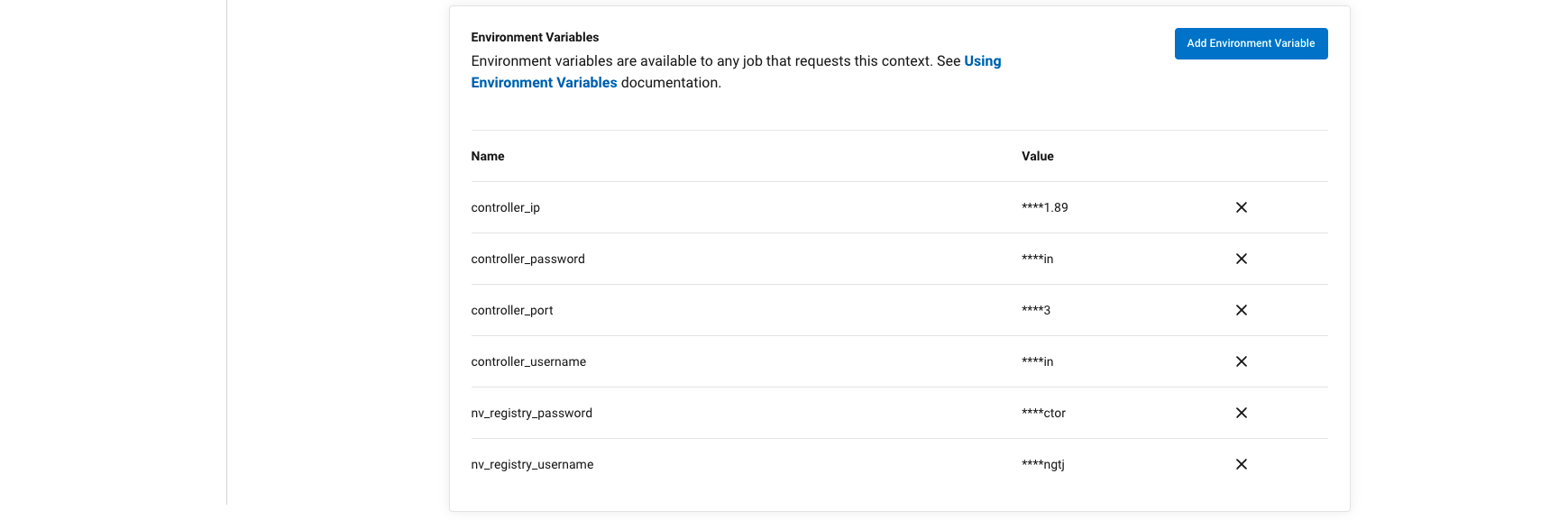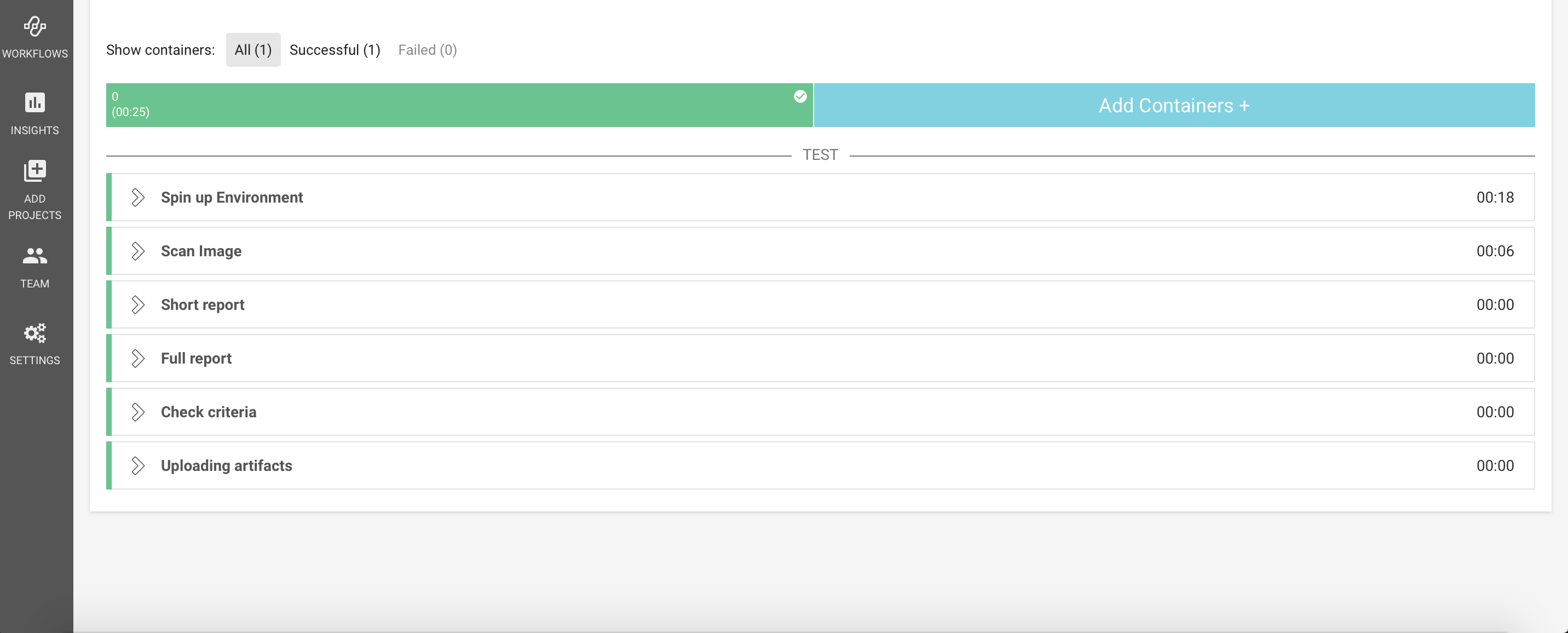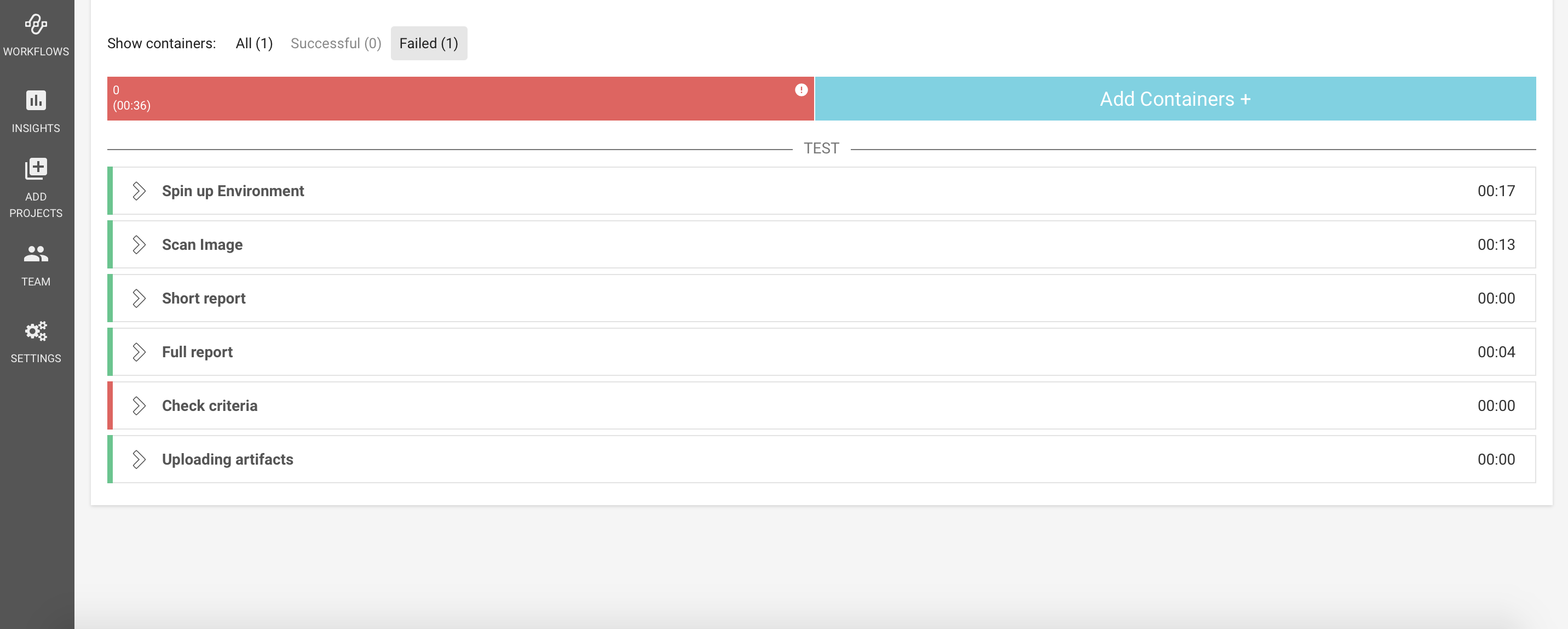CircleCI Orb Registry: https://circleci.com/orbs/registry/orb/neuvector/neuvector-orb
This orb provides NeuVector vulnerability scanning to your CircleCI workflows.
NeuVector supports the local image scan and the registry scan.
2. Add environment variables controller_ip, controller_port, controller_username, controller_password, nv_registry_username, nv_registry_password to the context.
orbs:
neuvector: neuvector/neuvector-orb@x.y.z
(x.y.z is the orb version number.)
Add the job "neuvector/scan-image" to the circleCI workflow.
Usage examples:
The registry_url is url of the public registry.
The job "neuvector/scan-image" will fail when the number of high or medium vulnerability found in your image exceeds the criteria.
version: 2.1
orbs:
neuvector: neuvector/neuvector-orb@1.1.0
workflows:
scan-image:
jobs:
- neuvector/scan-image:
context: myContext
registry_url: https://registry.hub.docker.com
repository: alpine
tag: "3.12"
scan_layers: false
high_vul_to_fail: 0
medium_vul_to_fail: 3
Add variables "registry_username" and "registry_password" to the project
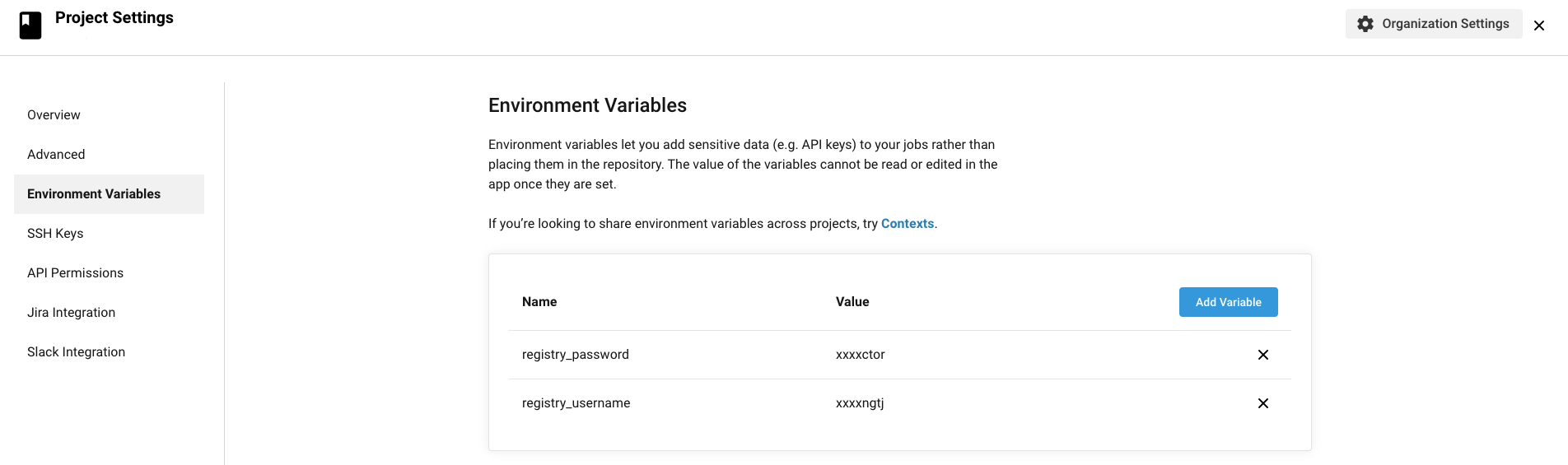
The registry_url is the url of the private registry.
The registry_username is the login user of your private registry.
The registry_password is the login password of your private registry.
The job "neuvector/scan-image" will fail when the number of high or medium vulnerability found in your image exceeds the criteria.
version: 2.1
orbs:
neuvector: neuvector/neuvector-orb@1.1.0
workflows:
scan-image:
jobs:
- neuvector/scan-image:
context: myContext
registry_url: 127.100.12.157:5000
registry_username: ${registry_username}
registry_password: ${registry_password}
repository: ci_demo_image
tag: "1.2"
scan_layers: false
high_vul_to_fail: 0
medium_vul_to_fail: 3
To scan the image on the same host, you need to set scan_local_image as true.
The image needs to be saved as a tar archive file and set the image_tar_file.
The path is the directory where the tar archive file is stored.
The image_name is the name of the to-be-scanned image.
The image_tag is the tag of the to-be-scanned image.
version: 2.1
orbs:
neuvector: neuvector/neuvector-orb@1.1.0
workflows:
scan-image:
jobs:
- build_image
- neuvector/scan-image:
requires:
- build_image
context: myContext
scan_local_image: true
image_tar_file: alpine-3.2.tar
path: /tmp/neuvector/
image_name: alpine
image_tag: "3.2"
scan_layers: false
high_vul_to_fail: 0
medium_vul_to_fail: 3
Here is a sample build job to scan the image alpine:3.12
jobs:
build_image:
docker:
- image: docker:stable-git
steps:
- setup_remote_docker
- checkout
- run:
name: build container
command: |
docker pull alpine:3.12
- run:
name: Save Docker image
command: |
rm -rf /tmp/neuvector/
mkdir /tmp/neuvector/ -p
docker save -o /tmp/neuvector/alpine-3.12.tar alpine:3.2
- persist_to_workspace:
root: /tmp/neuvector/
paths:
- ./