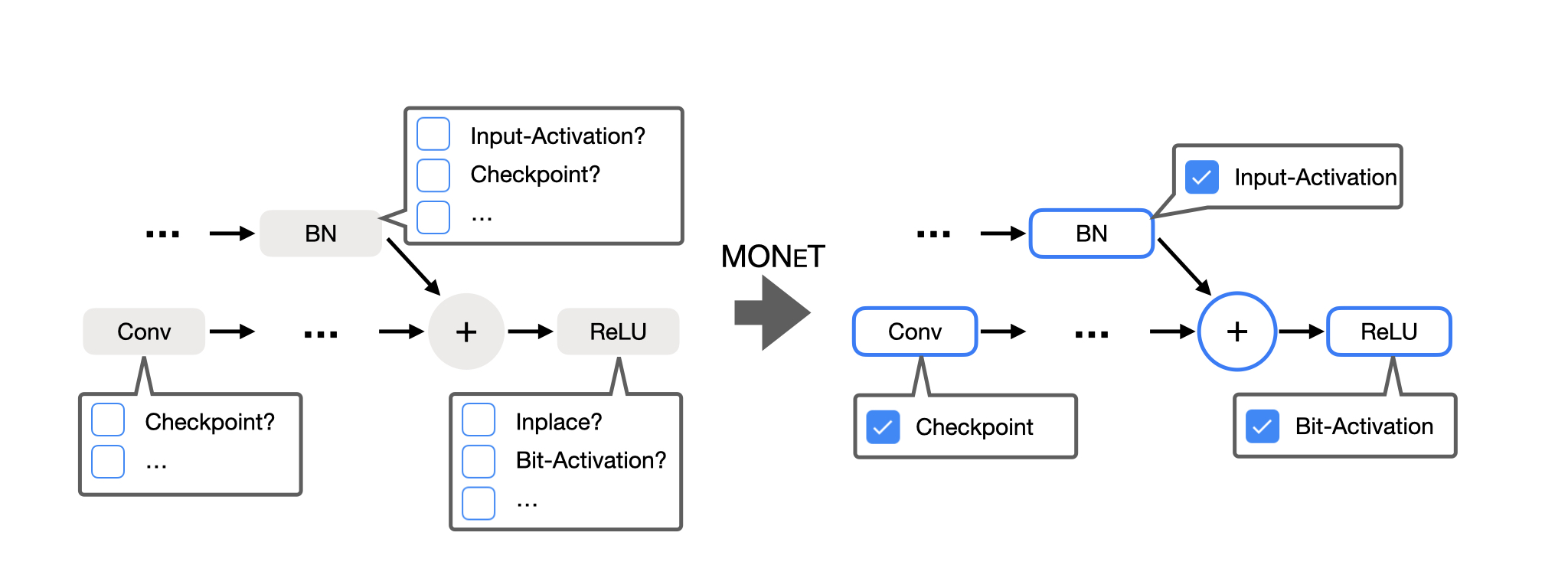Implemented over PyTorch, MONeT schedules allow training deep networks on a constrained memory budget with minimal computational overhead. MONeT jointly determines checkpointing as well as operator implementations, reducing GPU memory by as much as 3x with a compute overhead of 9-16%.
Memory Optimization for Deep Networks
Aashaka Shah, Chao-Yuan Wu, Jayashree Mohan, Vijay Chidambaram, Philipp Krähenbühl
[paper]
MONeT has been tested with PyTorch 1.5.1, torchvision 0.6.1, and cudatoolkit 10.1. Create a conda environment with python 3.7 or greater. Inside the environment, install the following packages: cvxpy, gurobi, pandas, ninja-build, coinor-cbc, coinor-libcbc-dev, cylp.
install.sh provides the installation script.
Clone this repo and install the package. Ensure that the conda environment is activated.
git clone --recursive https://github.com/utsaslab/MONeT
cd MONeT
pip install -e .
MONeT has been tested for single-GPU training and single-machine multi-GPU Distributed Data Parallel training. To get started with MONeT using solutions in the schedule zoo, add the following imports to your code:
from monet.cvxpy_solver import Solution
from monet.monet_wrapper import MONeTWrapper
Wrap your model using a MONeTWrapper
monet_model = MONeTWrapper(model, solution_file, input_shape)
Use the model like you normally would
output = monet_model(input) # Forward pass
output.sum().backward() # Backward pass
A working version of this code can be found at examples/training.py.
For Distributed Data Parallel training, monet_model can be wrapped by torch.nn.parallel.DistributedDataParallel like any other model.
A working distributed training code can be found at examples/dist_training.py.
The examples/imagenet.py has been modified to use MONeT schedules for ImageNet training.
python imagenet.py DATA_DIR -a [arch] --gpu 0 \
--epochs [num_epochs] \
--batch-size [batch_size] \
--solution_file [path to solution file]
We have already created some schedules which can be used right off the bat.
Simply install MONeT, modify your training similar to examples/imagenet.py, and use the memory efficient schedules for training!
The schedule zoo is hosted in the data directory.
You can use the results below to pick the right schedule according to your requirements.
A solution solution_resnet50_184_inplace_conv_multiway_newnode_10.00.pkl uses 10 GB memory for training ResNet-50 with a batch size of 184, and according to the results, has a 3.22% overhead over the original PyTorch implementation which uses 15.06 GB memory.
| ResNet-50 (184) | Memory (GB) | Compute Overhead (%) |
|---|---|---|
| PyTorch | 15.06 | 0 |
| MONeT | 10.01 | 3.22% |
| MONeT | 9.01 | 4.68% |
| MONeT | 8.01 | 5.56% |
| MONeT | 6.99 | 7.28% |
| MONeT | 6.00 | 9.31% |
| MONeT | 4.99 | 11.95% |
| GoogleNet (320) | Memory (GB) | Compute Overhead (%) |
|---|---|---|
| PyTorch | 14.93 | 0 |
| MONeT | 9.98 | 7.13% |
| MONeT | 8.99 | 7.87% |
| MONeT | 8.01 | 8.44% |
| MONeT | 7.02 | 9.71% |
| MONeT | 6.01 | 12.14% |
| MONeT | 4.99 | 15.77% |
| UNet (11) | Memory (GB) | Compute Overhead (%) |
|---|---|---|
| PyTorch | 14.32 | 0 |
| MONeT | 10.01 | -4.10% |
| MONeT | 9.01 | -2.07% |
| MONeT | 8.02 | -0.09% |
| MONeT | 7.00 | 1.39% |
| MONeT | 6.01 | 4.95% |
| MONeT | 5.01 | 11.51% |
| Mobilenet (272) | Memory (GB) | Compute Overhead (%) |
|---|---|---|
| PyTorch | 14.46 | 0 |
| MONeT | 10.02 | 2.40% |
| MONeT | 9.01 | 3.10% |
| MONeT | 8.02 | 4.77% |
| MONeT | 7.01 | 5.53% |
| MONeT | 6.01 | 7.55% |
| MONeT | 5.01 | 8.72% |
| VGG-16 (176) | Memory (GB) | Compute Overhead (%) |
|---|---|---|
| PyTorch | 14.12 | 0 |
| MONeT | 9.71 | -5.30% |
| MONeT | 8.66 | -4.64% |
| MONeT | 7.88 | -2.18% |
| MONeT | 6.82 | 1.99% |
| MONeT | 5.90 | 5.44% |
| MONeT | 5.51 | 9.11% |
Obtain the Gurobi academic license from the Gurobi website. Login with a .edu email to get the free license.
- To create a MONeT solution:
python cvxpy_solver.py MODEL BATCH_SIZE BUDGET MODE "GUROBI" --time_limit TIME_LIMIT
MODEL format: "torchvision.models.<model>()". For UNeT, the format is "unet".
BUDGET is the memory budget in GB
MODE is "inplace_conv_multiway_newnode" for complete MONeT
TIME_LIMIT is the solver time limit in seconds
The flag --ablation can be added to disable checkpointing when creating a solution.
- To profile a MONeT schedule given a solution:
python schedule.py MODEL BATCH_SIZE BUDGET MODE "GUROBI" \
--run_bs --solution_file SOLUTION_FILE
The flag --run_bs can be replaced by --check_runtime to check the runtime of the schedule or --check_diff to check the gradients of MONeT against original PyTorch.
Other modes may be used for experimenting with MONeT:
inplace_prefix enables operator optimizationconv_normalselects conv-optimizationmultiwayselects output-activated optimizationnewnodeselects intermediate-activate optimization
Refer the paper for details about the optimizations.
If you use MONeT in your work, please consider citing us as
@misc{shah2020memory,
title={Memory Optimization for Deep Networks},
author={Aashaka Shah and Chao-Yuan Wu and Jayashree Mohan and Vijay Chidambaram and Philipp Krähenbühl},
year={2020},
eprint={2010.14501},
archivePrefix={arXiv},
primaryClass={cs.LG}
}
The code for UNeT is taken from Pytorch-UNet by milesial. Distributed Data Parallel training example code is borrowed from the distributed tutorial by yangkky.