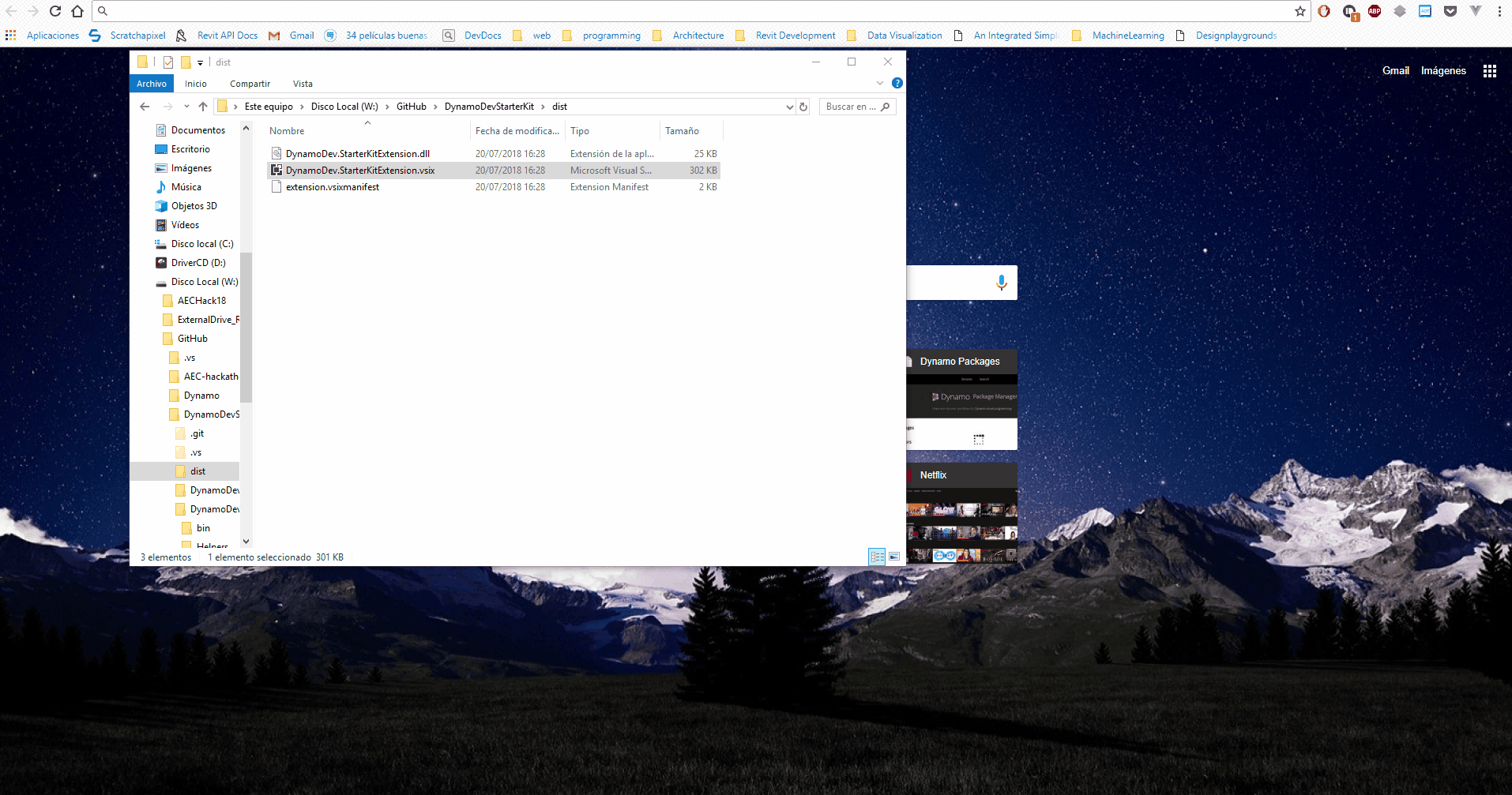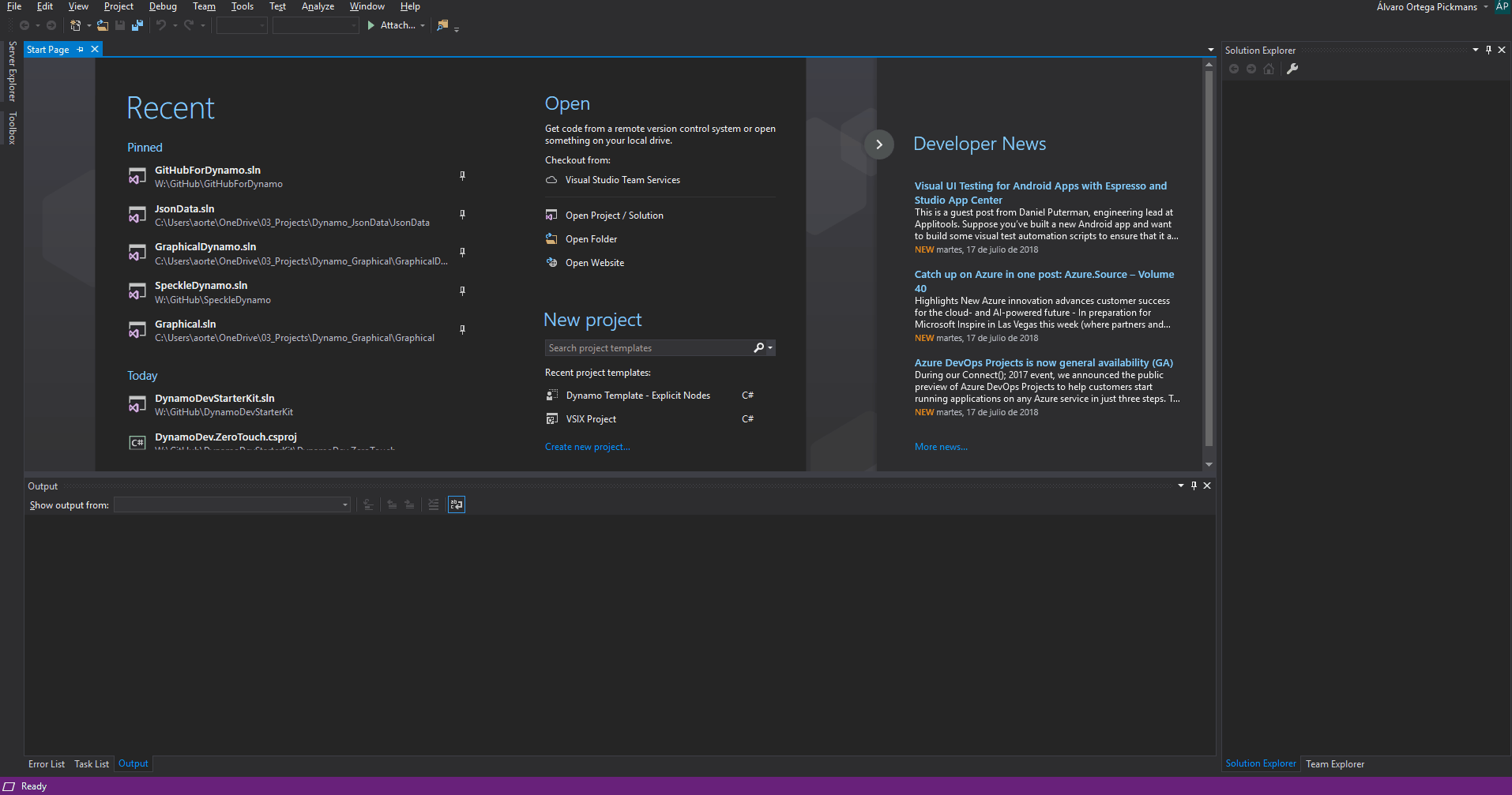The set up of a project aiming the Dynamo platform can be hard and frustrating if not use to it. This project is a Visual Studio Extension (VSIX) containing templates for the set up of Dynamo package projects, providing boilerplates so you can just start developing your stuff.
These instructions will get you started on how to install the VSIX and start developing your own Dynamo packages. Bear in mind these templates are just one of many ways of setting up Visual Studio to seamlessly create a base project scaffolding.
Having the project downloaded and Visual Studio totally closed, execute the .vsix file within the /dist folder. This pops up a window that will install the extension along with templates. You can also install the latest stable version by downloading the .zip bundle from the latest release section.
Note: Bear in mind that the templates distributed on this extension are by no means mandatory and just represent my personal way of structuring projects. These templates can be modified when building the extension from source
- Within Visual Studio, create a new project. Under Visual C#, you should have three new templates:
Dynamo Template - ZeroTouchDynamo Template - Explicit NodesDynamo Template - ViewExtension
- Fill in the parameters of your projects. The panel on the rigth displays a preview of the
pkg.jsonfile that will get generated. - Once accepted, it will generate a project scaffolding on the selected location.
- Required Dynamo Libraries are already define. In order to restore them, press right-click on the solution's tab and select
Restore Nuget Packages. This will download them from NuGet and you'll be ready to go! Otherwise, these references will be restored the first time you build the solution.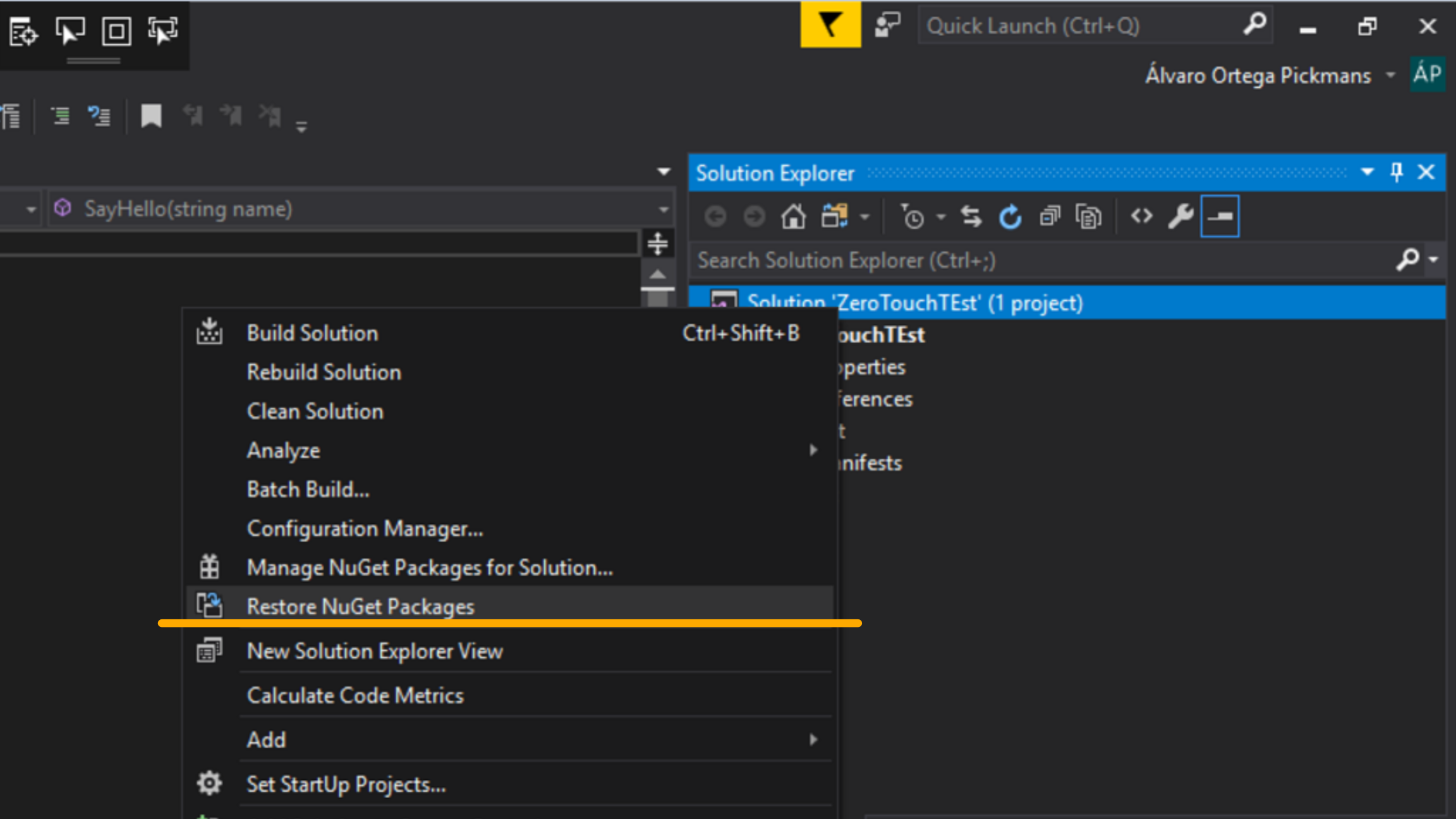
- Finally when compiling, a package folder will be created at
{YourSolutionName}/dist/{YourProjectName}. If configuration mode is onDebug, this package folder will be copied to the Dynamo packages folder, following the below snippet for theAfterBuildtarget or similar:
<PropertyGroup>
<PackageName>Sample Project</PackageName>
<VersionFolder>2.0</VersionFolder>
<PackageFolder>$(SolutionDir)dist\$(PackageName)\</PackageFolder>
<BinFolder>$(PackageFolder)bin\</BinFolder>
<ExtraFolder>$(PackageFolder)extra\</ExtraFolder>
<DyfFolder>$(PackageFolder)dyf\</DyfFolder>
</PropertyGroup>
<Target Name="AfterBuild">
<ItemGroup>
<Dlls Include="$(OutDir)*.dll" />
<Pdbs Include="$(OutDir)*.pdb" />
<Xmls Include="$(OutDir)*.xml" />
<Xmls Include="$(ProjectDir)manifests\*.xml" />
<PackageJson Include="$(ProjectDir)manifests\pkg.json" />
</ItemGroup>
<Copy SourceFiles="@(Dlls)" DestinationFolder="$(BinFolder)" />
<Copy SourceFiles="@(Pdbs)" DestinationFolder="$(BinFolder)" />
<Copy SourceFiles="@(Xmls)" DestinationFolder="$(BinFolder)" />
<Copy SourceFiles="@(PackageJson)" DestinationFolder="$(PackageFolder)" />
<MakeDir Directories="$(ExtraFolder)" Condition="!Exists($(ExtraFolder))" />
<MakeDir Directories="$(DyfFolder)" Condition="!Exists($(DyfFolder))" />
<CallTarget Condition="'$(Configuration)' == 'Debug'" Targets="PackageDeploy" />
</Target>
<Target Name="PackageDeploy">
<ItemGroup>
<SourcePackage Include="$(PackageFolder)**\*" />
</ItemGroup>
<PropertyGroup>
<DynamoCore>$(AppData)\Dynamo\Dynamo Core\$(VersionFolder)\packages</DynamoCore>
<DynamoRevit>$(AppData)\Dynamo\Dynamo Revit\$(VersionFolder)\packages</DynamoRevit>
</PropertyGroup>
<!--Copying to Package Folder-->
<Copy SourceFiles="@(SourcePackage)" Condition="Exists($(DynamoCore))" DestinationFolder="$(DynamoCore)\$(PackageName)\%(RecursiveDir)" />
<Copy SourceFiles="@(SourcePackage)" Condition="Exists($(DynamoRevit))" DestinationFolder="$(DynamoRevit)\$(PackageName)\%(RecursiveDir)" />
</Target>In order to build the project from source, Visual Studio SDK must be installed. The solution has 4 projects:
- DynamoDev.StarterKitExtension: Handling the VSIX extension and contains the Package Definition window.
- DynamoDev.ZeroTouch: Contains the template to deploy a ZeroTouch package (not requiring custom UI).
- DynamoDev.ExplicitNodes: Contains the template to deploy a Dynamo package with nodes requiring UI customization.
- DynamoDev.ViewExtension: Contains the template to deploy a Dynamo ViewExtension.
On debugging, another instance of Visual Studio will open and the extension can be used.
On Release configuration mode, after being built the corresponding files will be copied to the /dist folder.
This project is licensed under the MIT License - see the LICENSE.md file for details.