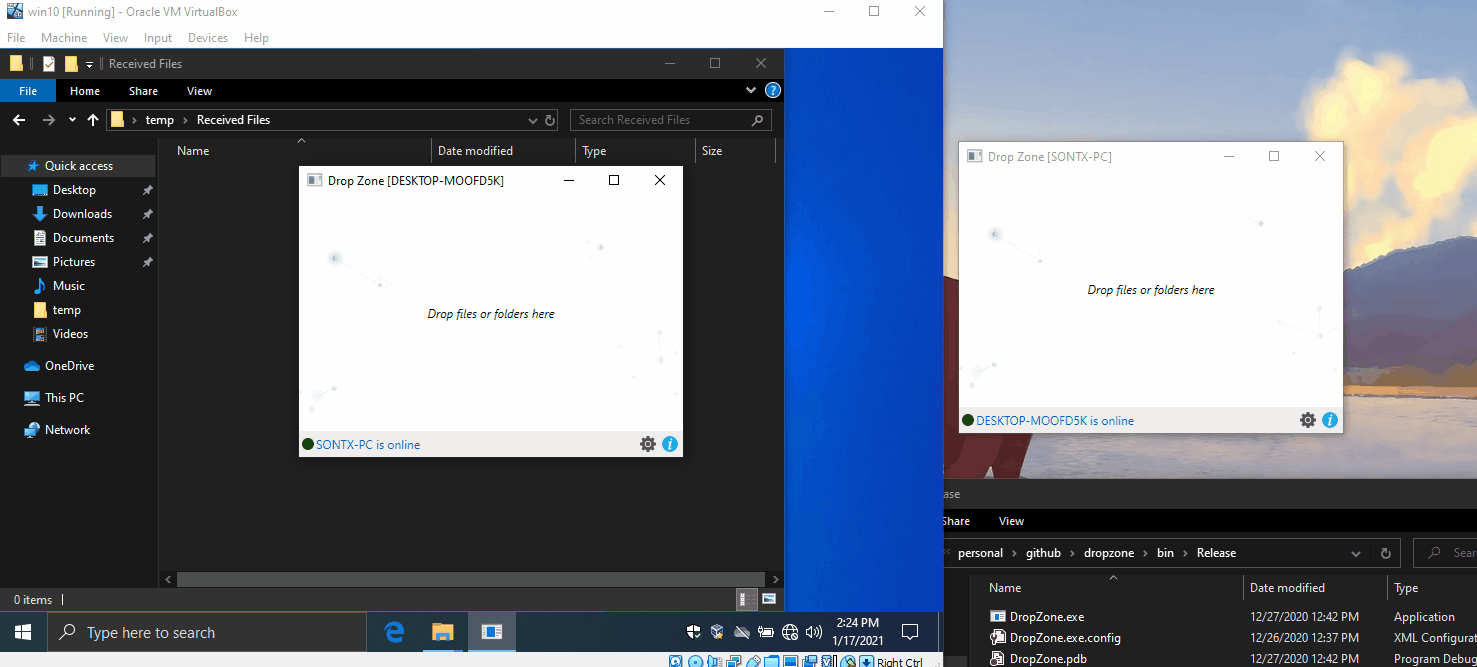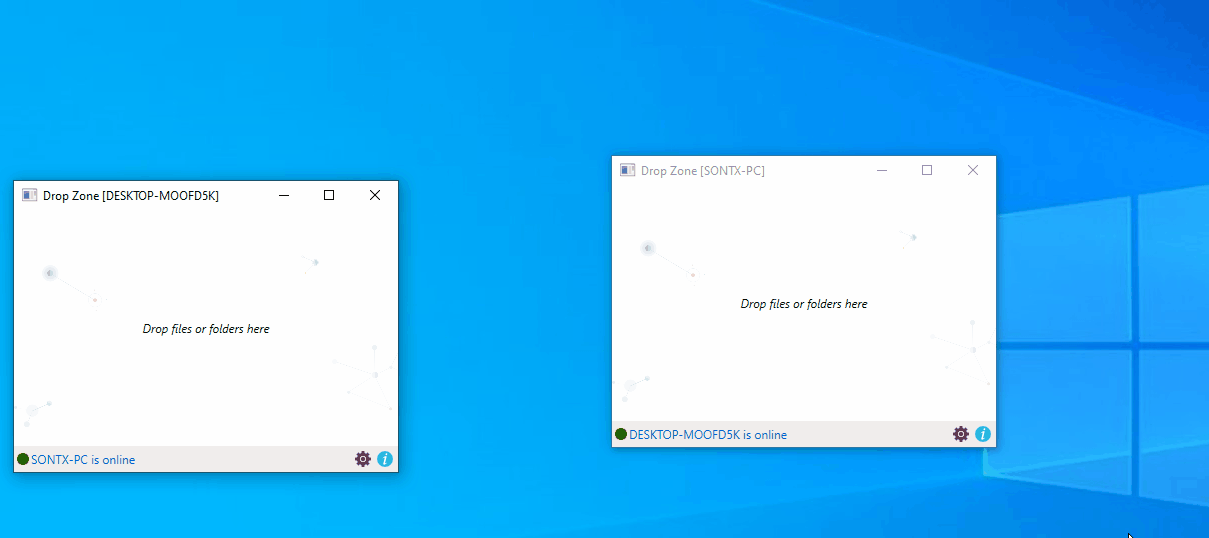Share files, chat, and remote terminal with your friends in the LAN network. Easy to use and zero-configuration.
Download from the release page or checkout the latest code from this repo and build by yourself (need Visual Studio 2019)
- Clone the repo
git clone https://github.com/sontx/dropzone.git
- Open with Visual Studio 2019
- Select profile
Releaseand from menuBuild->Build Solution - Binary file will be place in
bin/Release
Once you and your friends run DropZone, this tool will show who is online in the status bar.
There are two ways to share files with your friends:
- Share with everyone who is online: drop files or folder to the tool.
- Share with a individual friend: click on online friends in the status bar and select
Send Files.
Once files are received successfully, a notification will be shown by default (you can turn it off in the settings window).
Click on online friends and select Chat, you can also send files in the chat window.
This is a simple remote terminal which will execute your command in your friend cmd. Click on online friends and select Terminal to start a terminal session.
Contributions are what make the open source community such an amazing place to be learn, inspire, and create. Any contributions you make are greatly appreciated.
- Fork the Project
- Create your Feature Branch (
git checkout -b feature/AmazingFeature) - Commit your Changes (
git commit -m 'Add some AmazingFeature') - Push to the Branch (
git push origin feature/AmazingFeature) - Open a Pull Request
Distributed under the MIT License. See LICENSE for more information.
Tran Xuan Son - @sontx0 - xuanson33bk@gmail.com
Project Link: https://github.com/sontx/dropzone