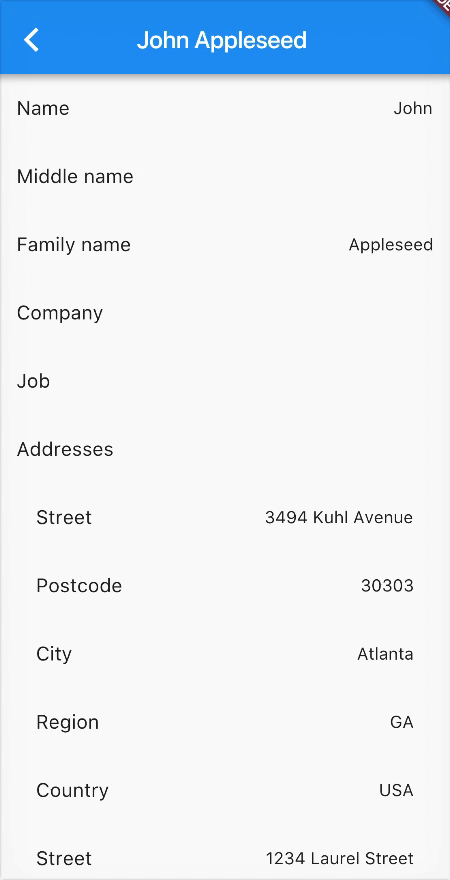A Flutter plugin to access and manage the device's contacts.
To use this plugin, add contacts_service as a dependency in your pubspec.yaml file.
For example:
dependencies:
contacts_service: ^0.2.7Add the following permissions to your AndroidManifest.xml:
<uses-permission android:name="android.permission.READ_CONTACTS" />
<uses-permission android:name="android.permission.WRITE_CONTACTS" /> Set the NSContactsUsageDescription in your Info.plist file
<key>NSContactsUsageDescription</key>
<string>This app requires contacts access to function properly.</string> Note
contacts_service does not handle the process of asking and checking for permissions. To check and request user permission to access contacts, try using the following plugins: flutter_simple_permissions or permission_handler.
If you do not request user permission or have it granted, the application will fail. For testing purposes, you can manually set the permissions for your test app in Settings for your app on the device that you are using. For Android, go to "Settings" - "Apps" - select your test app - "Permissions" - then turn "on" the slider for contacts.
// Import package
import 'package:contacts_service/contacts_service.dart';
// Get all contacts on device
Iterable<Contact> contacts = await ContactsService.getContacts();
// Get all contacts without thumbnail(faster)
Iterable<Contact> contacts = await ContactsService.getContacts(withThumbnails: false);
// Get contacts matching a string
Iterable<Contact> johns = await ContactsService.getContacts(query : "john");
// Add a contact
// The contact must have a firstName / lastName to be successfully added
await ContactsService.addContact(newContact);
// Delete a contact
// The contact must have a valid identifier
await ContactsService.deleteContact(contact);
// Update a contact
// The contact must have a valid identifier
await ContactsService.updateContact(contact);
// Share a contact as a vcf
await shareVCFCard(context, contact: contact),Contact Model
// Name
String displayName, givenName, middleName, prefix, suffix, familyName;
// Company
String company, jobTitle;
// Email addresses
Iterable<Item> emails = [];
// Phone numbers
Iterable<Item> phones = [];
// Post addresses
Iterable<PostalAddress> postalAddresses = [];
// Contact avatar/thumbnail
Uint8List avatar;- update contact image
Contributions are welcome! If you find a bug or want a feature, please fill an issue.
If you want to contribute code please create a pull request under the staging branch.
Heavily inspired from rt2zz's react native plugin