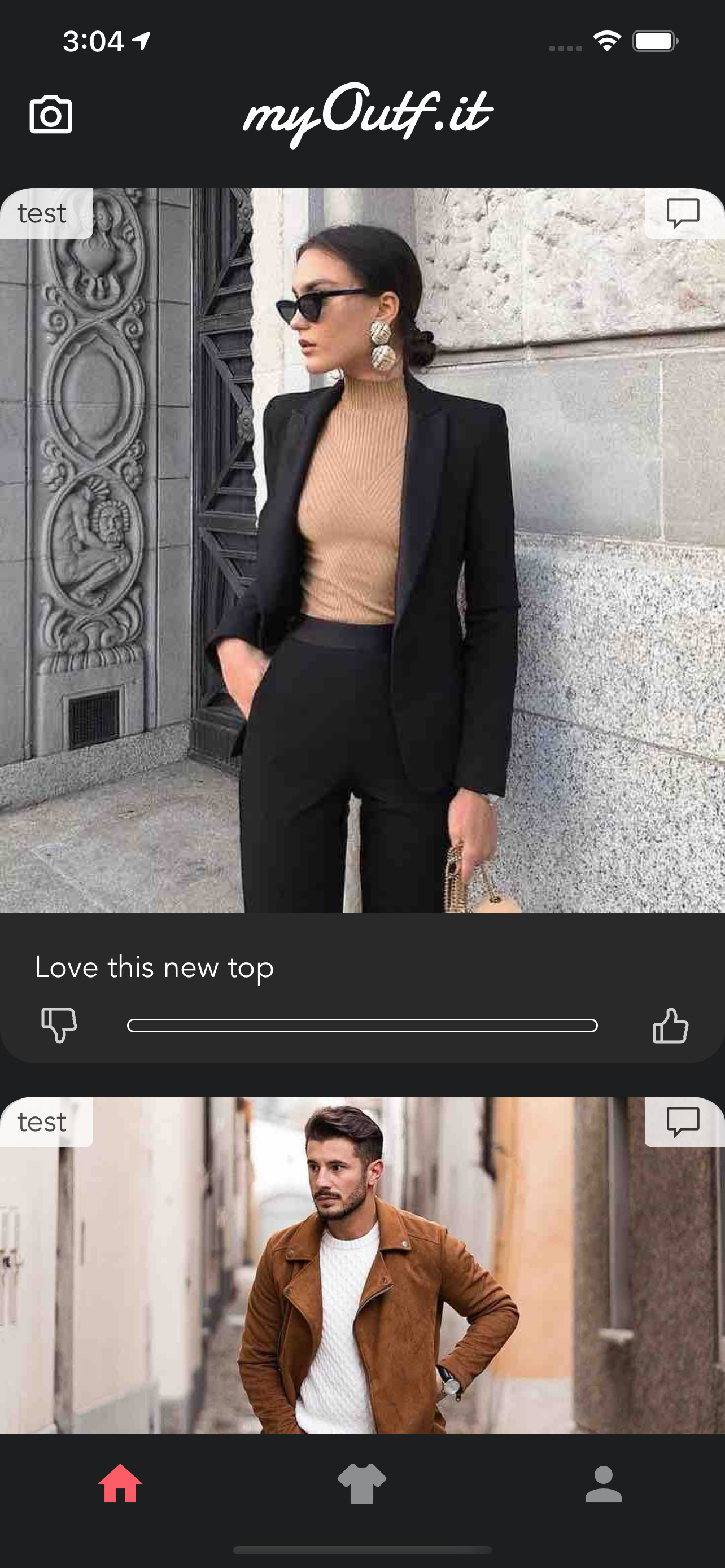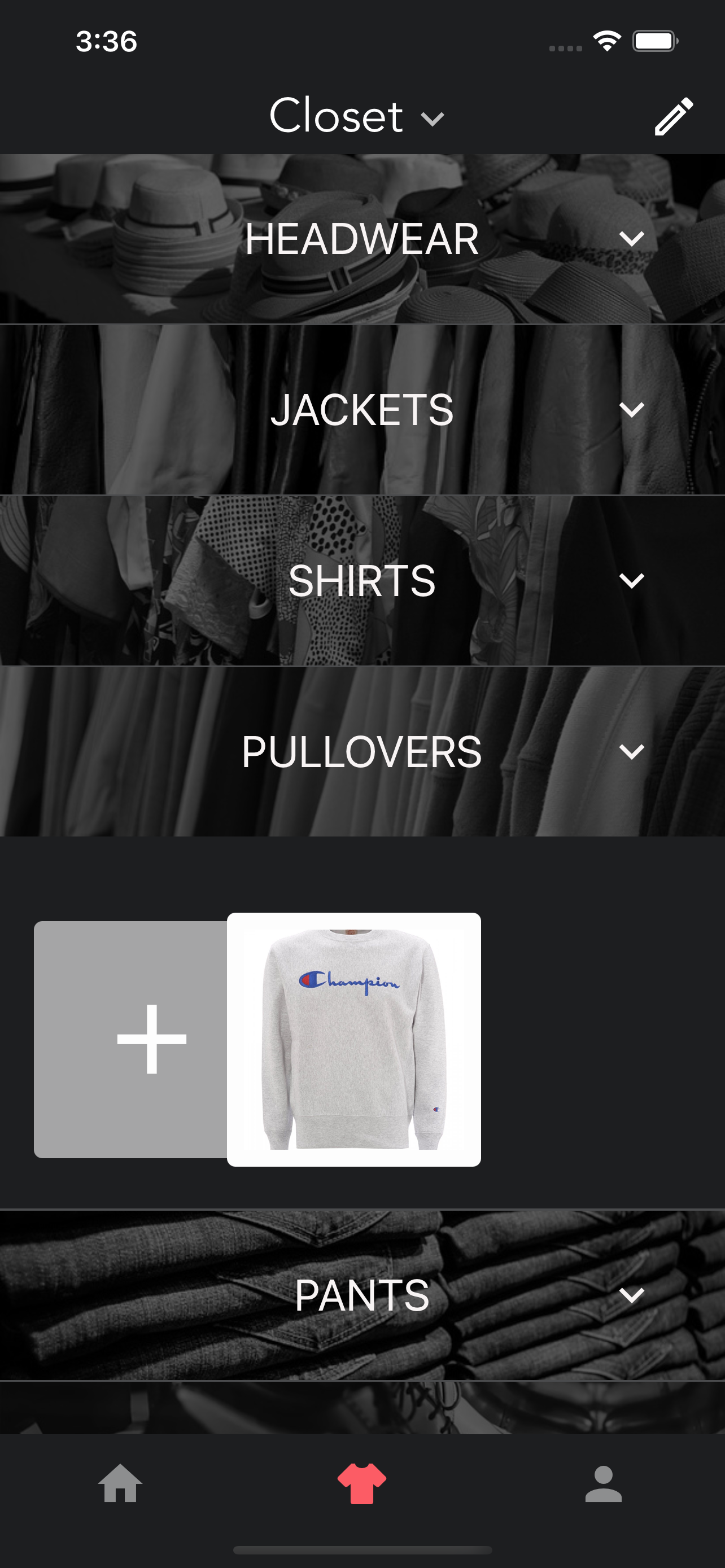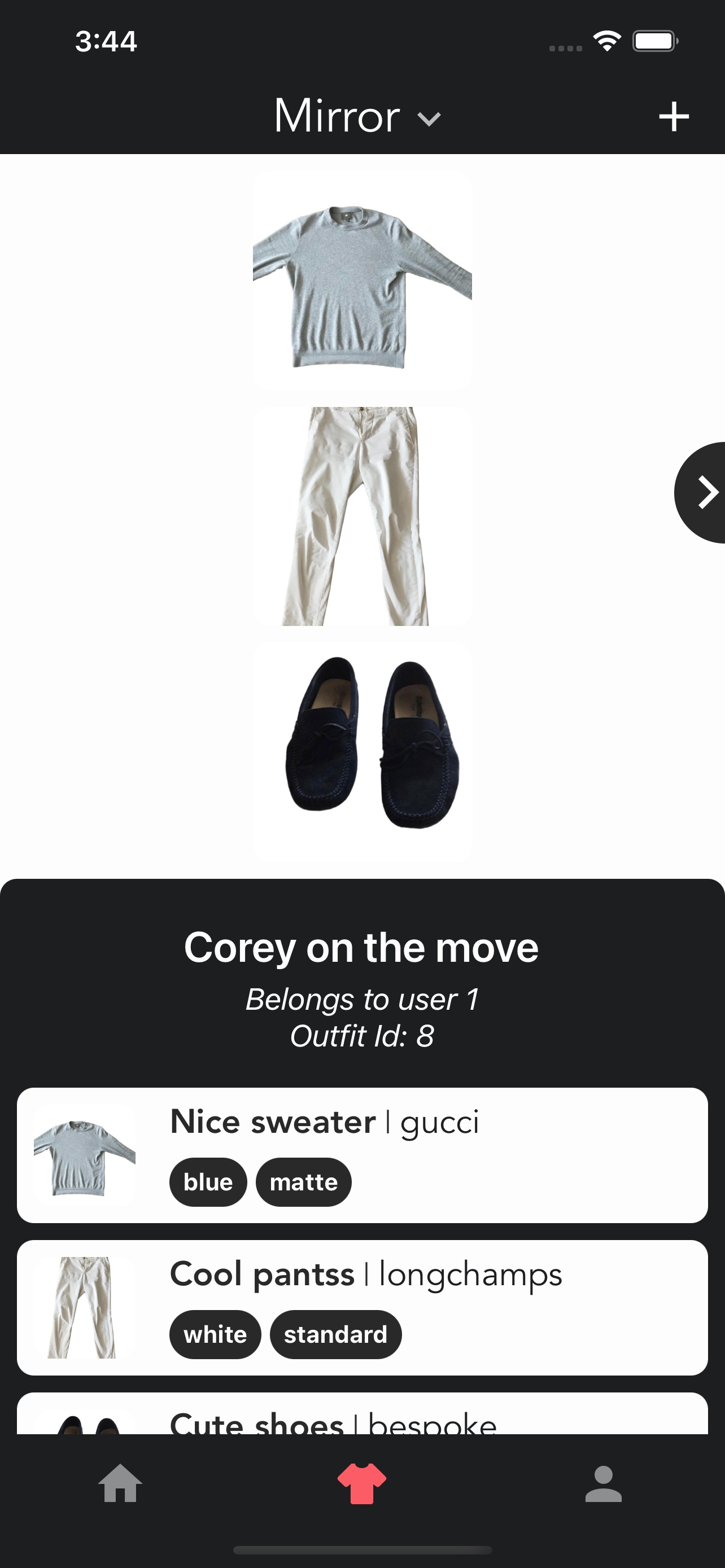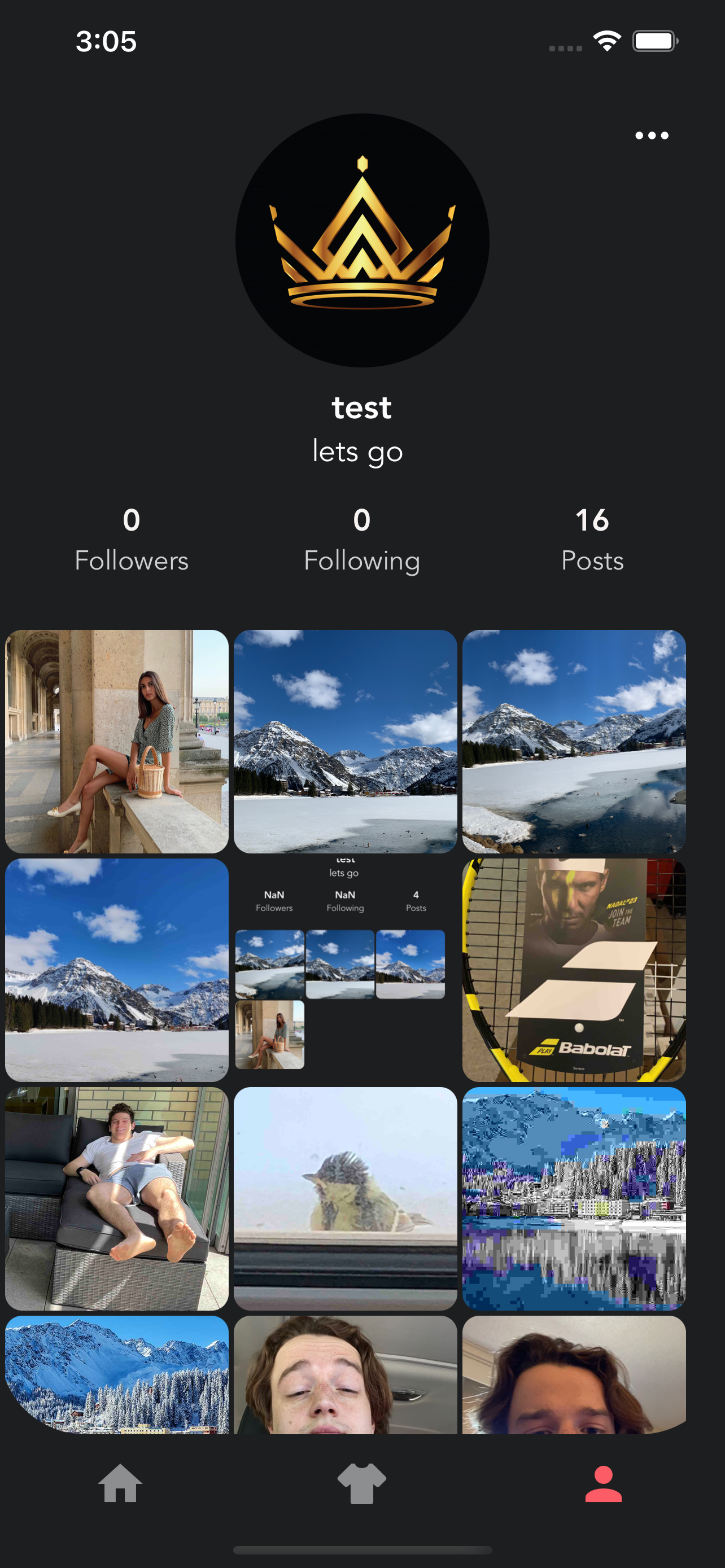The frontend powering MyOutfit
Explore the docs »
View Demo
·
Report Bug
·
Request Feature
MyOutfit pursues the goal of fusing the real and virtual world of wearing, buying, selling and marketing clothes and accessoires. The client provides touch and feel to MyOutfit mobile application. The client depends on the server following a client/server architecture.
When launching the App you get greeted by the Feed. This is the place where you see what your friends wear and where you find inspiration for new outfits and new clothes you could buy in the future. The live poll feature together with the commen section allows you to get feedback on how you like the posted outfit.
Here is where all your clothes are stored. As can be seen everything is organized in a drawer-like structure to find items faster.
All outfits are found in the mirror. This is the digital equivalent to trying on outfits or laying them out on the floor.
The Profile screen summarizes all your posts and account information at one place. This helps you to keep track of personal metrics.
To get a local copy up and running follow these simple steps:
First you need to ensure Node.js is install. Then install Expo CLI on your device.
- You can download Node.js here
- Install Expo CLI:
npm install --global expo-cli
- Clone the repo
git clone https://github.com/sopra-fs21-group-20/closet-client.git
- Install dependencies
npm install
Start the development server with
expo startYou now have a local server process running.
In order to actually run and emulate the server process as it would look on a mobile device, you need to have an emulator installed. Please find more details at the following links:
For iOS: here
For Android: here
The current highest priority contributions are:
- Bug fixing and seamless functionality cross-platform
- Integration of a proprietary background removal feature
- Extension of the community features
Please see the open issues for a further list of proposed features (and known issues).
- Fork the Project
- Create your Feature Branch (
git checkout -b feature/AmazingFeature) - Commit your Changes (
git commit -m 'Add some AmazingFeature') - Push to the Branch (
git push origin feature/AmazingFeature) - Open a Pull Request
Distributed under the Creative Commons Attribution-NonCommercial-NoDerivatives 4.0 International Public License. See LICENSE for more information.
This implementation is the work of the entire MyOutfit team, specifically the frontend team Joel Weber and Matteo Gamba. They can be reached via their respective GitHub accounts.
Project Link: https://github.com/sopra-fs21-group-20/closet-client