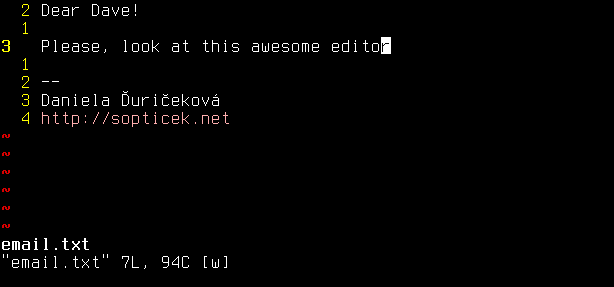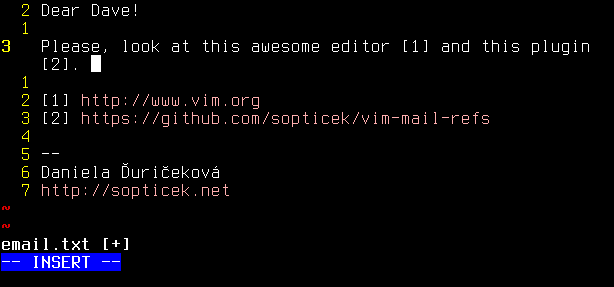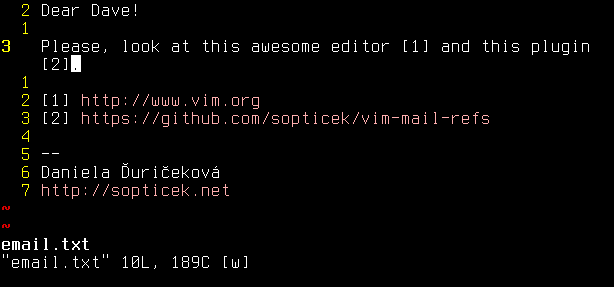A Vim plugin for automatic insertion of URL references into mails:
Hi Dave,
take a look at [1].
[1] https://github.com/sopticek/vim-mail-refs
Vim must be compiled with Python 3 support. To check it, run:
:echo has("python3")
A recommended way to install this plugin is via
pathogen. Clone this repository into
your bundle directory:
$ git clone https://github.com/sopticek/vim-mail-refs ~/.vim/bundle/vim-mail-refs
This plugin defines three commands.
The first command is AddMailRef. After executing :AddMailRef, you will be
asked to enter a URL. Then, a reference to this URL will be added into the
current cursor position in the mail body, including adding the URL to the end
of the mail body before the signature (if any). If the current cursor position
is inside a word (anything with letters, numbers, underscores and hyphens), the
reference will be added after this word and separated by a single space.
The second command is AddMailRefFromMenu. It is useful if you want to reuse
an already existing reference. After executing :AddMailRefFromMenu, you will
be asked to select a reference from the shown menu. There are two ways to
select this reference. Either write just the reference number (e.g. 1) or put
it inside square brackets (e.g. [1]).
The last command, FixMailRefs, normalizes all references used in the mail.
The following actions are performed:
- unused references are removed,
- references are renumbered by their order of appearance in the buffer ([1], [2], ...).
To simplify the use of this plugin, it is recommended to create mappings for the commands. For example:
au FileType mail nnoremap <buffer> <Leader>ar :AddMailRef<CR>
au FileType mail nnoremap <buffer> <Leader>aR :AddMailRefFromMenu<CR>
au FileType mail nnoremap <buffer> <Leader>fr :FixMailRefs<CR>
The Python part of the plugin's code is covered by unit tests. To execute them,
simply run make tests. It will run the tests by using
nosetests, so make sure you have it
installed.
If you want to generate code coverage, run make tests-coverage and open
coverage/index.html in your favorite web browser. Once again, you need to
have nosetests installed.
This plugin is in no way perfect, but it meets my needs very well. Therefore, it may be useful for you too. Your feedback, suggestions, bug reports, patches, simply anything that can help me to improve this plugin is welcomed!
Copyright (c) 2016 Daniela Ďuričeková daniela.duricekova@protonmail.com and contributors
Distributed under the MIT license. See the LICENSE file for more details.