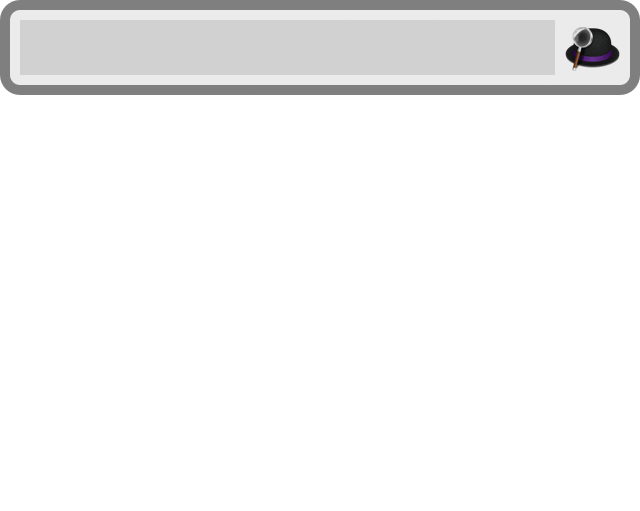Google Drive Workflow for Alfred
This workflow searches your Google Drive and will open selected files in your browser. The keyword is d (example d alfred).
With ↩ you can open the entry in your default browser.
With ⌘C you can copy the link to your clipboard.
Please leave issues if you encounter any problems or star this repo if you found it useful :)
The first time you use this workflow, you will be asked (in your default browser) to allow “Alfred Drive Workflow” to view and manage files in your Google Drive.
After successfully connecting the workflow to your Google Drive you can search it from Alfred using d {query}.
-
d {query}Search your Google Drive for files that match the query. You can open the file in your default browser by selecting the file and hittingenter -
d New Document {name}Create a new Google Document and open it in your default browser. Name is optional and defaults toUntitled. -
d New Spreadsheet {name}Create a Google Spreadsheet and opens it in your default browser. Name is optional and defaults toUntitled. -
d New Presentation {name}Create a Google Presentation (slide) and opens it in your default browser. Name is optional and defaults toUntitled. -
d New Form {name}Create a Google Form and opens it in your default browser. Name is optional and defaults toUntitled. -
d Update to Google Drive version 1.xThis action is only available when there is an update. It will download the update and ask Alfred to install it. -
d Sign out of Google DriveDisconnect the workflow from Google Drive and delete access tokens.
- Google Docs
- Google Sheets
- Google Slides
- Google Forms
- PDFs
-
Download this repository:
git clone --recursive https://github.com/azai91/alfred-drive-workflow -
Create a blank workflow
-
Create a symbolic link making the new blank workflow point to the
srcfolder of this repository (find the blank workflow by right clicking it in Alfred and selectOpen in Terminal/Finder)