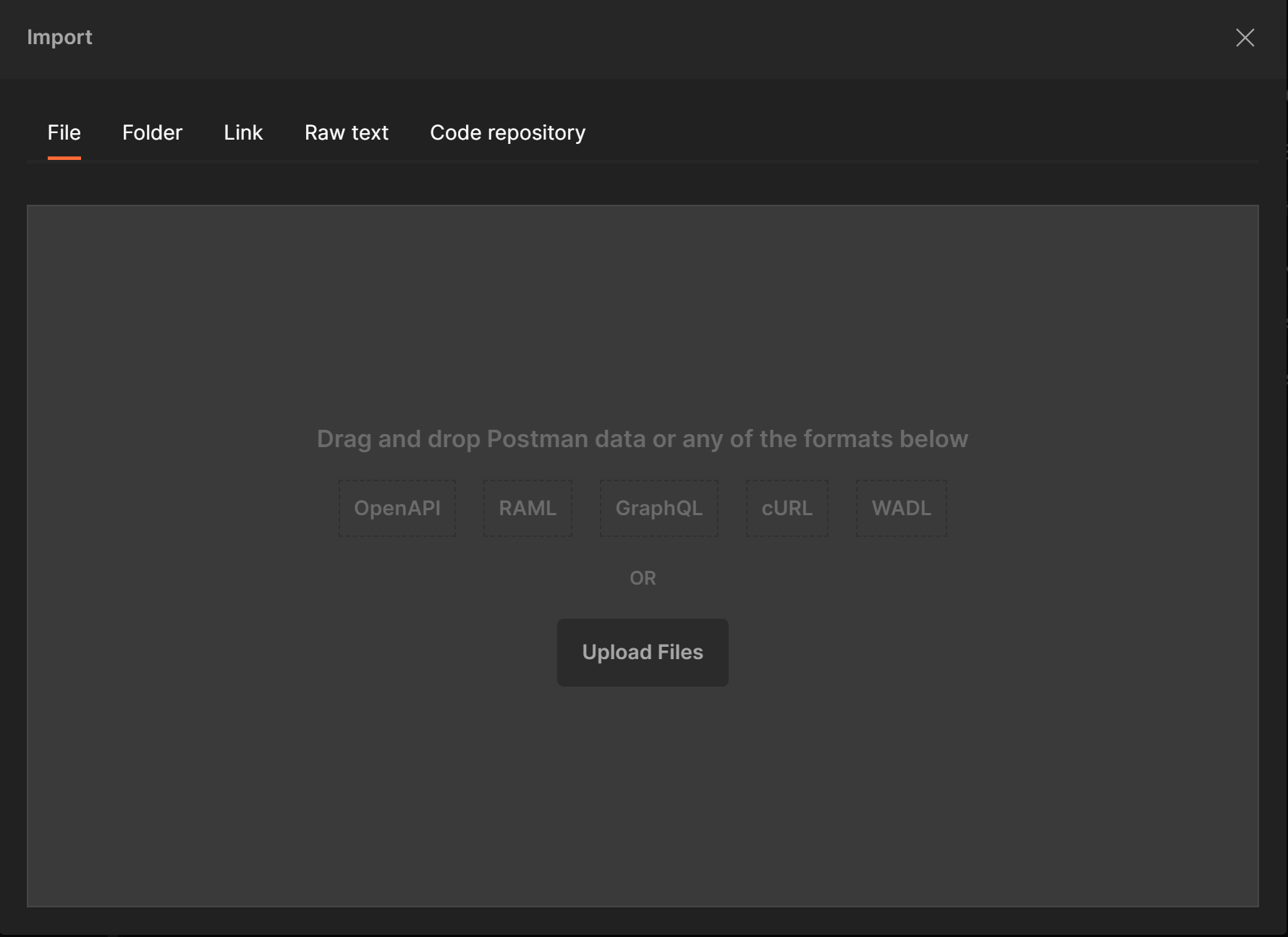Azure API for FHIR Starter
Deploy an Azure API for FHIR Instance and Register a Service Client for Access
- Provides an integrated deployment script for both FHIR Server and Registering a Service Client for Applicaition Access
- Securely Stores Client Access Secrets in Keyvault
- Generates a Postman Environment for easy setup and use with included sample FHIR Calls collection
Prerequsites
- The following resources providers must be registered in your subscription and you must have the ability to create/update them:
- ResourceGroup, KeyVault, Azure API 4 FHIR
- You must have the rights assigned to create application registrations/service principals and assign FHIR Roles in the destination active directory tenant.
- You must deploy to a region that supports Azure API for FHIR. You can use the product by region page to verify your destination region.
Instructions
- Open Azure Cloud Shell you can also access this from Azure Portal
- Select Bash Shell for the environment
- Clone this repo
git clone https://github.com/sordahl-ga/api4fhirstarter - Make the bash script executable
chmod +x ./createapi4fhir.bash - Execute
createapi4fhir.bash -p- Note -p creates a Postman Envirnment file which you can download
- Follow prompts for the following
- Validate Subscription ID
- Create Resource Group
- Choose Resource Group location
- Enter new Key Vault Name
- Enter name for API for FHIR Service
Using Postman to Connect to FHIR Server
- Download and Install Postman API App
- Select an existing or Create a New Postman Workspace
- Select the import button next to your workspace name
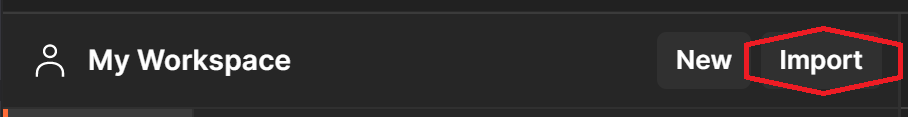
- Import the
servername.postman_environment.jsonfile that was created: - Repeat steps 3 and 4 with the
FHIR-CALLS-Sample.postman-collection.jsonfile - Select the
servernamepostman environment in the workspace. (For Example my workspance name is stocore)
- Select the
AuthorizationGetTokencall from theFHIR Calls-Samplecollection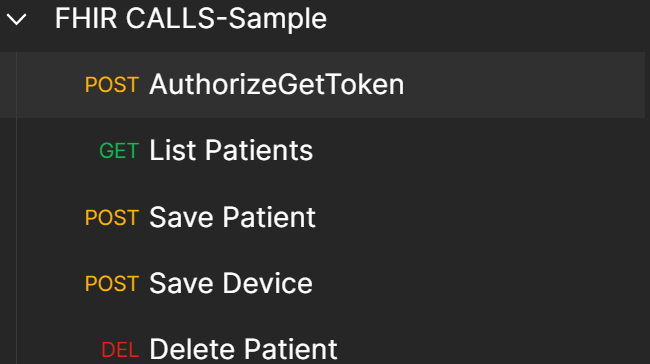
- Press send you should receive a valid token it will be automatically set in the bearerToken variable for the environment
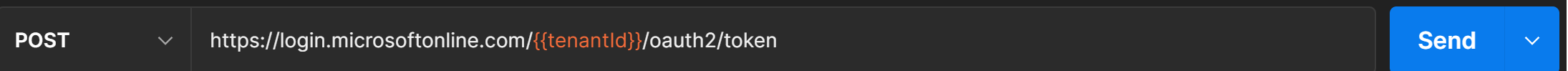
- Select the
List Patientscall from theFHIR Calls-Samplescollection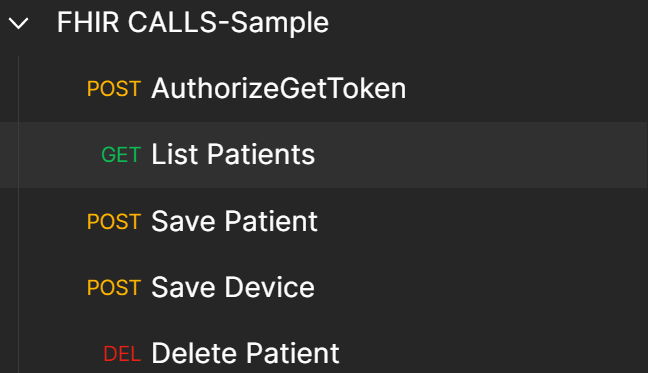
- Press send you should receive and empty bundle of patients from the FHIR Server
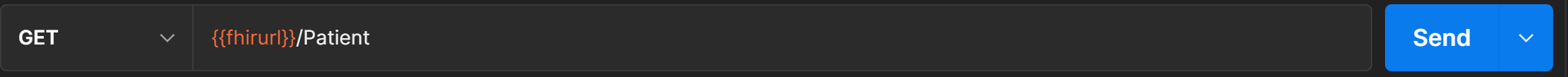
- You may now use the token received for the other sample calls or your own calls. Note: After token expiry, use the
AuthorizationGetTokencall to get another token
Contributing
This project welcomes contributions and suggestions. Most contributions require you to agree to a Contributor License Agreement (CLA) declaring that you have the right to, and actually do, grant us the rights to use your contribution. For details, visit https://cla.opensource.microsoft.com.
When you submit a pull request, a CLA bot will automatically determine whether you need to provide a CLA and decorate the PR appropriately (e.g., status check, comment). Simply follow the instructions provided by the bot. You will only need to do this once across all repos using our CLA.
This project has adopted the Microsoft Open Source Code of Conduct. For more information see the Code of Conduct FAQ or contact opencode@microsoft.com with any additional questions or comments.
FHIR� is the registered trademark of HL7 and is used with the permission of HL7.
Postman API App �Postman Inc.