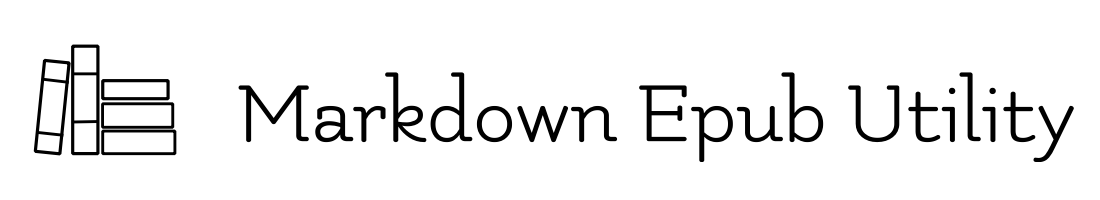Markdown Epub Utility is a cross platform library that converts Markdown documents into Epub e-books.
By using the 'SplitLevel' parameter, it is possible to achieve the segmentation and display of e-book content, avoiding loading delays caused by all content being squeezed into one 'HTML'.
Example
// Build Epub
var epubMetadata = new EpubMetadata
{
Title = "The Art of Unix Programming",
Language = "en",
Author = "Eric S. Raymond",
};
var mdPath = @"D:\Books\Novel\TheArtofUnixProgramming\TheArtofUnixProgramming.md";
var coverPath = @"D:\Books\Novel\TheArtofUnixProgramming\cover.jpg";
var buildPath = @"D:\TheArtofUnixProgramming.epub";
var buildMetadata = new BuildMetadata(mdPath, coverPath, pageSplitLevel:1);
var epub = new EpubBook(epubMetadata, buildMetadata);
epub.CreateEpub(buildPath);
// Open Book
var book = EpubBook.OpenBook(@"D:\The Art of Unix Programming.epub");
Console.WriteLine(book.Metadata);
var imageList = book.ExtractImage();
var imagePath = @"D:\images\";
if (!Directory.Exists(imagePath)) Directory.CreateDirectory(imagePath);
foreach (var image in items)
{
var filePath = Path.Combine(imagePath, image.FileName);
File.WriteAllBytes(filePath, image.Content);
}- Extract Markdown from Epub.
| short name | long name | description |
|---|---|---|
-m |
--markdown |
Path to the markdown file (required) |
-c |
--cover |
Path to the cover file |
-b |
--build |
Path to generate the EPUB file |
-l |
--language |
Language for the EPUB |
-t |
--title |
Title of the EPUB ebook |
-a |
--author |
Author's name |
-u |
--uuid |
Unique identifier for the EPUB |
-s |
--split |
Level of page file splitting |
Example
eb build --markdowm file.md --cover cover.jpg --split 2 -author author
eb build -m file.md -c cover.jpg -s 2 -a authorEpubBuilder is released under the MIT