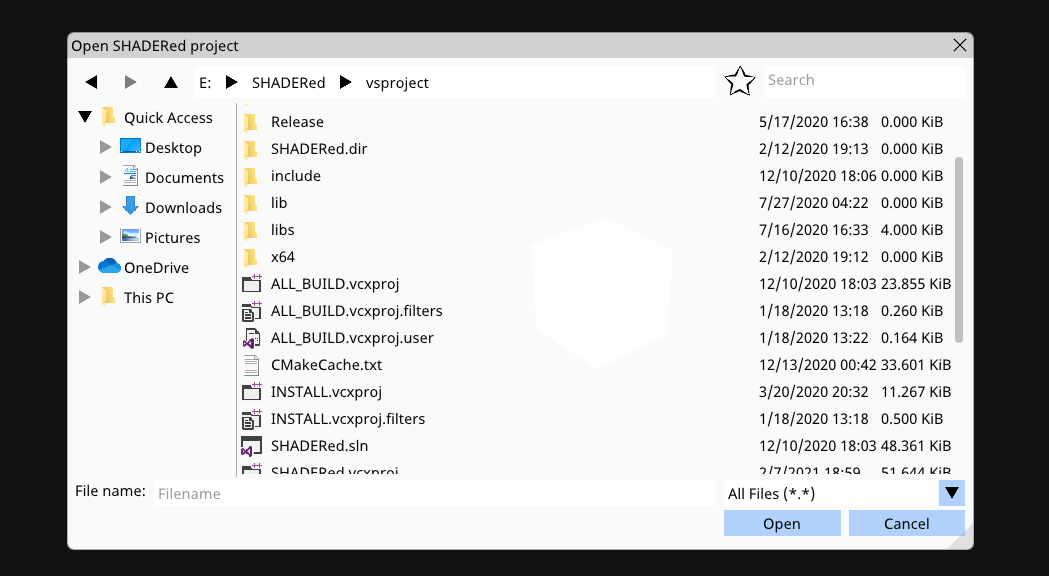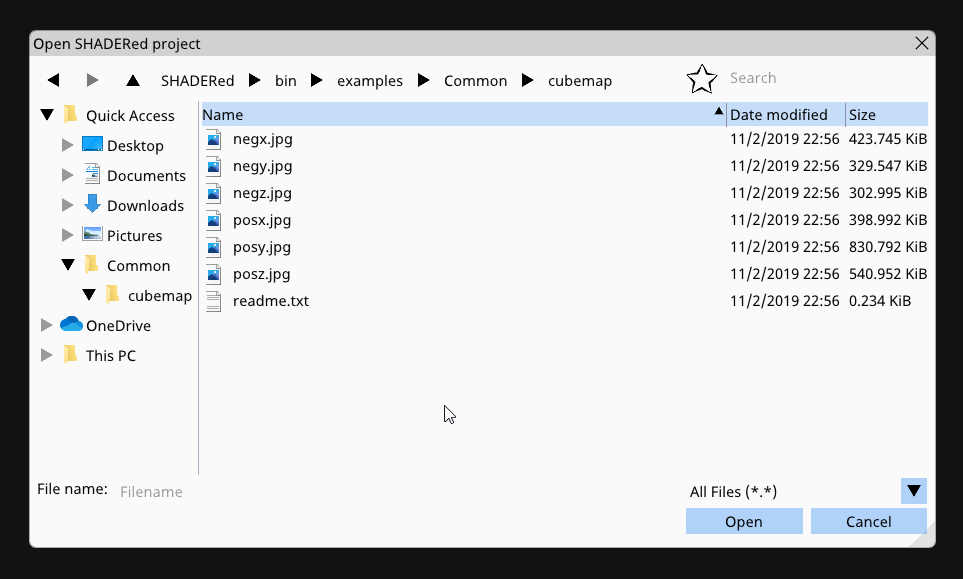Update for imgui head (tested with 1.90). Add dependencies of tinyexr to have exr thumbnail.
Not all exr are supported cf.: https://openexr.com/en/latest/_test_images/index.html
A simple file dialog library for Dear ImGui.
This library supports favorites, actual Windows icons, image previews, zooming in, etc...
DISCLAIMER: This library was designed and built for use in SHADERed - it uses older version of Dear ImGui so some changes might be required to get it compiled. The way the file filter and the library itself looks was also limited due to me not wanting to break SHADERed's plugins.
This library uses C++17's std::filesystem but it also needs these libraries:
To use ImFileDialog in your project, just add ImFileDialog.h and ImFileDialog.cpp to it.
Here's an example on how to use ImFileDialog:
- You need to set the CreateTexture and DeleteTexture function
ifd::FileDialog::Instance().CreateTexture = [](uint8_t* data, int w, int h, char fmt, int channels, bool isFloat) -> void* {
GLuint tex;
glGenTextures(1, &tex);
glBindTexture(GL_TEXTURE_2D, tex);
glTexParameteri(GL_TEXTURE_2D, GL_TEXTURE_MIN_FILTER, GL_NEAREST);
glTexParameteri(GL_TEXTURE_2D, GL_TEXTURE_MAG_FILTER, GL_NEAREST);
glTexParameteri(GL_TEXTURE_2D, GL_TEXTURE_WRAP_S, GL_CLAMP_TO_EDGE);
glTexParameteri(GL_TEXTURE_2D, GL_TEXTURE_WRAP_T, GL_CLAMP_TO_EDGE);
glTexImage2D(GL_TEXTURE_2D, 0, GL_RGBA, w, h, 0, (fmt == 0) ? GL_BGRA : GL_RGBA, isFloat ? GL_FLOAT : GL_UNSIGNED_BYTE, data);
glGenerateMipmap(GL_TEXTURE_2D);
glBindTexture(GL_TEXTURE_2D, 0);
return (void*)tex;
};
ifd::FileDialog::Instance().DeleteTexture = [](void* tex) {
GLuint texID = (GLuint)tex;
glDeleteTextures(1, &texID);
};- Open a file dialog on button press (just an example):
if (ImGui::Button("Open a texture"))
ifd::FileDialog::Instance().Open("TextureOpenDialog", "Open a texture", "Image file (*.png;*.jpg;*.jpeg;*.bmp;*.tga){.png,.jpg,.jpeg,.bmp,.tga},.*");- Render and check if done:
if (ifd::FileDialog::Instance().IsDone("TextureOpenDialog")) {
if (ifd::FileDialog::Instance().HasResult()) {
std::string res = ifd::FileDialog::Instance().GetResult().u8string();
printf("OPEN[%s]\n", res.c_str());
}
ifd::FileDialog::Instance().Close();
}File filter syntax:
Name1 {.ext1,.ext2}, Name2 {.ext3,.ext4},.*
If you want to test ImFileDialog, run these commands:
cmake .
make
./ImFileDialogExample1. Table view:
2. Icon view:
3. Zooming in:
4. Favorites:
5. Image preview + threading (CTRL + scroll):
- selecting multiple files
- preview pane / layout options
ImFileDialog is licensed under MIT license. See LICENSE for more details.