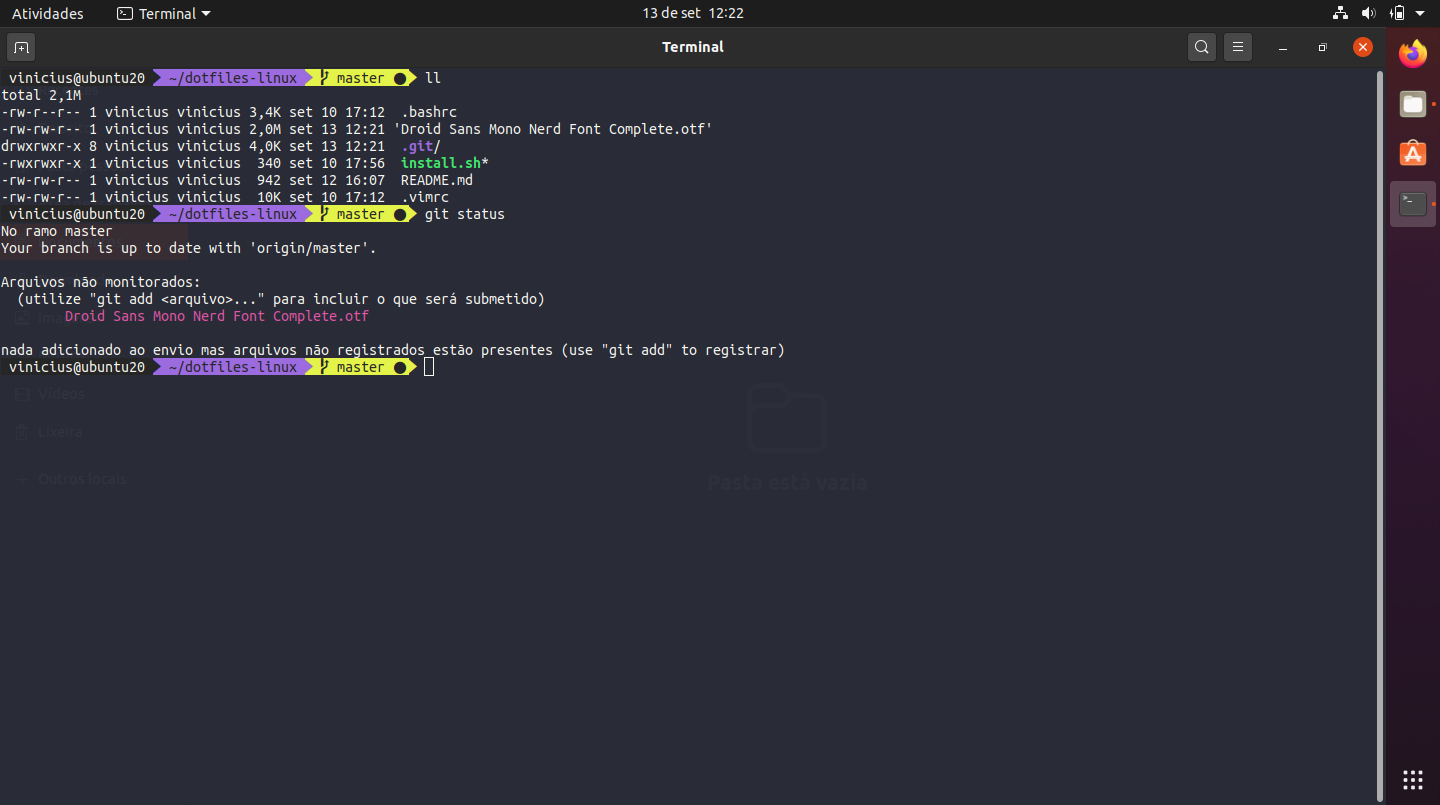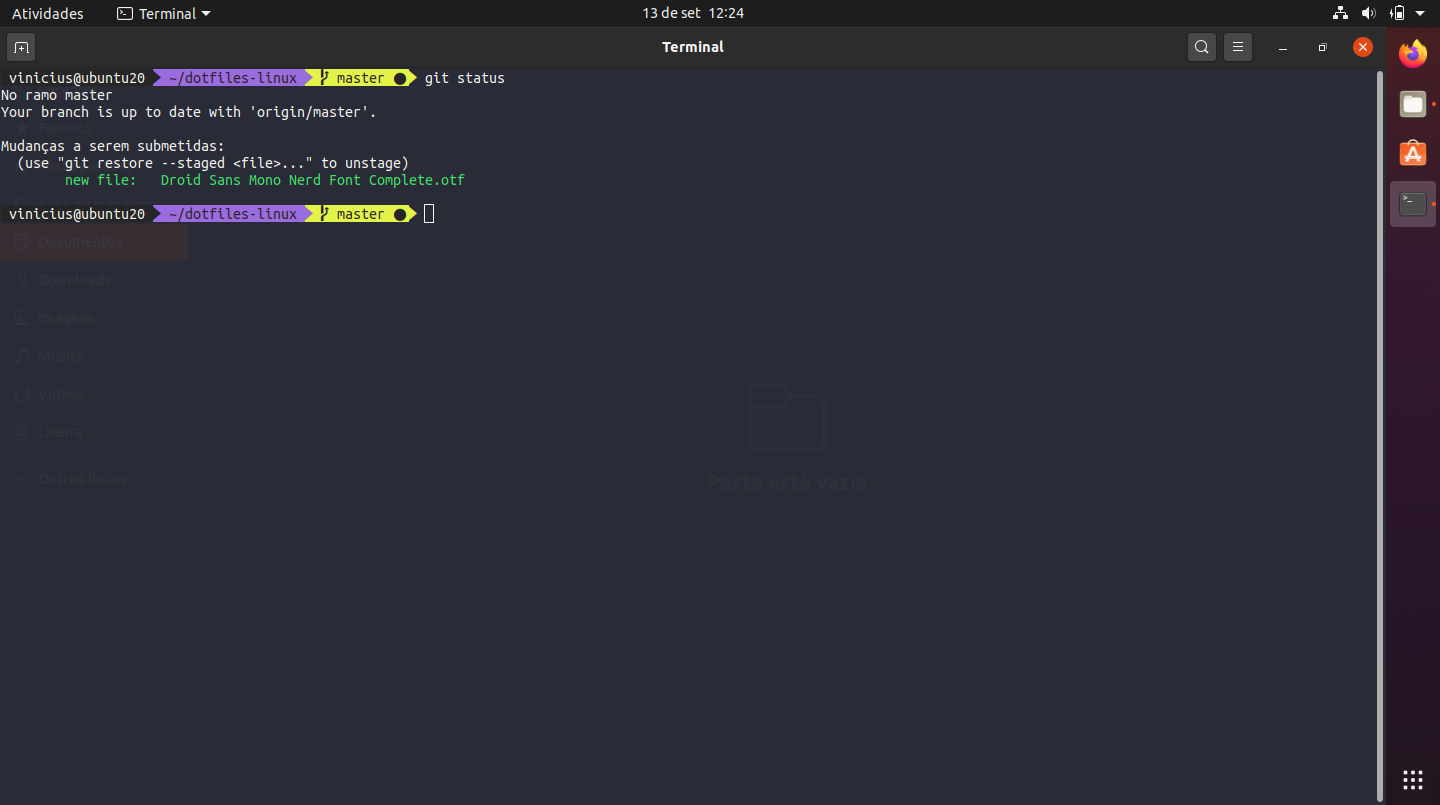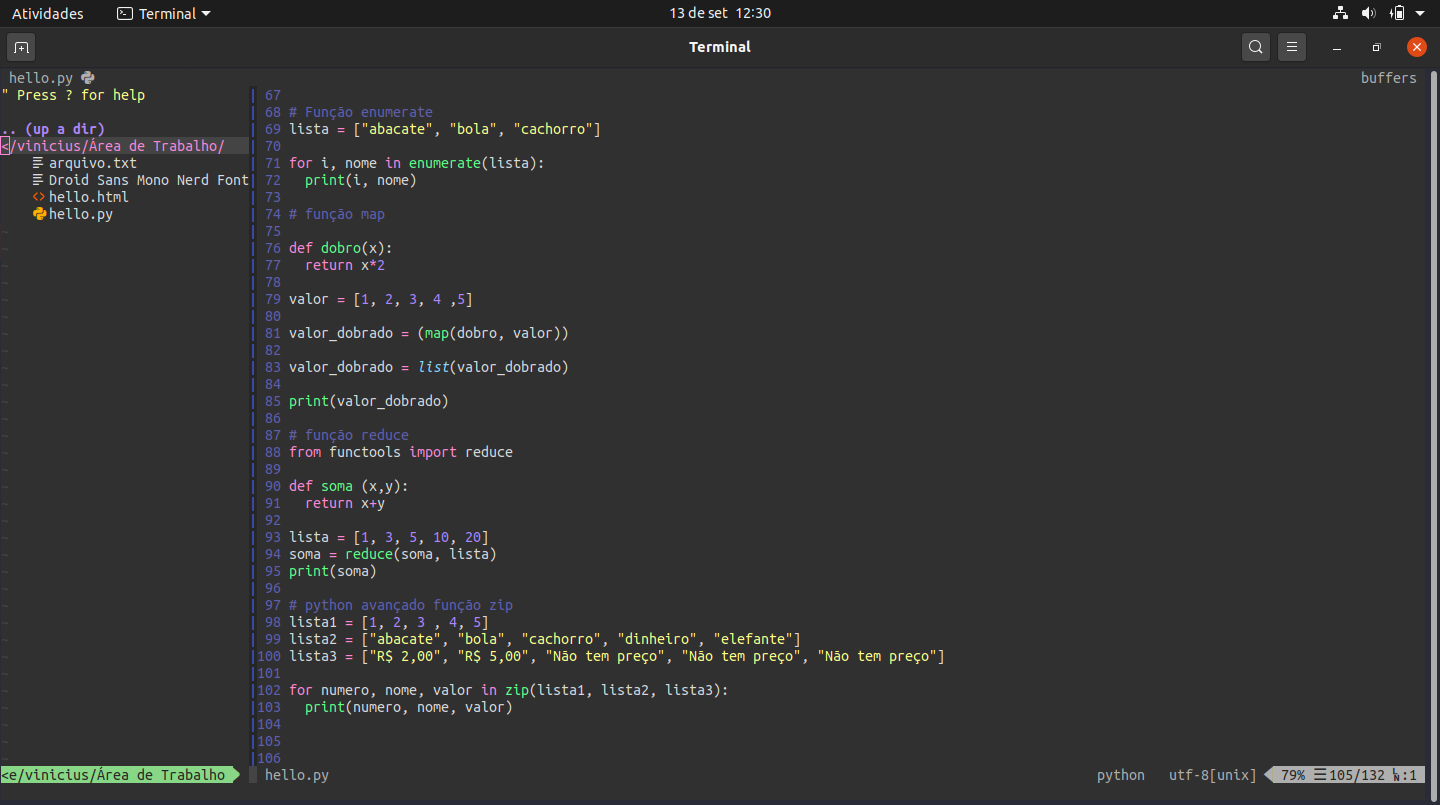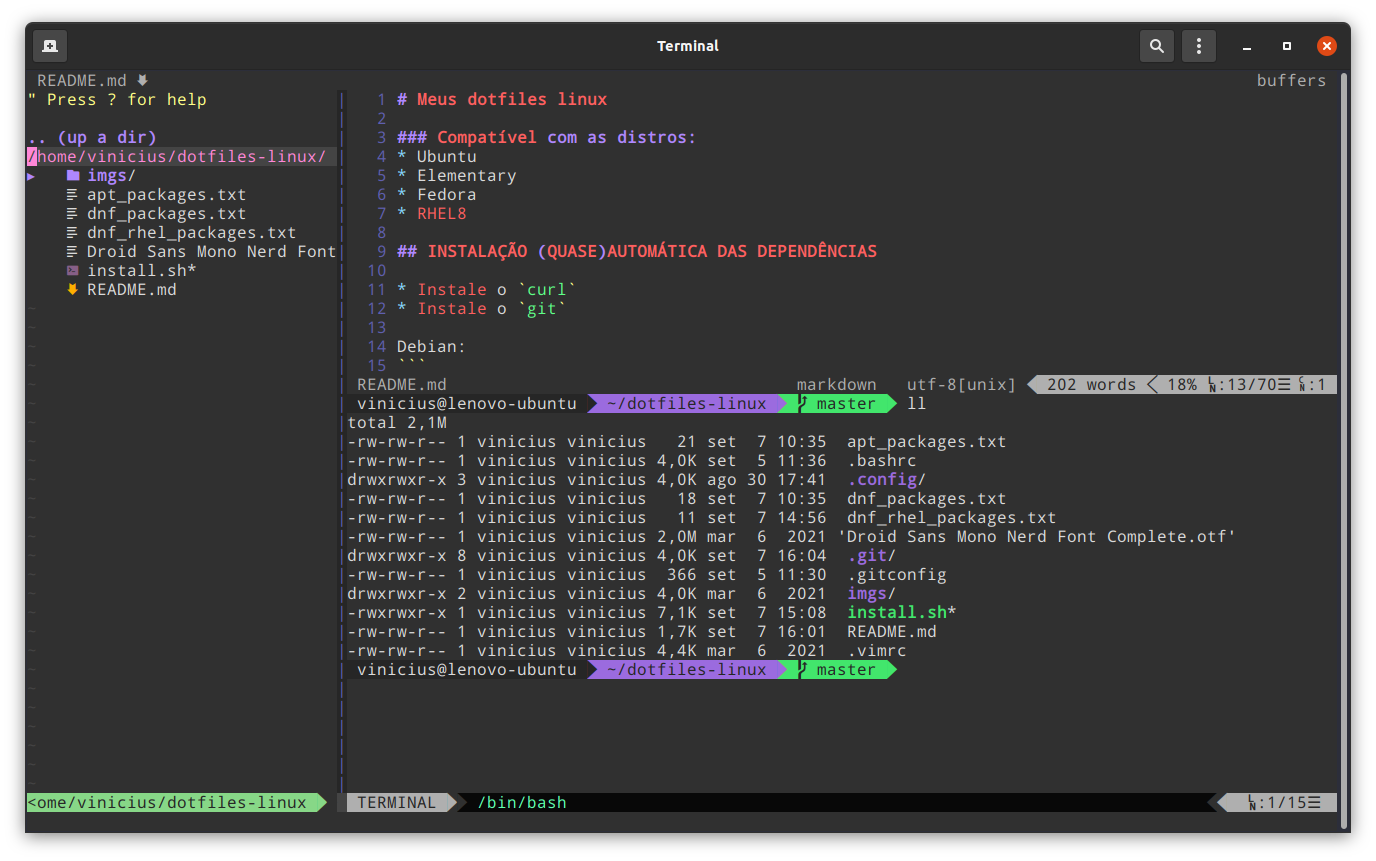- Ubuntu
- Elementary
- Fedora
- RHEL8
- Instale o
curl - Instale o
git
Debian:
su -
usermod -aG sudo <your_user>
apt install -y curl git
rebootUbuntu:
sudo apt install -y curl gitRHEL:
su -c "dnf install -y curl git"Instale os dotfiles:
curl -L https://souovan.github.io/install.sh | bashREINICIE O TERMINAL
Abra o VIM e execute o comando :PluginInstall
- Clonar este repositório
- Instalar o
curl - Instalar o
git - Instalar o
vim - Instalar Oh-My-Bash
sh -c "$(curl -fsSL https://raw.github.com/ohmybash/oh-my-bash/master/tools/install.sh)" - Instalar Dracula theme for gnome terminal
- Instalar
dconf-clino Fedora:sudo dnf install dconf*
- Instalar
- Instalar Dracula theme for VIM
- Instalar Font for powerline:
git clone https://github.com/powerline/fonts.git fonts
cd fonts
install.sh
- Instalar a Font
Droid Sans Mono Nerd - Clonar os arquivos de configuração do VIM Vundle
git clone https://github.com/VundleVim/Vundle.vim.git ~/.vim/bundle/Vundle.vim - Install Dracula Vim theme
mkdir -p ~/.vim/pack/themes/opt
cd ~/.vim/pack/themes/opt
git clone https://github.com/dracula/vim.git dracula &> /dev/null- Copiar
.bashrce.vimrcpara a pasta $HOME~/renomeando os arquivos originais ex.:.bashrc.old - No VIM executar o comando
:PluginInstall