The purpose of this project is to demonstrate how we can use Spring WebFlux to create a simple reactive web application.
This project uses PostgreSQL implementation of the R2DBC SPI.
project can be compiled with JDK 8 and above javac.
To compile just do mvn clean package.
- JAVA 8 should be installed
- Postgres should be up and running at : localhost:5432
To run the application execute the following:
java -jar target/reactive-examples*.jar
You can also use the Swagger-UI to test the application.
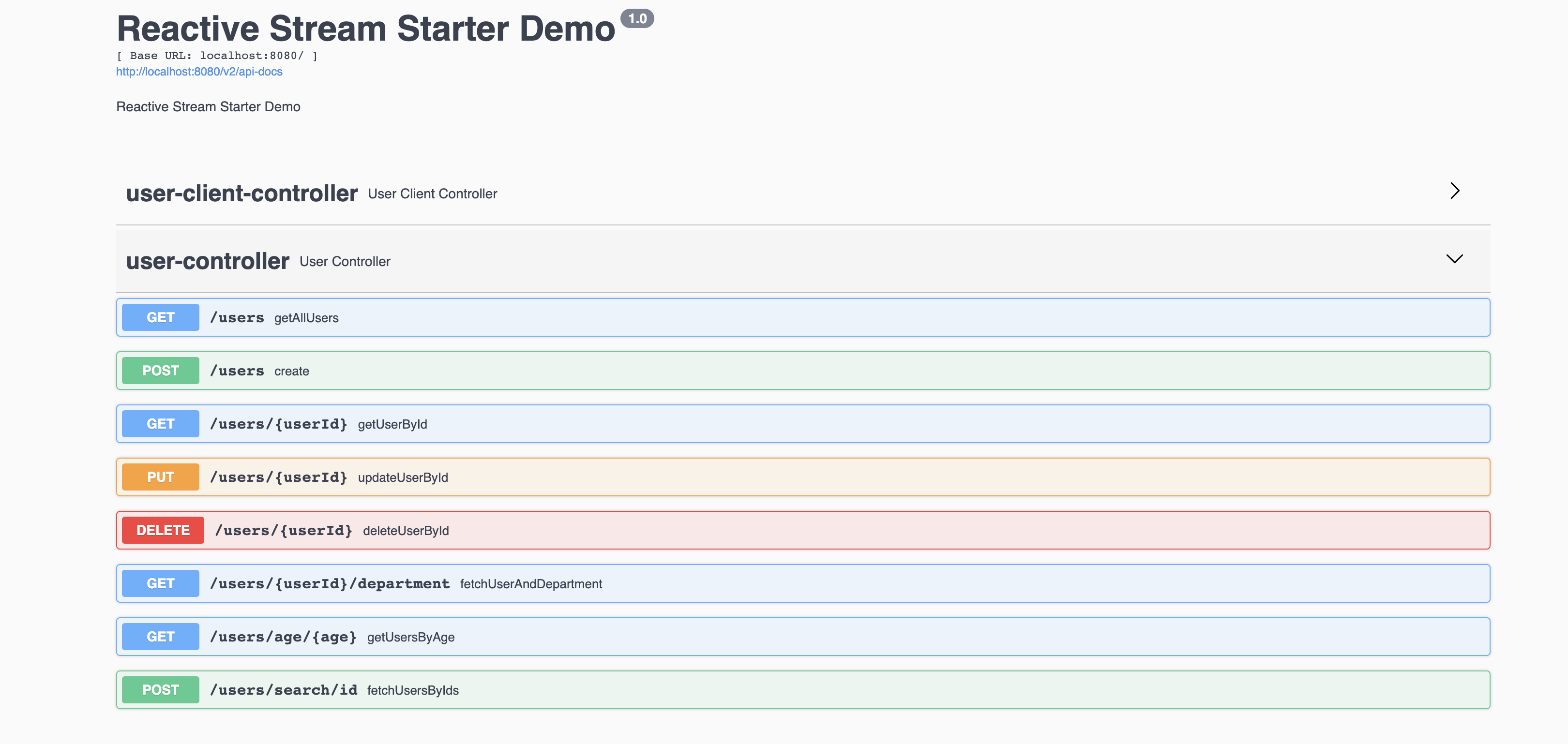
for more detailed technical information please check my post : https://dassum.medium.com/building-a-reactive-restful-web-service-using-spring-boot-and-postgres-c8e157dbc81d
The server will start at http://localhost:8080.
The Swagger UI will open at : http://localhost:8080/swagger-ui/index.html
The application contains the following REST APIs
1. GET /users - Get All Users
2. POST /users - To create a User
3. GET /users/{userId} - Retrieve an User by Id
3. PUT /users/{userId} - Update an User
4. DELETE /users/{userId} - Delete an User
4. GET /users/events - Stream users to a browser as Server-Sent Events
It contain a sample WebClient to retrieve data from our User Management application.
#In the docker compose we create the db, and set the user and password used later in the application.yml file
docker-compose up -d
docker-compose down
#when you change configurations remember in case to remove also the pv
docker volume ls
#remove all unused volumes
docker volume prune
GUI: pgAdmin
CLI commands:
psql -h <REMOTE HOST> -p <REMOTE PORT> -U <DB_USER> <DB_NAME>
psql -h 127.0.0.1 -p 5432 -U test_user test
#list all databases
\l
#connect to a certain database
\c <db name>
#list all tables in the current database using your search_path
\dt
#list all tables in the current database regardless your search_path
\dt *
#queries as usual
select * from department;
INSERT INTO table_name(column1, column2, …) VALUES (value1, value2, …);