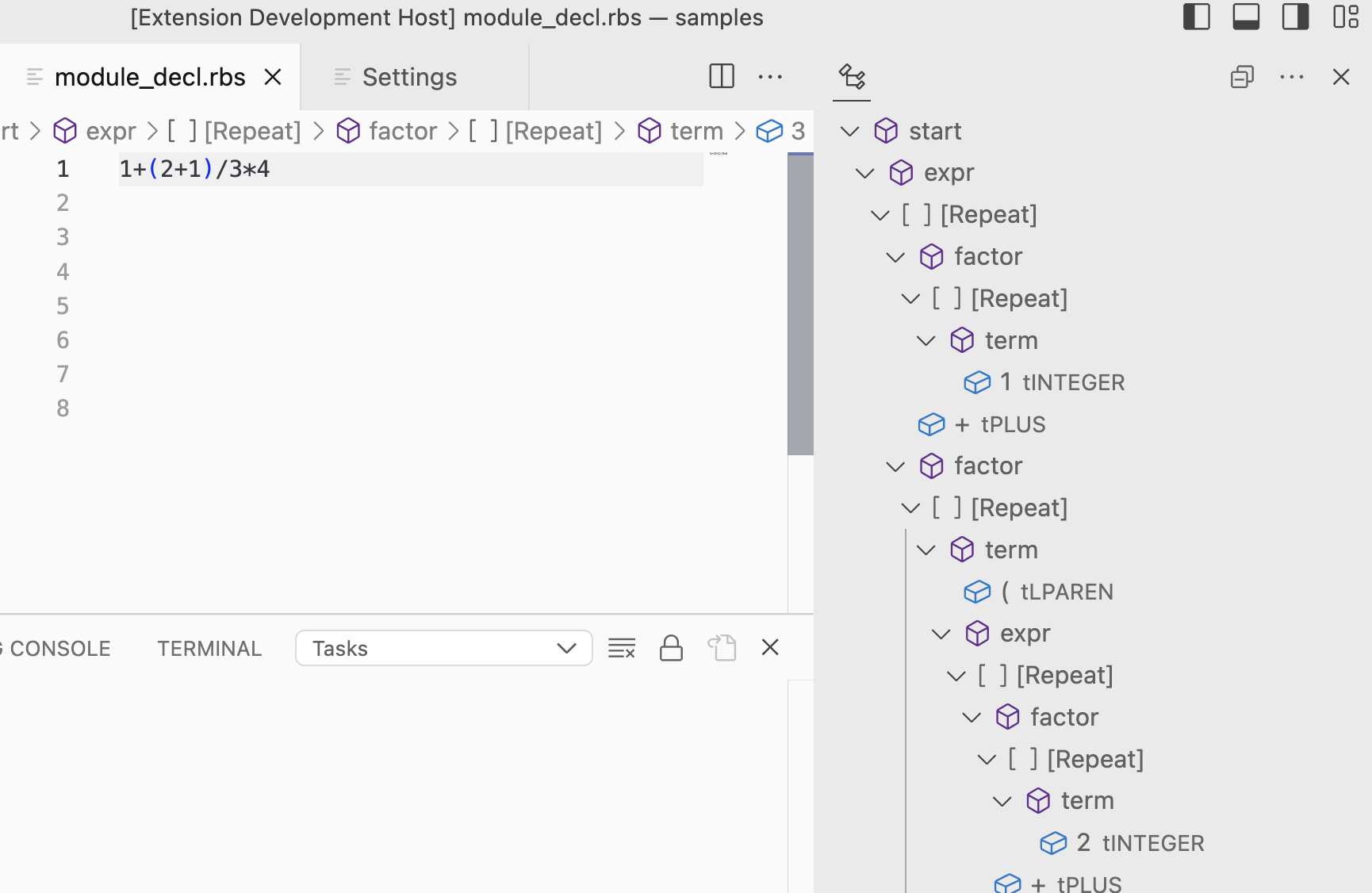Parseg is a parser generator with support for broken syntax trees.
No parser generation implemented yet. You can use it as a parser combinator for Ruby.
Run bin/setup to install dependencies.
Grammar is defined in Ruby DSL.
Here is an example that parses a mathematical expression.
tokenizer = Parseg::StrscanTokenizer.new(
{
tPLUS: /\+/,
tMINUS: /\-/,
tSTAR: /\*/,
tSLASH: /\//,
tLPAREN: /\(/,
tRPAREN: /\)/,
tINTEGER: /\d+/
},
/\s+/ # Skips spaces
)
grammar = Parseg::Grammar.new do |grammar|
grammar[:start].rule = NT(:expr)
# expr ::= factor (`*` | `/`) ... (`*` | `/`) factor
grammar[:expr].rule = Repeat(NT(:factor), Alt(T(:tSLASH), T(:tSTAR)))
# factor ::= term (`+` | `-`) ... (`+` | `-`) term
grammar[:factor].rule = Repeat(NT(:term), Alt(T(:tPLUS), T(:tMINUS)))
# term ::= `(` expr `)`
# | tINTEGER
grammar[:term].rule = Alt(
T(:tLPAREN) + NT(:expr) + T(:tRPAREN),
T(tINTEGER)
)
end
# Returns a pair of tokenizer and grammar
[tokenizer, grammar]See the grammar.rbs for the details of the DSL.
You can use bin/parse command to test your grammar.
$ bundle exec bin/parse samples/math.rb
1+2
[Ctrl-D]
[{:expr=>[{:factor=>[{:term=>[[:tINTEGER, "1"]]}]}, [:tPLUS, "+"], {:factor=>[{:term=>[[:tINTEGER, "2"]]}]}]}] # <= Parsing result
It comes with error tolerant mode by default. If your input has syntax error, it will print some syntax tree with error trees.
$ bundle exec bin/parse samples/math.rb
1+2+
[Ctrl-D]
[{:start=>[{:expr=>[{:factor=>[{:term=>[[:tINTEGER, "1"]]}]}, [:tPLUS, "+"], {:factor=>[{:term=>[[:tINTEGER, "2"]]}]}, [:tPLUS, "+"], {:unexpected=>nil}]}]}]
The { unexpected => nil } at the end of the output is an error tree that means another token is expected but EOF comes.
You can test with a vscode extension in the vscode-extension directory interactively.
- Open vscode-extension directory and hit
F5to start another vscode session with the extension. - Goto workspace settings and configure
Parseg-lsp/Grammar. Fillmath.rbfor example. - Open command palette and
Start Parseg LSP demo. - Type something and the parsing results displayed in the outline tab.
- You can try different configurations in settings, and restart it with
Start Parseg LSP demo.
After checking out the repo, run bin/setup to install dependencies. Then, run rake test to run the tests. You can also run bin/console for an interactive prompt that will allow you to experiment.
To install this gem onto your local machine, run bundle exec rake install. To release a new version, update the version number in version.rb, and then run bundle exec rake release, which will create a git tag for the version, push git commits and the created tag, and push the .gem file to rubygems.org.
Bug reports and pull requests are welcome on GitHub at https://github.com/soutaro/parseg. This project is intended to be a safe, welcoming space for collaboration, and contributors are expected to adhere to the code of conduct.
The gem is available as open source under the terms of the MIT License.
Everyone interacting in the Parseg project's codebases, issue trackers, chat rooms and mailing lists is expected to follow the code of conduct.