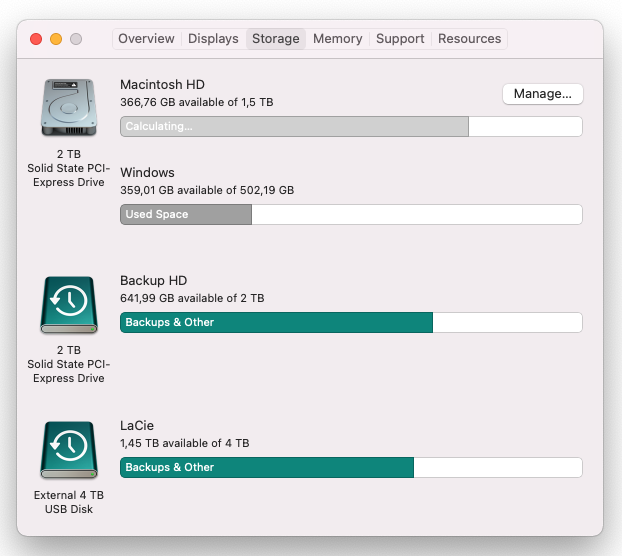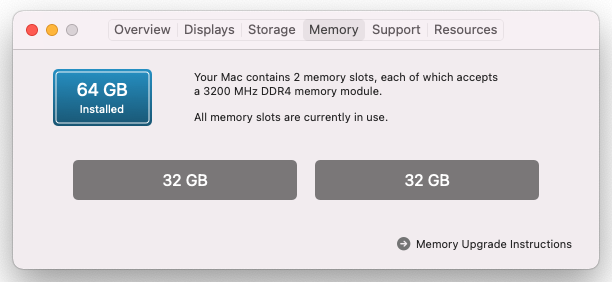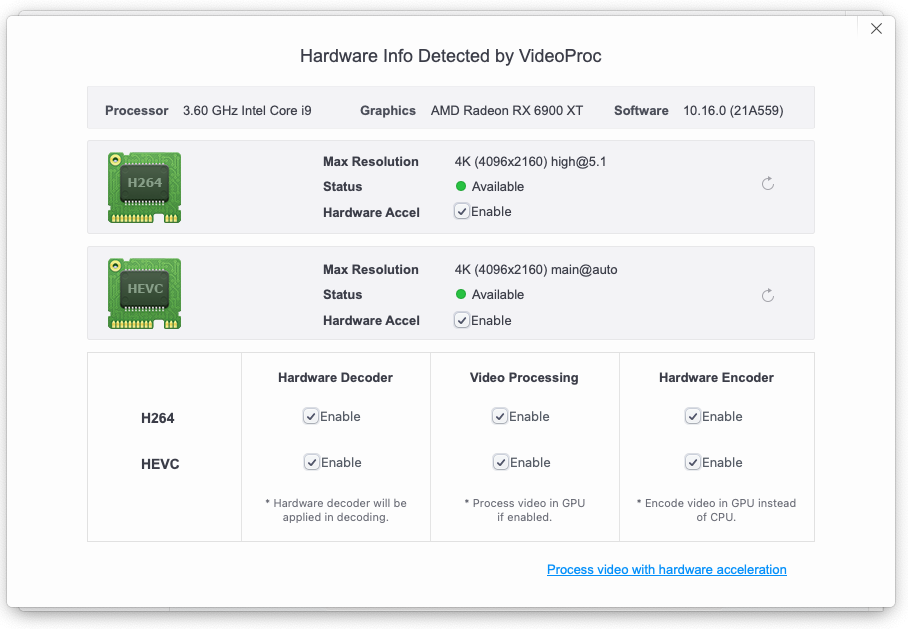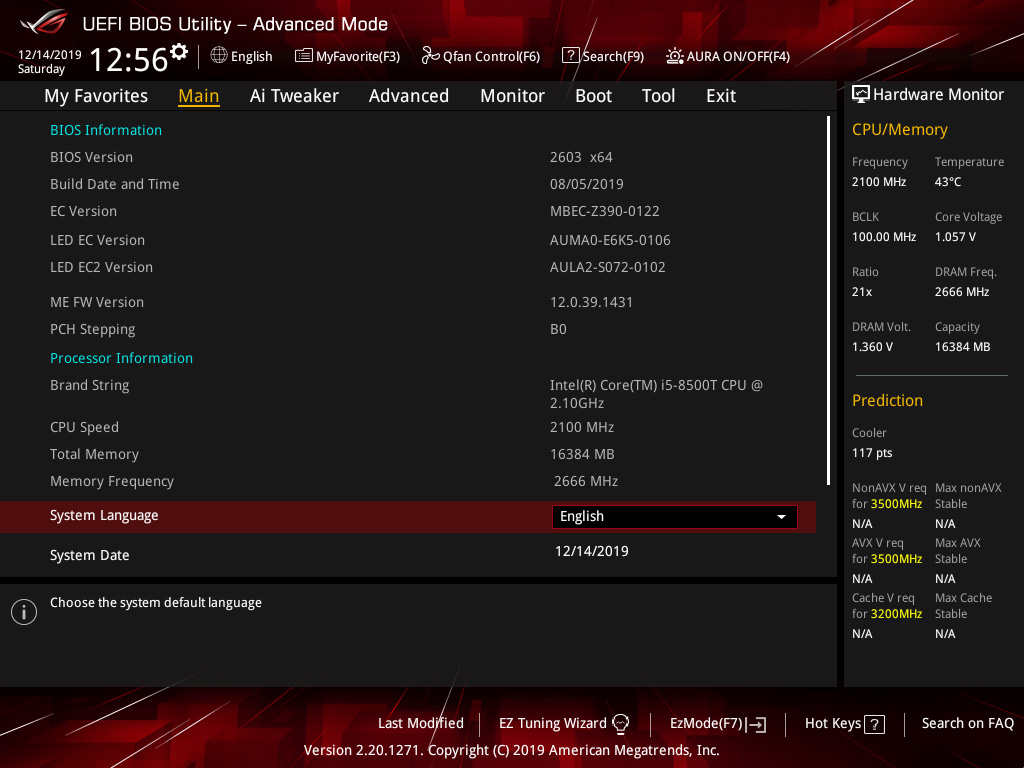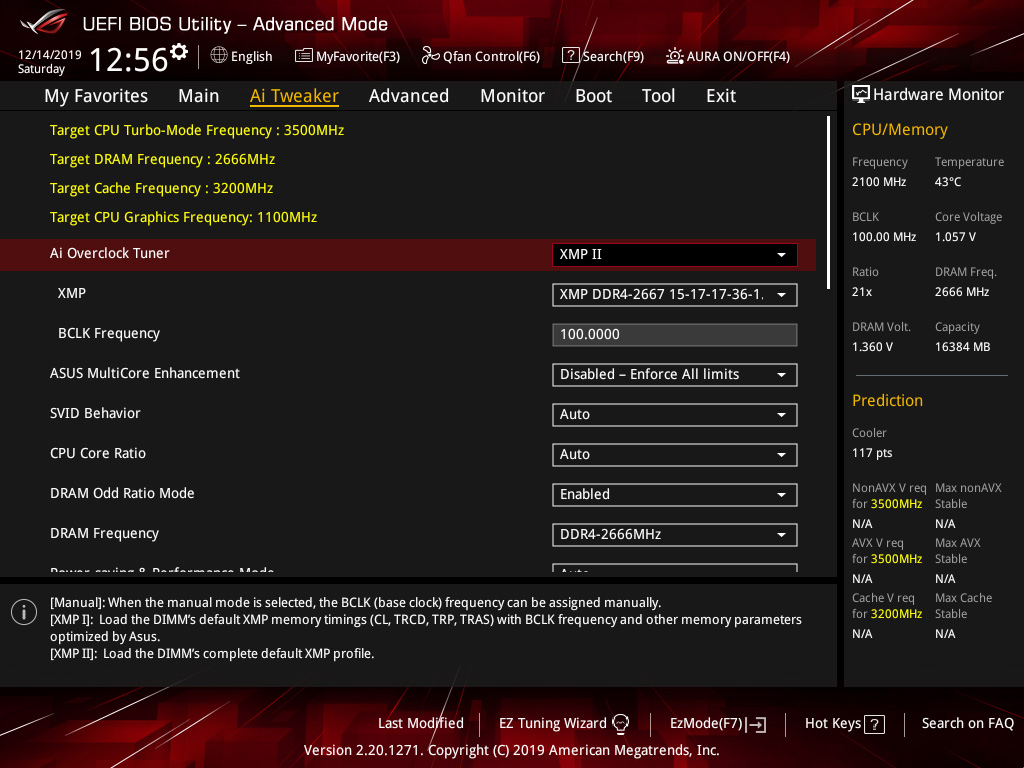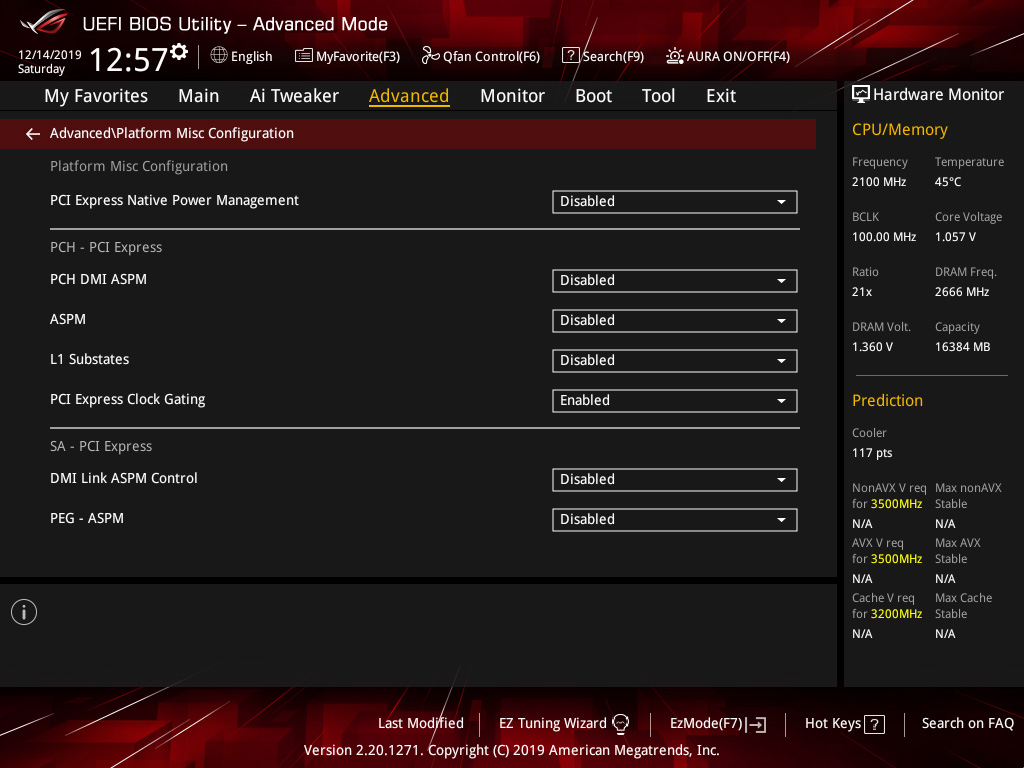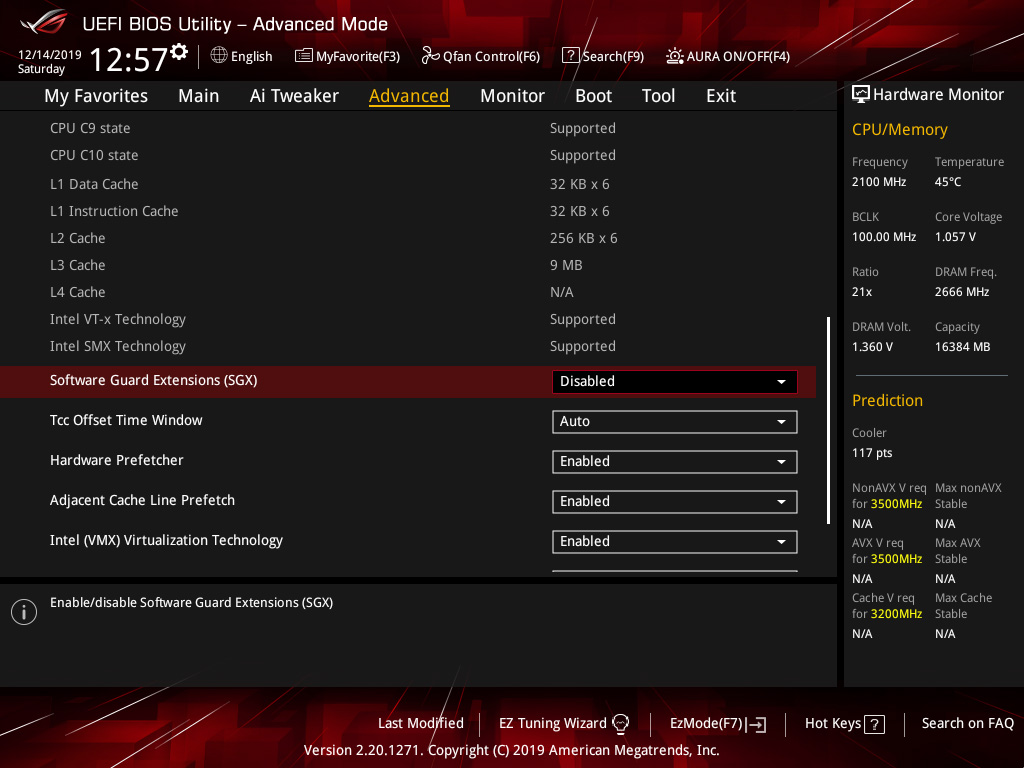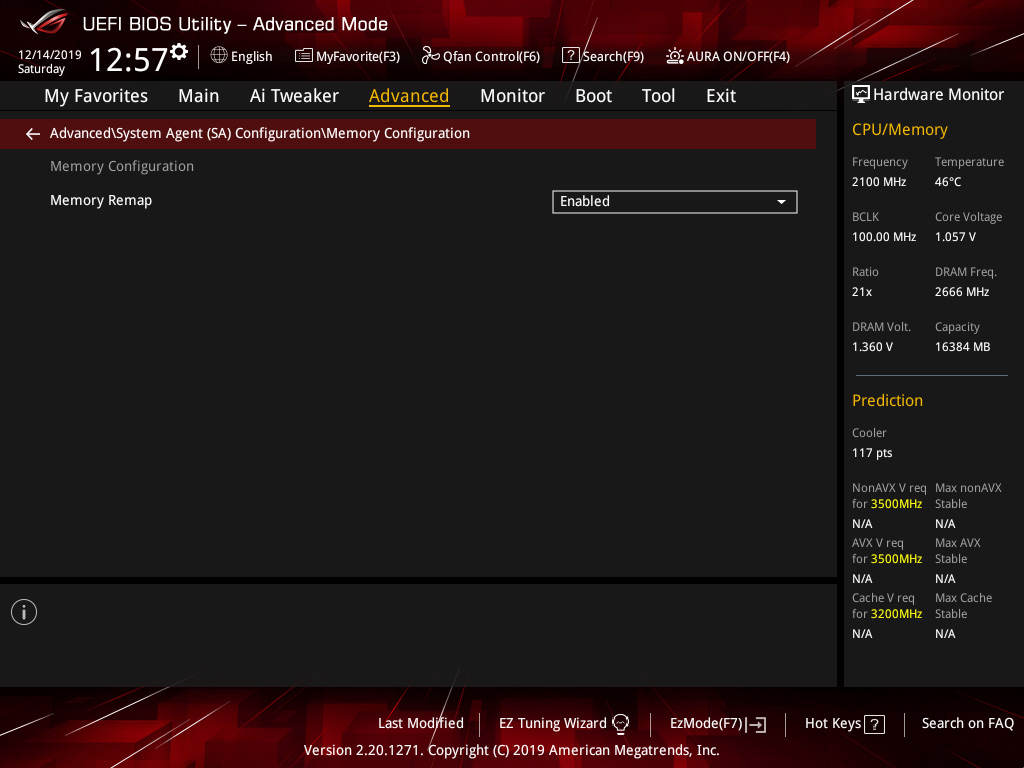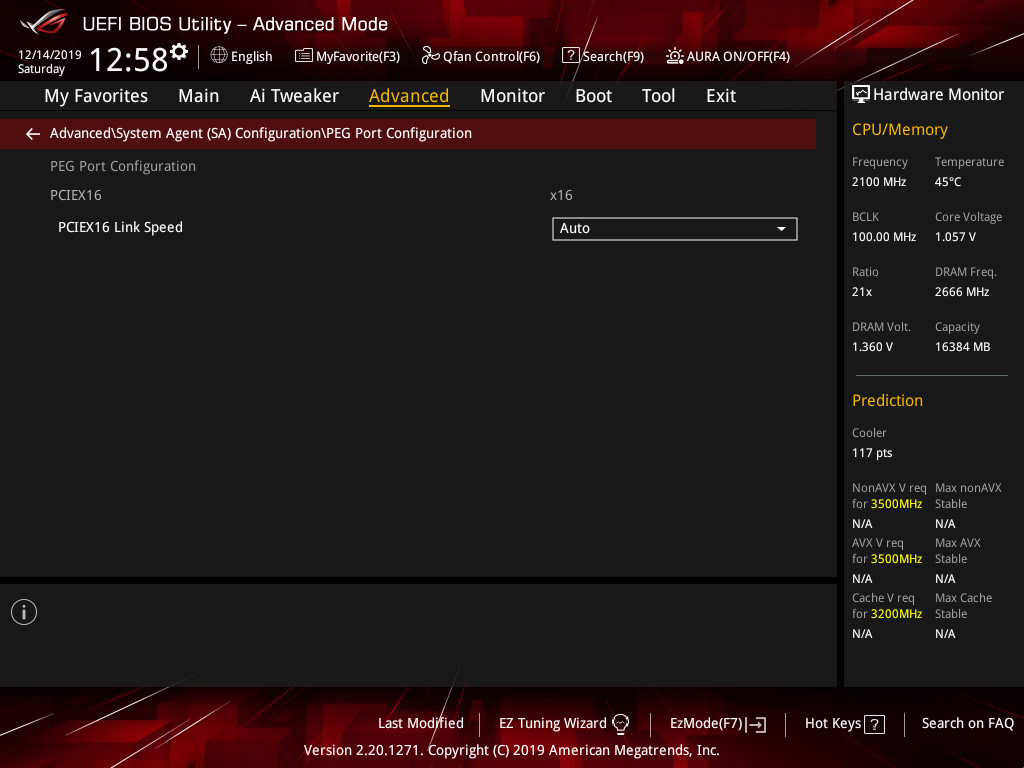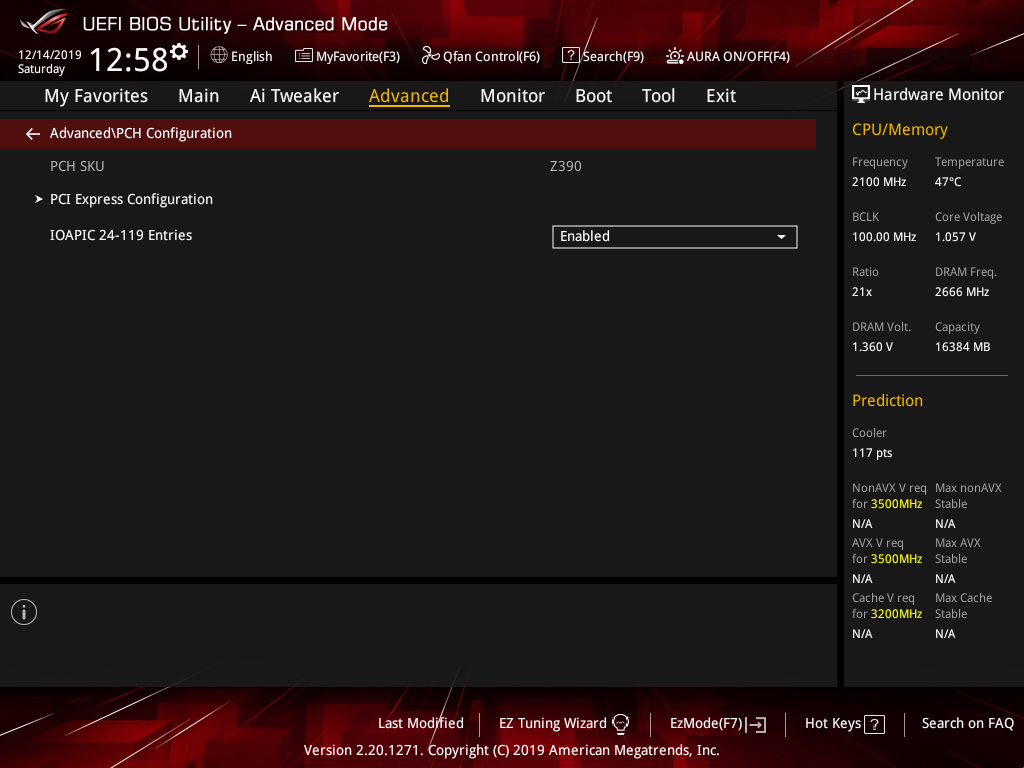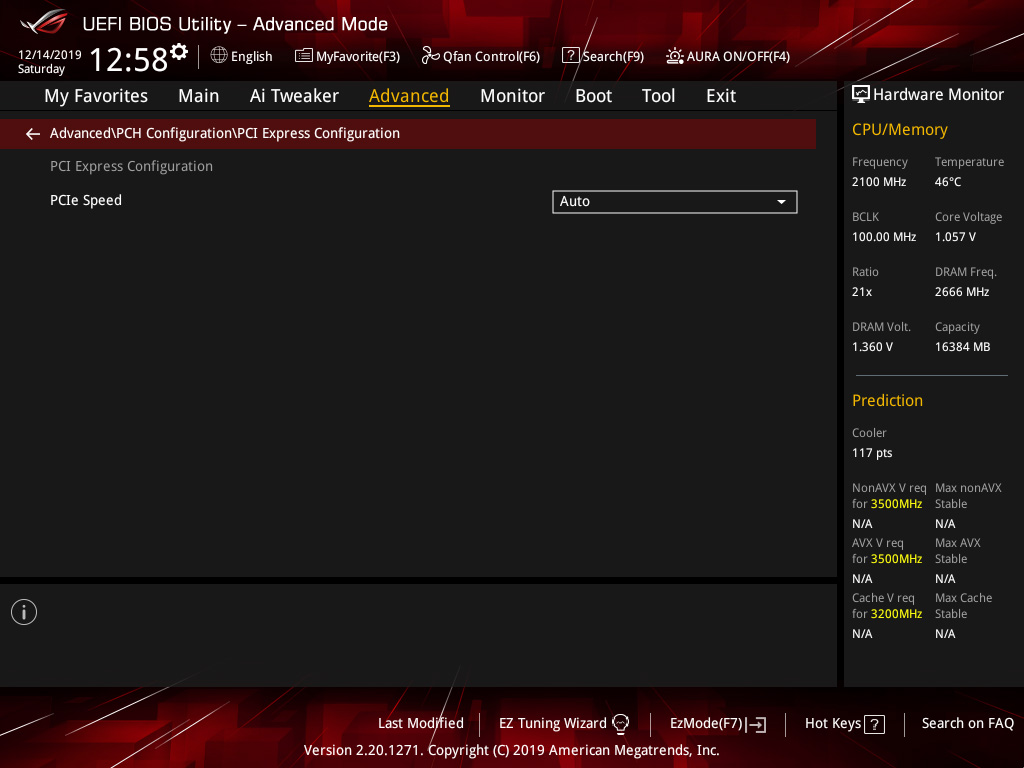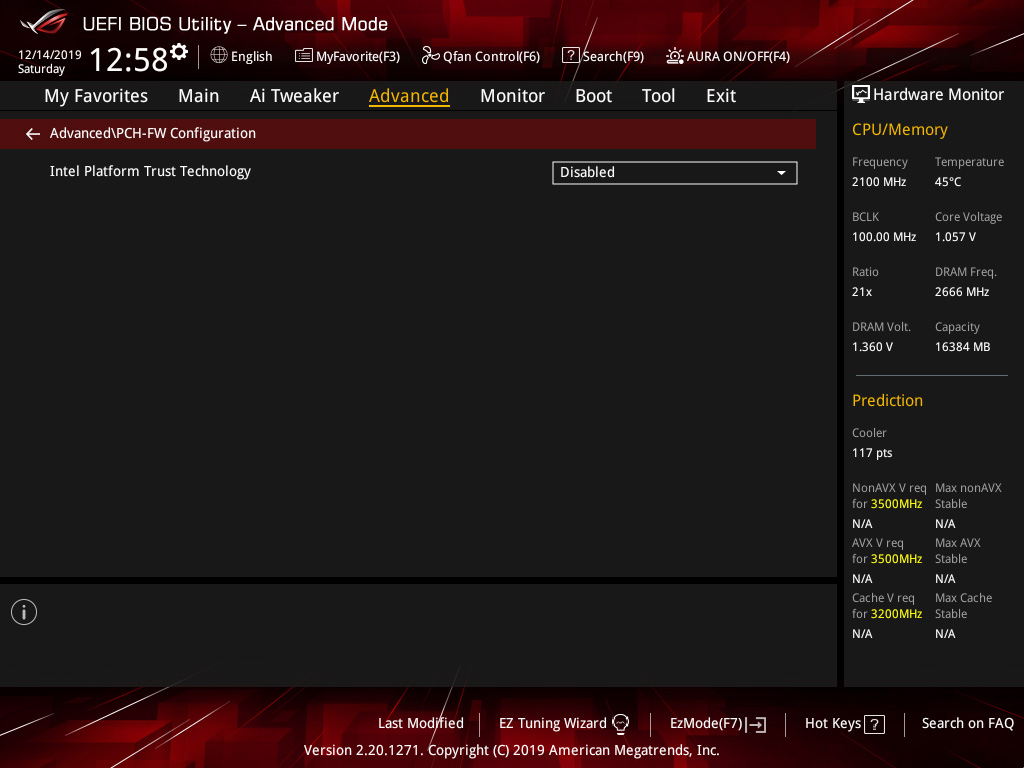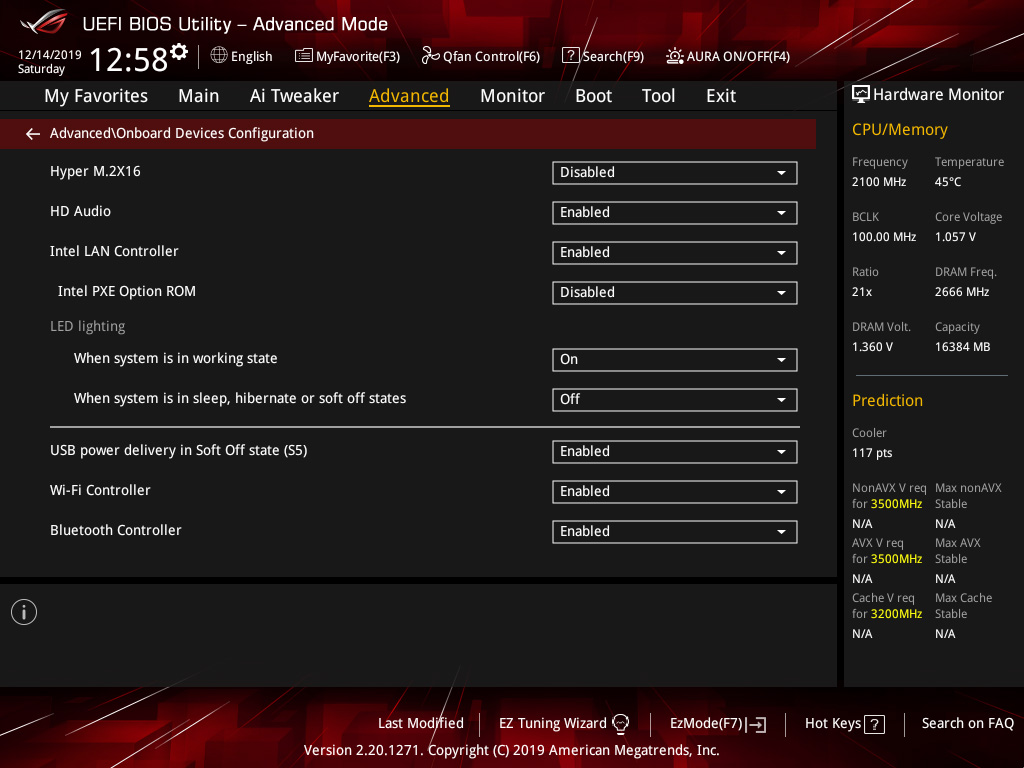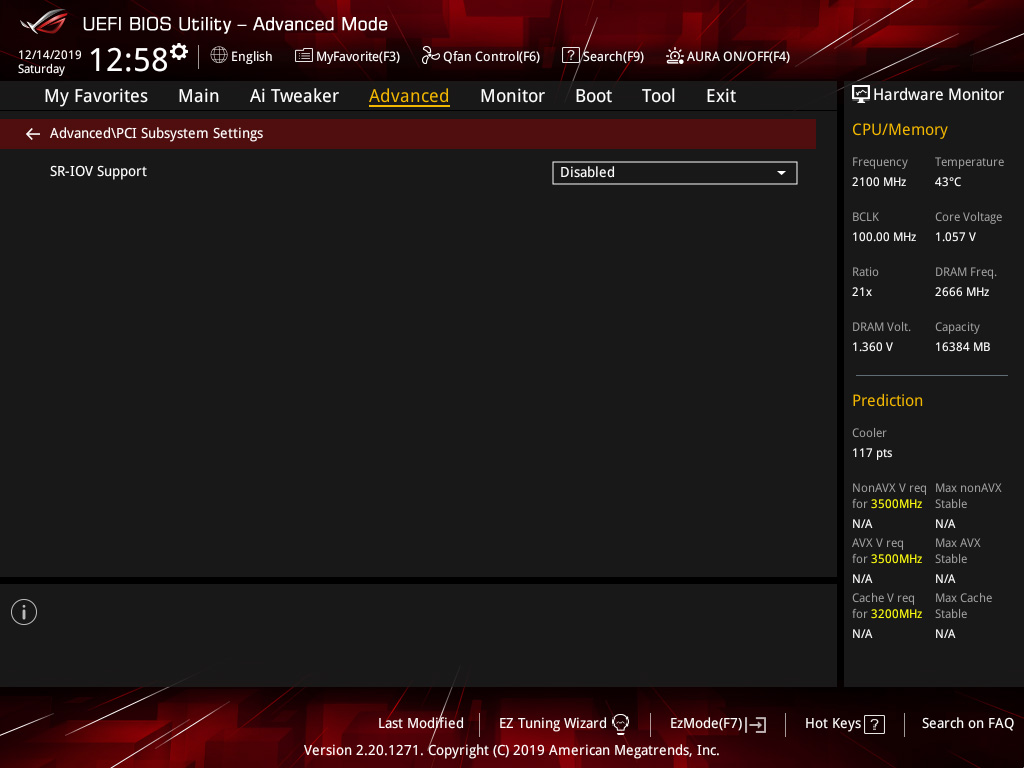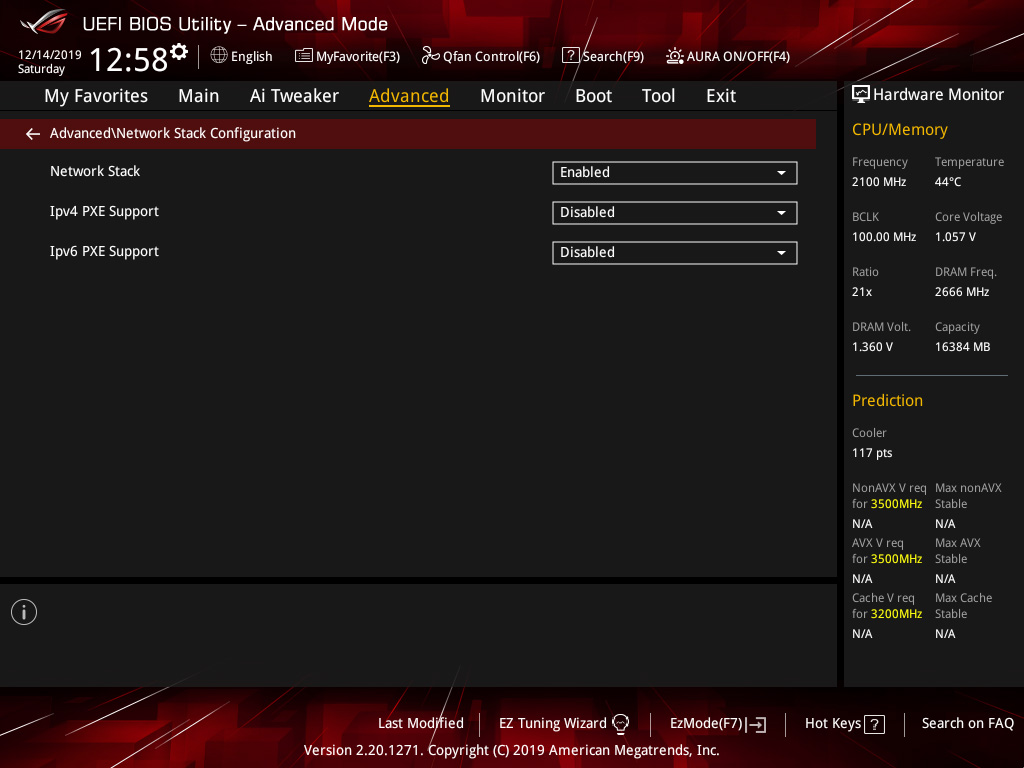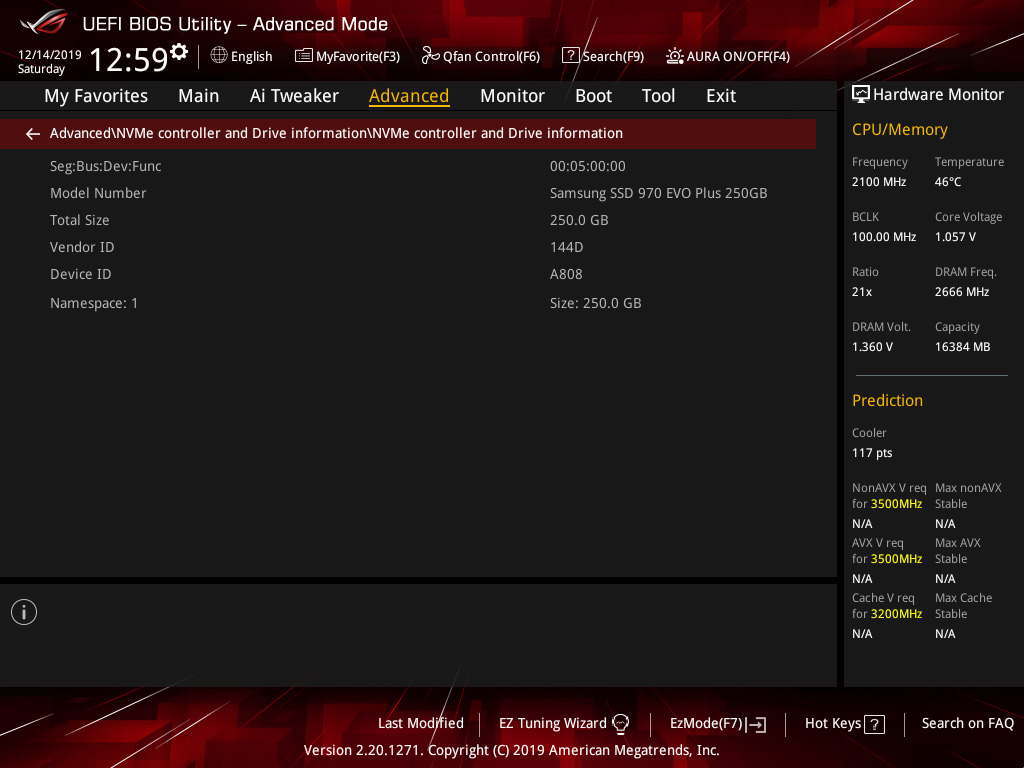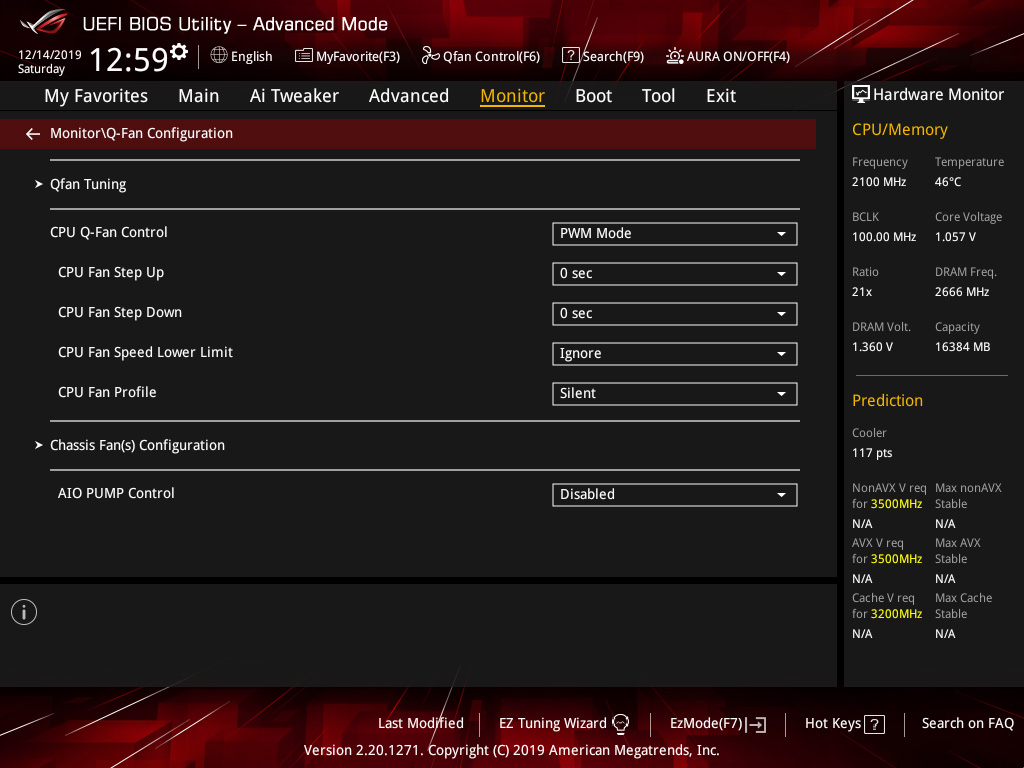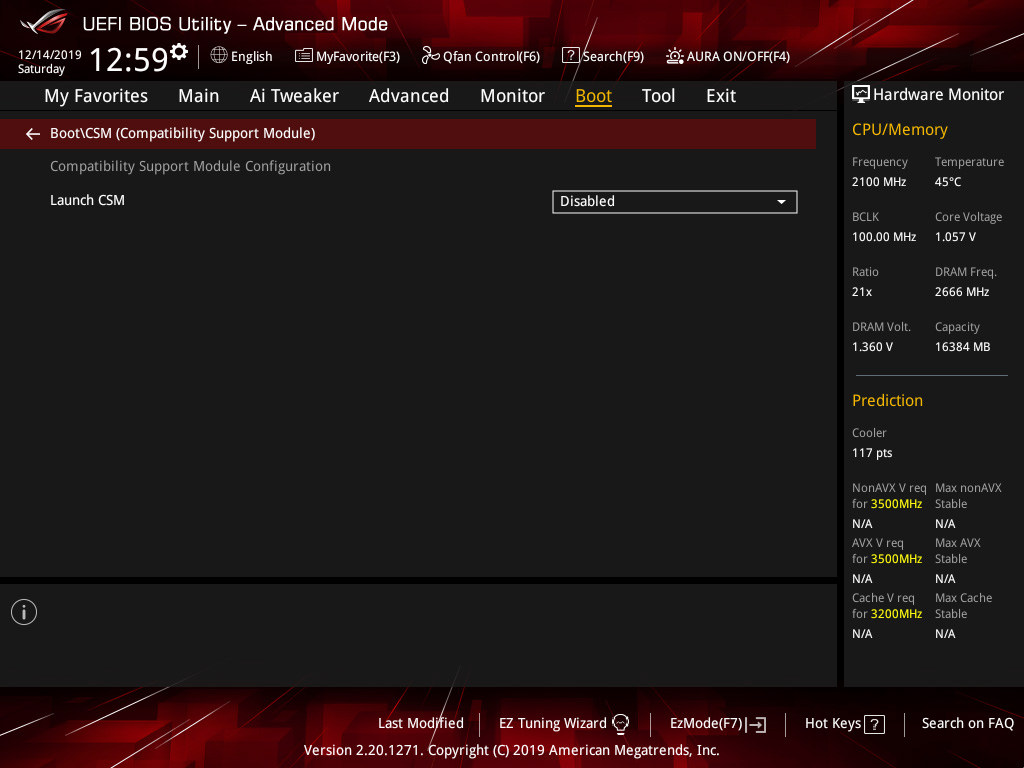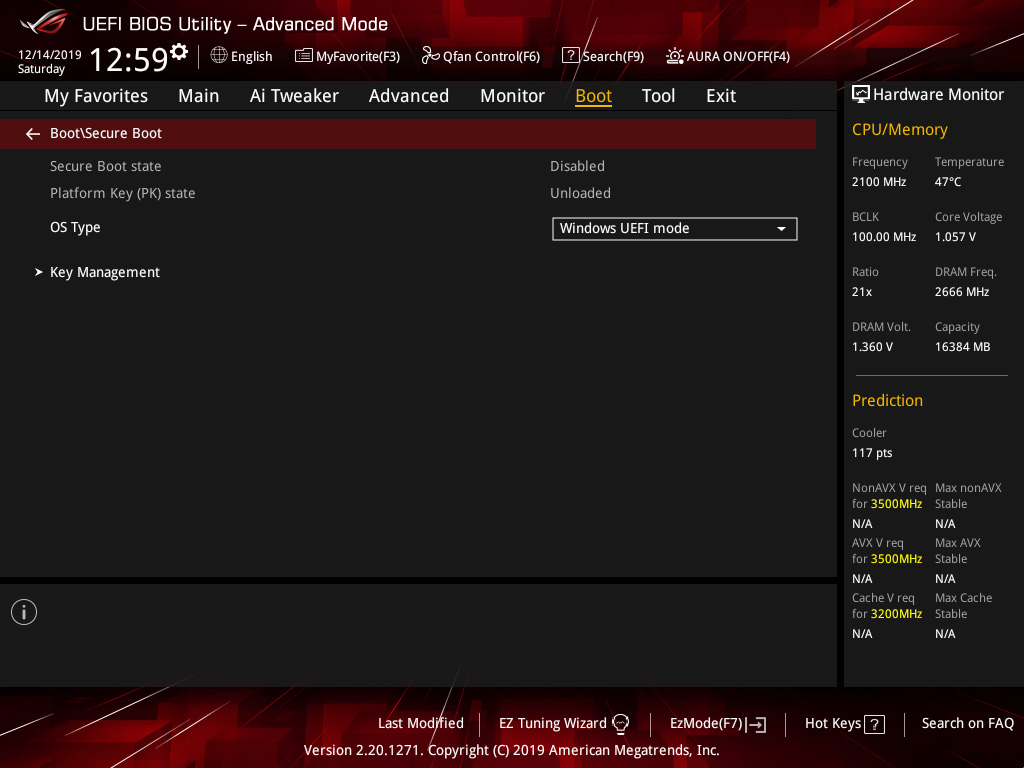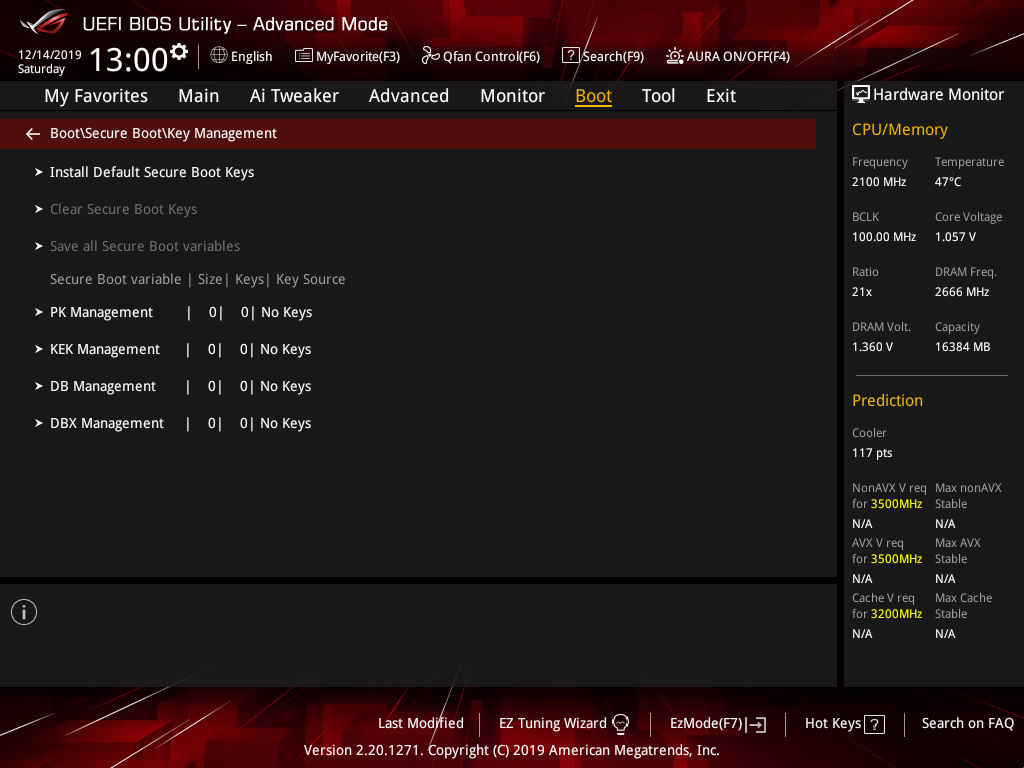Thanks @czombos for BIOS setup images and some ideas I used here!
Perfect Vanilla Hackintosh with OpenCore bootloader like real Mac.
OpenCore supports boot hotkeys, hold Option or ESC at startup to choose a boot device, Command+R to enter Recovery or Command+Option+P+R to reset NVRAM.
I used this guides as starting point:
https://github.com/dortania/OpenCore-Desktop-Guide
https://github.com/acidanthera/OpenCorePkg/blob/master/Docs/Configuration.pdf
- 1 x Case: NCase M1 V6.1 Black (Hania)
- 1 x Motherboard: Asus ROG Strix Z390-I Gaming M-ITX (Marta)
- 1 x Central Processor Unit: Intel Core i9-9900K, 3.6GHz, 16 MB, BOX (Monika)
- 1 x Central Processor Unit Cooling AIO: Asus ROG Strix LC 240 AiO CPU Cooler with Aura Sync RGB (Oliwia)
- 1 x Random Access Memory: Corsair Vengeance LPX DDR4 64GB 3200MHz CL16 (Ola i Zosia)
- 1 x Solid State Drive for OS: Western Digital SSD 2TB SN750 NVMe (Magda)
- 1 x Graphic Processor Unit: AMD Radeon RX 6900 XT 16GB DDR6 (Renata)
- 1 x Power Supply: Corsair SF Series SF750 750W 80 PLUS Platinum SFX (Lucja)
- 1 x BCM94360NG M.2 for WiFi and Bluetooth (native replacement on motherboard) (Justyna)
- 1 x Operating System: macOS Monterey 12.0.1 or Big Sur 11.6.1 ;-).
- Sleep / Wake
- Power Nap (sleep with background operations such as Time Machine)
- Audio
- Ethernet
- Bluetooth
- Wi-Fi
- USB ports
- AMD DRM for Music, Safari, TV, Plex, Prime, IQSV
https://iblog.isowa.io/2020/03/02/hania-pc-well-it-needs-macos/