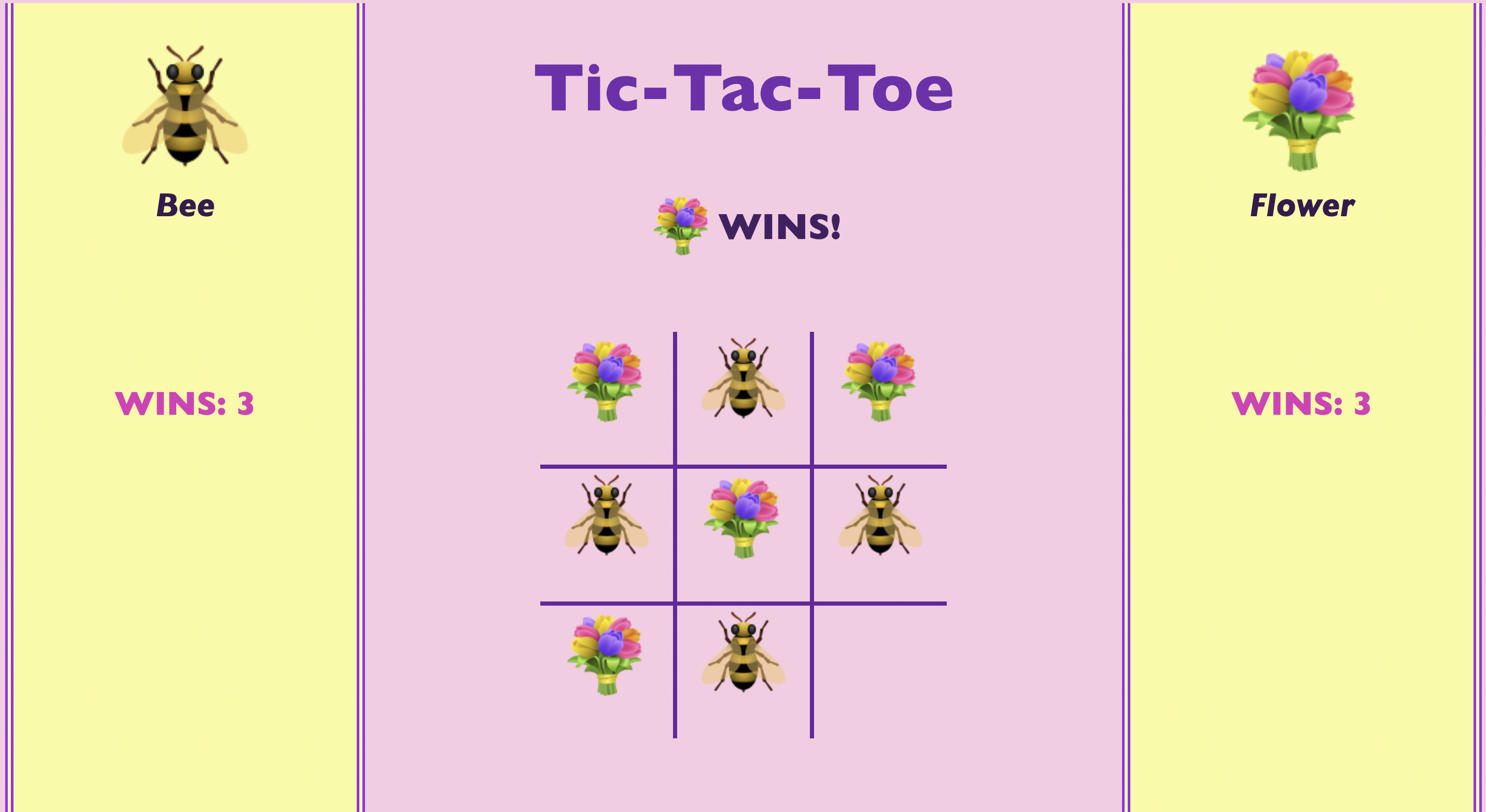I built a tic-tac-toe game from scratch! Not only does this project display fluency in HTML, CSS, and JavaScript, but it also features a unique design and allows users to play the classic game on their browser. As with the classic tic-tac-toe game, this game allows users to place their token in an empty box, determine if a winning combination or a draw condition exists, and update the player's wins. The game can be played on the following site: https://soy-park.github.io/tic-tac-toe/
- Fork the repository
- Copy SSH key on GitHub inside the code dropdown
- Using the terminal, run git clone [SSH key here]
- Run command cd tic-tac-toe to move into project directory
- Run command open index.html to launch the application in the web browser
This project was completed during the sixth week at Turing School of Software and Design. It took approximately 25 hours to complete.
Soyeon Park @soy-park
- Solidify and demonstrate your understanding of:
- DRY JavaScript
- Event delegation to handle similar event listeners
- Understand the difference between the data model and how the data is displayed on the DOM
- Iterate through/filter DOM elements using for loops
- Use your problem solving process to break down large problems, solve things step by step, and trust yourself to not rely on an outside “answer” to a logical challenge
- Trusing in myself to complete this project with few help and more research
- Using JavaScript to update the data model before updating DOM
- Appropriate use of event delegation
- Having fun with HTML layout and CSS styling
- Asking for help
- Being patient with myself
- Making functions more dynamic
I resolved these challenges by going out of my comfort zone to ask for help from my "rock" when necessary, and taking breaks and pacing myself by creating a plan for what to accomplish each day. In terms of handling technical challenges, I used parameters/argument and event.target.id to make functions more dynamic.