This repository houses the lab guides for the Red Hat NAPS OpenShift 4 Disconnected workshop.
First, ensure you have access to an AWS account with admin privileges. Our preferred method for this is to use the AWS Blank Open Environment from the Red Hat Demo Platform. After a few minutes, you'll receive an email with an AWS Access Key/Secret Key pair for you to use in the exercises.
The lab guides for this workshop are built using OpenShift Homeroom to provide a super slick in-browser experience. The smoothest way to run the workshop is via a container in podman:
podman pull quay.io/akrohg/ocp4-disconnected-workshop-dashboard:latest
podman run -d --name disco-dashboard -e TERMINAL_TAB=split -p 8080:10080 quay.io/akrohg/ocp4-disconnected-workshop-dashboard:latestThen open http://localhost:8080 in your browser.
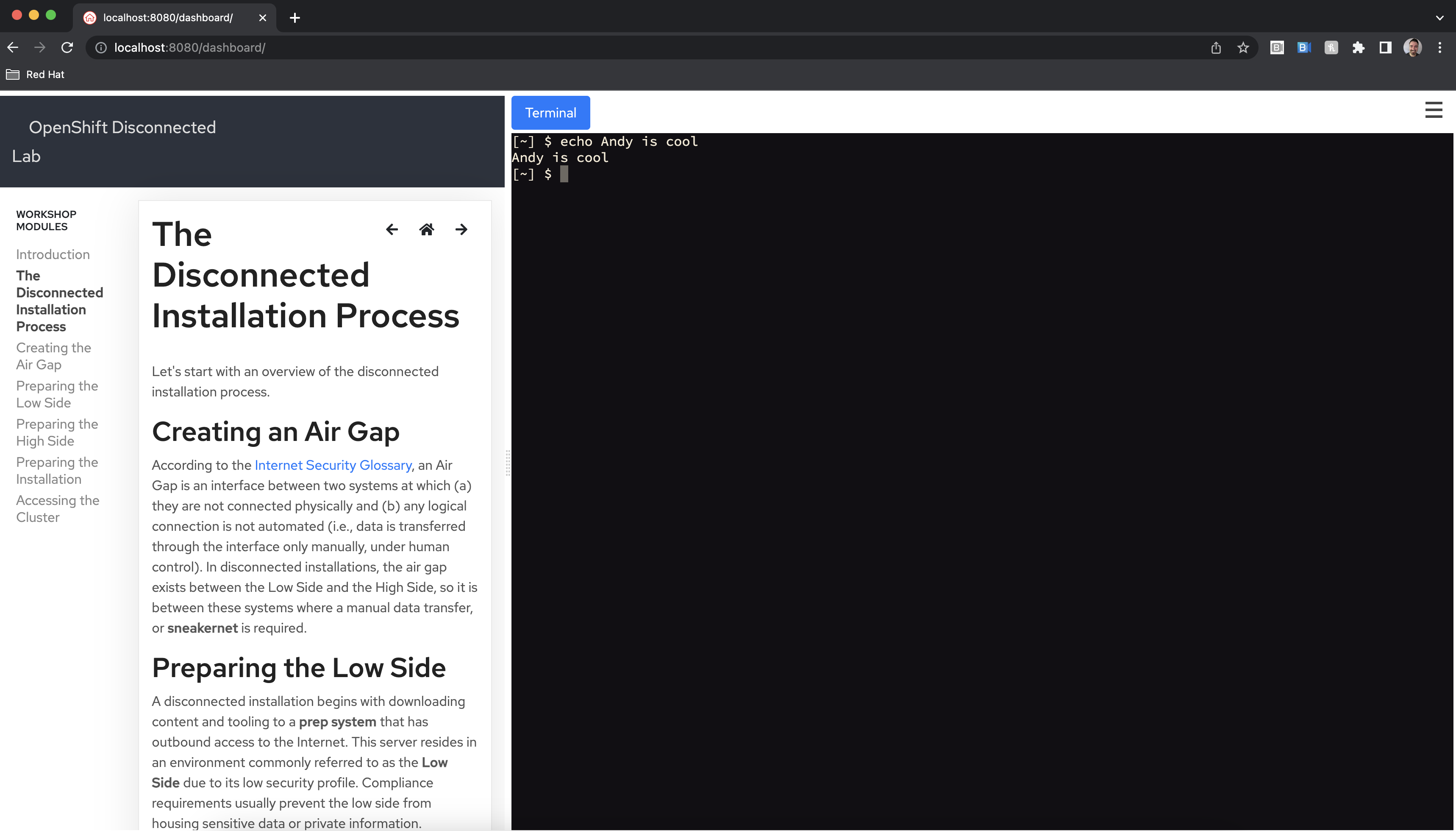
Alternatively, you can run the exercises directly out of github by navigating to the first lab here.