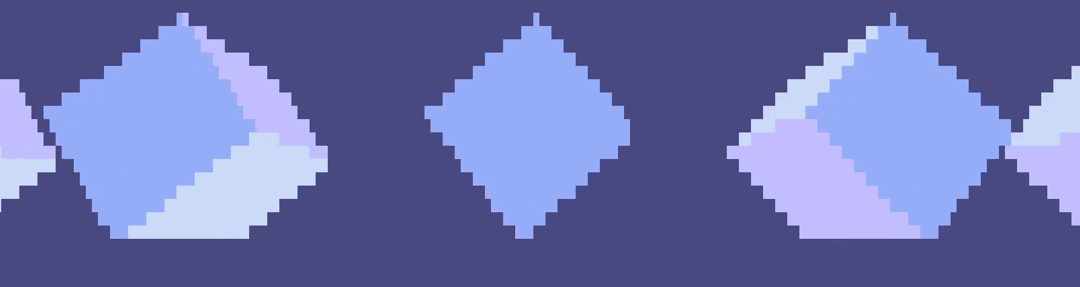ckube
raymarch cubes in your unix terminal
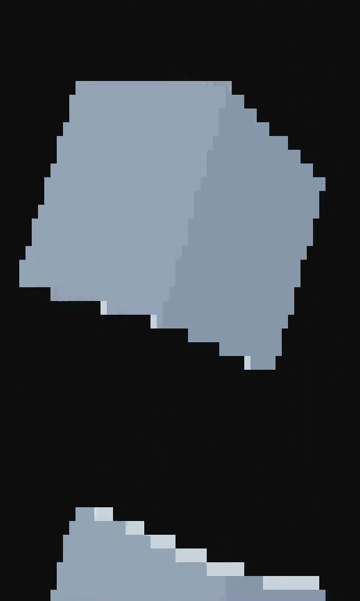
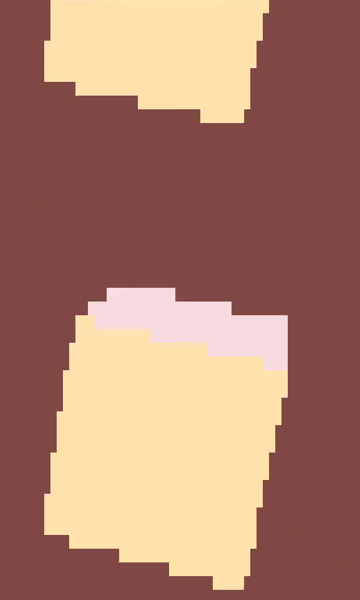
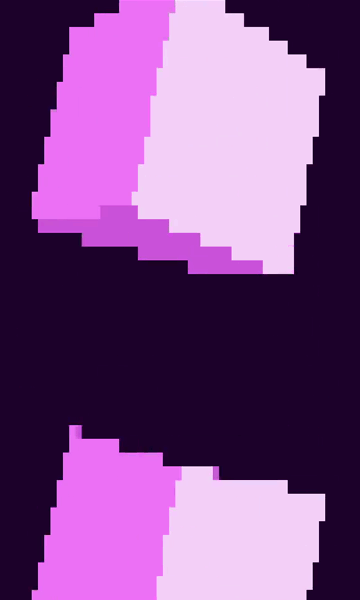
ckube -V 5.0 -M 0.1 -C 8.0
install
ncurses is required on your system.
your terminal must support colors.
git clone https://github.com/soybin/ckube
cd ckube
make install
usage
you can press enter to pause the rendering at any point. press enter again to resume it.
you can combine different commands to accomplish very different results. here is a list of the currently available commands, the argument they expect, what they do, and their default value in case they're not set:
| flag | argument data type | what it does | default value |
|---|---|---|---|
| -r | no argument required | set some of the values randomly in a way that the scene ends up looking nice | not set |
| -c | integer | color palette change (0 - 4) 4th palette is monochrome | 0 |
| -1 | integer | set first rendering character to any unicode character | 9608 (█) |
| -2 | integer | set second rendering character to any unicode character | 9608 (█) |
| -3 | integer | set third rendering character to any unicode character | 9608 (█) |
| -h | no argument required | print help | not set |
| -H | float | distance between every cube on the x-axis. note that any value other than zero will create an infinite line of cubes with the specified separation value. a minimum value of 4 is recommended, otherwise the cubes will overlap infinitely | 0.0 |
| -V | float | distance between every cube on the y-axis. note that any value other than zero will create an infinite line of cubes with the specified separation value. a minimum value of 4 is recommended, otherwise the cubes will overlap infinitely | 0.0 |
| -m | float | lineraly move the camera across the x-axis the specified amount of units per frame. if there's a single cube (in other words, -H is set to 0.0), the camera will lose track of the scene | 0.0 |
| -M | float | lineraly move the camera across the y-axis the specified amount of units per frame. if there's a single cube (in other words, -V is set to 0.0), the camera will lose track of the scene | 0.0 |
| -C | float | distance from the z-axis position of the camera, to the origin of coordinates (how far away is the camera from the scene) | 6.0 |
| -P | integer | degrees added to the pitch axis rotation per frame | random between [0, 5] |
| -Y | integer | degrees added to the yaw axis rotation per frame | random between [0, 5] |
| -R | integer | degrees added to the roll axis rotation per frame | random between [0, 5] |
| -f | integer | frames per second (fps) | 20 |
| -F | integer | field of view (fov) | 40 |
| -s | float | vertical stretch factor for the rendered image. this will depend on your terminal cursor aspect ratio | 2.0 |
| -S | integer | maximum amount of steps allowed when raymarching a pixel. adjusting this value will considerably affect performance | 32 |
| -D | float | intersection distance for a ray to count as an intersection | 1e-3 |
note that you may set the '-r' flag, and then overwrite any randomly set value as you want